Loading ...
Loading ...
Loading ...
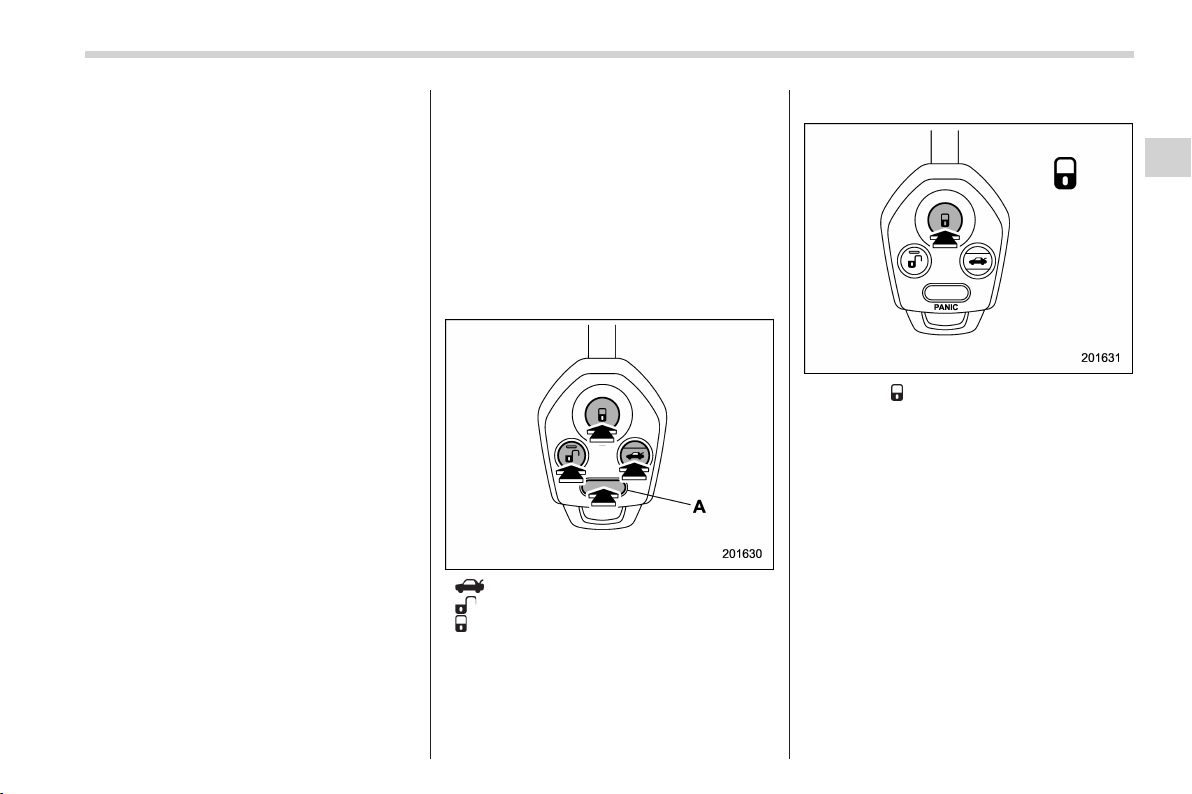
to the following two conditions: (1) This
device may not cause harmful inter-
ference, and (2) this device must
accept any interference received, in-
cluding interference that may cause
undesired operation.
Changes or modifications not ex-
pressly approved by the party respon-
sible for compliance could void the
user’s authority to operate the equip-
ment.
The transmitter for the remote keyless
entry system is located inside the key
head.
The remote keyless entry system has the
following functions.
. Locking and unlocking the doors and
rear gate without a key
. Unlocking the rear gate without key
. Sounding a panic alarm
. Arming and disarming the alarm sys-
tem. For detailed information, refer to
“Alarm system” F2-16.
The operable distance of the remote
keyless entry system is approximately 30
feet (10 meters). However, this distance
will vary depending on environmental
conditions.
The system’s operable distance will be
shorter in areas near a facility or electronic
equipment emitting strong radio waves
such as a power plant, broadcast station,
TV tower, or remote controller of home
electronic appliances.
NOTE
The remote keyless entry system does
not operate when the ignition key is
inserted in the ignition switch or when
any of the doors or the rear gate is not
fully closed.
: Rear gate unlock button
: Unlock/disarm button
: Lock/arm button
A: Panic button
& Locking the doors
Press the “ ” button to lock all doors and
rear gate. An electronic chirp will sound
once and the turn signal lights will flash
once.
If any of the doors or the rear gate is not
fully closed, an electronic chirp will sound
five times and the turn signal lights will
flash five times to alert you that any of the
doors or the rear gate is not properly
closed. When you close the door, it will
automatically lock and then an electronic
chirp will sound once and the turn signal
lights will flash once.
Keys and doors/Remote keyless entry system
2-9
– CONTINUED –
Loading ...
Loading ...
Loading ...