Loading ...
Loading ...
Loading ...
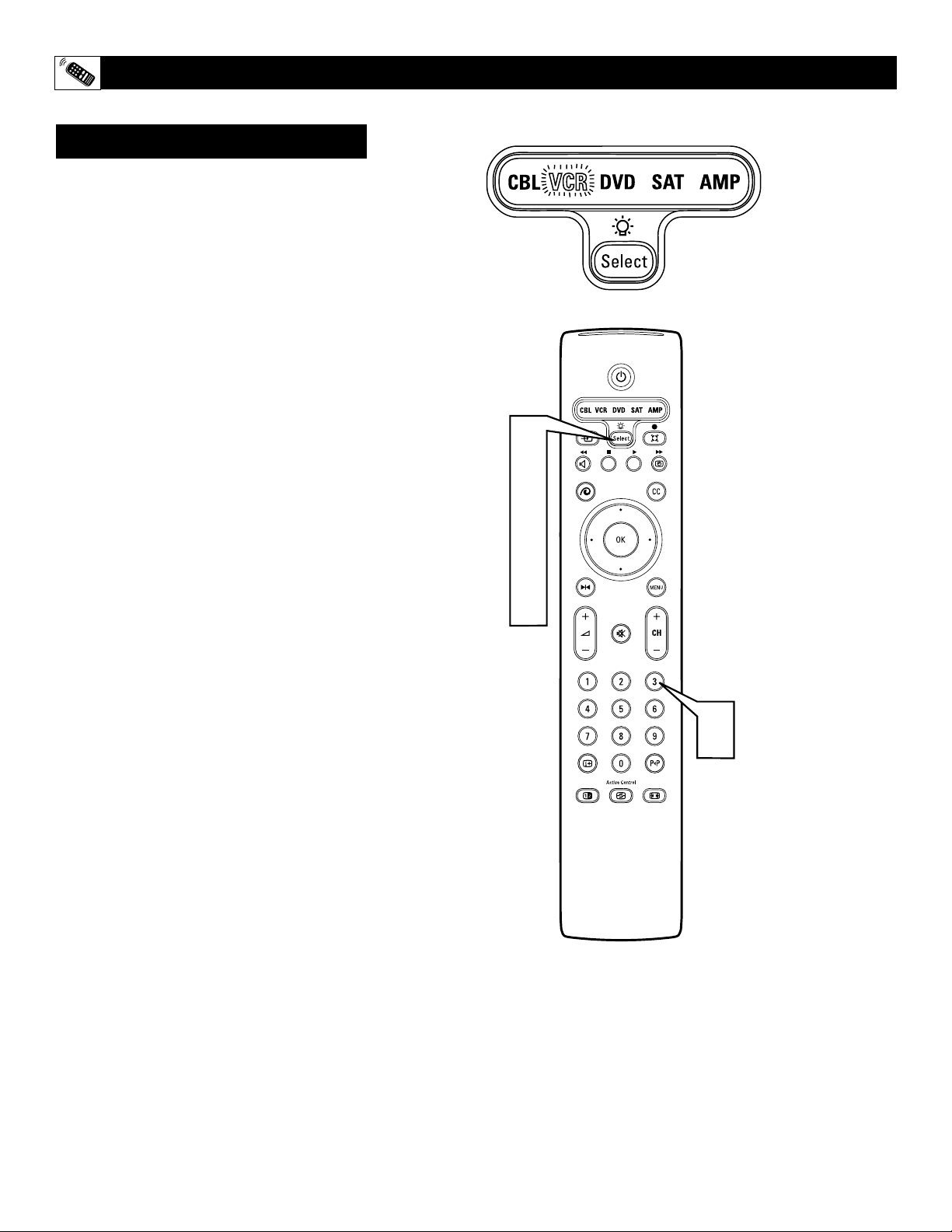
54
1
2
3
4
4
T
he remote control that is supplied with your
television may also work with a variety of
infrared controlled accessory devices such as
VCRs, Cable Boxes, DVD Players, Satellite
Receivers, etc. The following instructions
explain how to change the remote mode for the
type of accessory device you are using.
1
Press and release the SELECT button
on the remote control. The last used
mode before TV-MODE will lit up for 2
seconds. After 2 seconds, the LED for
that MODE will begin to flash.
2
Press and release the SELECT button
on the remote control within 2 seconds to
move to the next MODE. the new
MODE’s LED will lit for 2 seconds, then
begin to flash.
3
Repeat the steps above to continue
through the MODEs until the desired
MODE is selected.
MODE TIMEOUT SETTINGS:
When the remote MODE times out, the remote
control will revert to the TV MODE. Timeout
length occurs from the last command or button
press in any of the MODEs. The length of time
before a MODE timeout occurs can be changed.
To change the length of the timeout duration,
follow the steps below:
4
Simultaneously, press the SELECT
button and the NUMBERED button
from the list below to reset the desired
amount of timeout length.
Digit 1 = 15 seconds before timeout
Digit 2 = 30 seconds before timeout
Digit 3 = 60 seconds before timeout
Digit 4 = 120 second before timeout
(Example: You want the MODE
timeout to be 60 seconds, you would
need to press the SELECT button
and the NUMBER 3 button at the
same time.)
SETTING THE REMOTE CONTROL TO OPERATE ACCESSORY DEVICES
Mode Selection
Loading ...
Loading ...
Loading ...