Loading ...
Loading ...
Loading ...
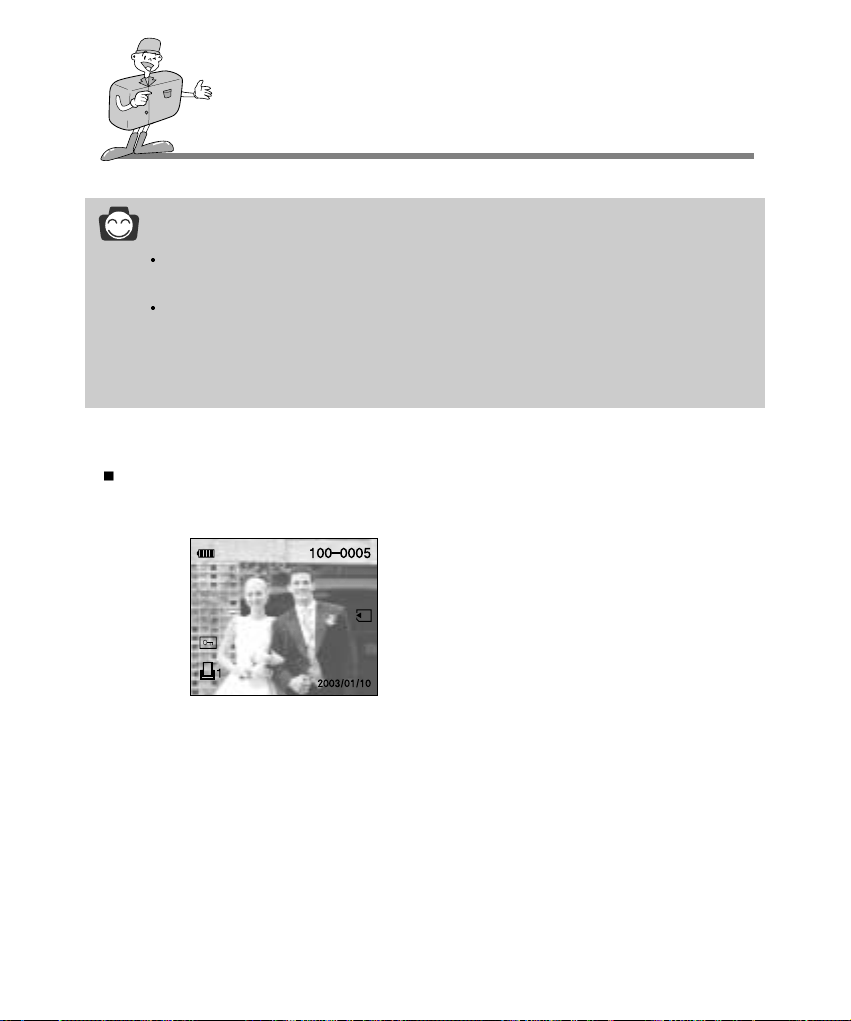
74
Play mode
INFORMATION
If you select this menu and press the OK button without inserting the memory card, a [NO
CARD !] message will display.
If the memory card capacity is smaller than the internal memory, a [CARD FULL !] message
will be displayed by rotating the mode dial to the RECORDING mode.
The rest of the image files that stored on the internal memory will not be copied.
Before doing [COPY TO CARD], delete unnecessary files.
The image is stored on the 100SSCAM (Internal memory : SSCAM) sub folder that is created under the
DCIM folder in the memory card (SD memory card / Multi Media Card).
After doing [COPY TO CARD], the last stored image of the last copied folder is displayed on the LCD
monitor. When you take an image, the image is stored in the last copied folder.
The number of stored images in the PLAY mode
- The number of stored images in the PLAY mode will be displayed as shown below.
100 - 0005
100 : the SSCAM folder number
0005 : the stored image number
Loading ...
Loading ...
Loading ...