Loading ...
Loading ...
Loading ...
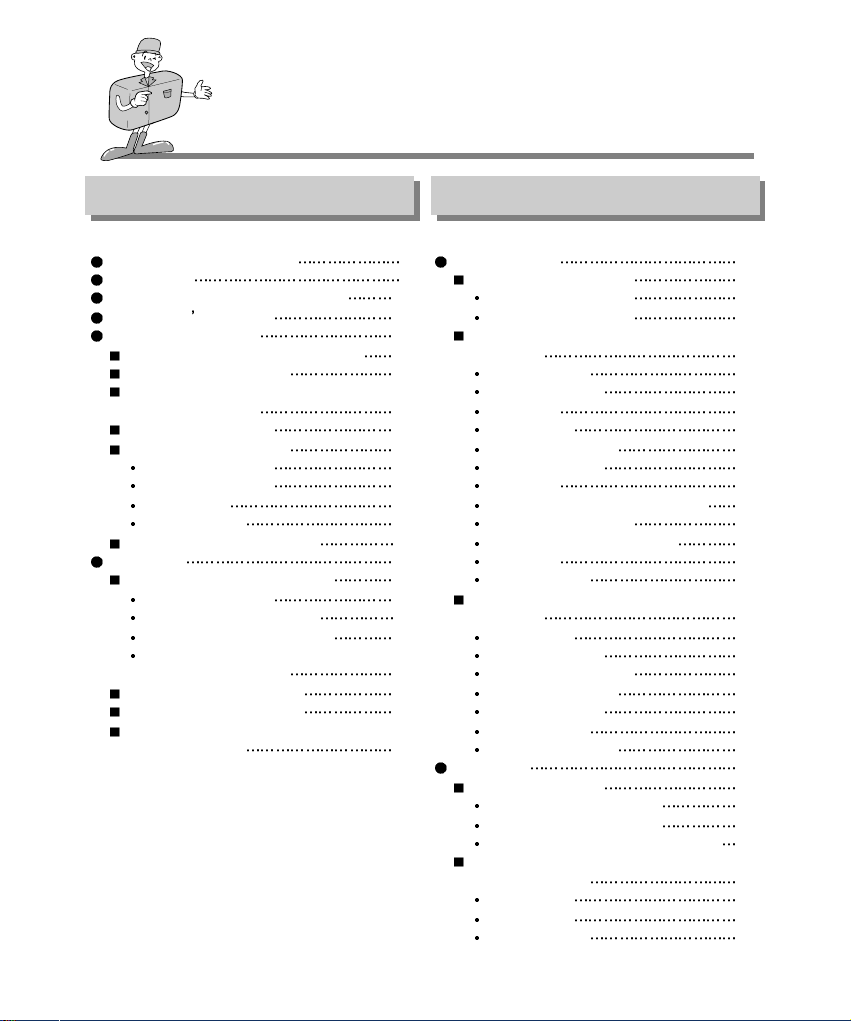
4
Contents
Getting to know your camera 6
Safety note 7
This digital camera can be used for 10
Manufacturer s contents 12
Identification of features 13
Product Exterior(Front / Top / Side) 13
Product Exterior (Back) 14
Viewfinder/ AF indicator lamp/
Flash indicator lamp 15
LCD monitor indicator 17
Camera mode definition 19
MOVIE CLIP mode 19
STILL IMAGE mode 19
PLAY mode 19
SETUP mode 19
LCD monitor menu indicator 21
Preparation 27
Connecting to a Power source 27
Using the batteries 27
Battery condition indicator 27
Using the AC power adapter 29
Using the Digimax battery pack
(Optional : SBP-3603) 29
Inserting the memory card 30
Removing the memory card 32
Instructions on how to use
the memory card 32
Recording mode 35
Starting Recording Mode 35
Recording a Movie clip 35
Recording a still image 36
Using the camera button to adjust
the camera 38
POWER switch 38
SHUTTER button 38
LCD button 39
MENU button 40
ZOOM (W/T) button 41
5-function button 42
UP button 43
PAUSE/REPLAY/DOWN button 43
FLASH / LEFT button 43
SELF-TIMER / RIGHT button 46
OK button 47
MACRO button 47
Using the LCD monitor to adjust
the camera 48
IMAGE SIZE 49
IMAGE QUALITY 50
EV COMPENSATION 52
WHITE BALANCE 53
DIGITAL ZOOM 55
QUICK VIEW 56
LCD BRIGHTNESS 57
Play mode 58
Starting Play Mode 58
Playing back a still image 58
Playing back a movie clip 59
PLAY mode functions are listed below
59
Setting up the play back function by using
the camera button 61
Power switch 61
LCD button 61
DELETE button 62
Ready Advanced
Loading ...
Loading ...
Loading ...