Loading ...
Loading ...
Loading ...
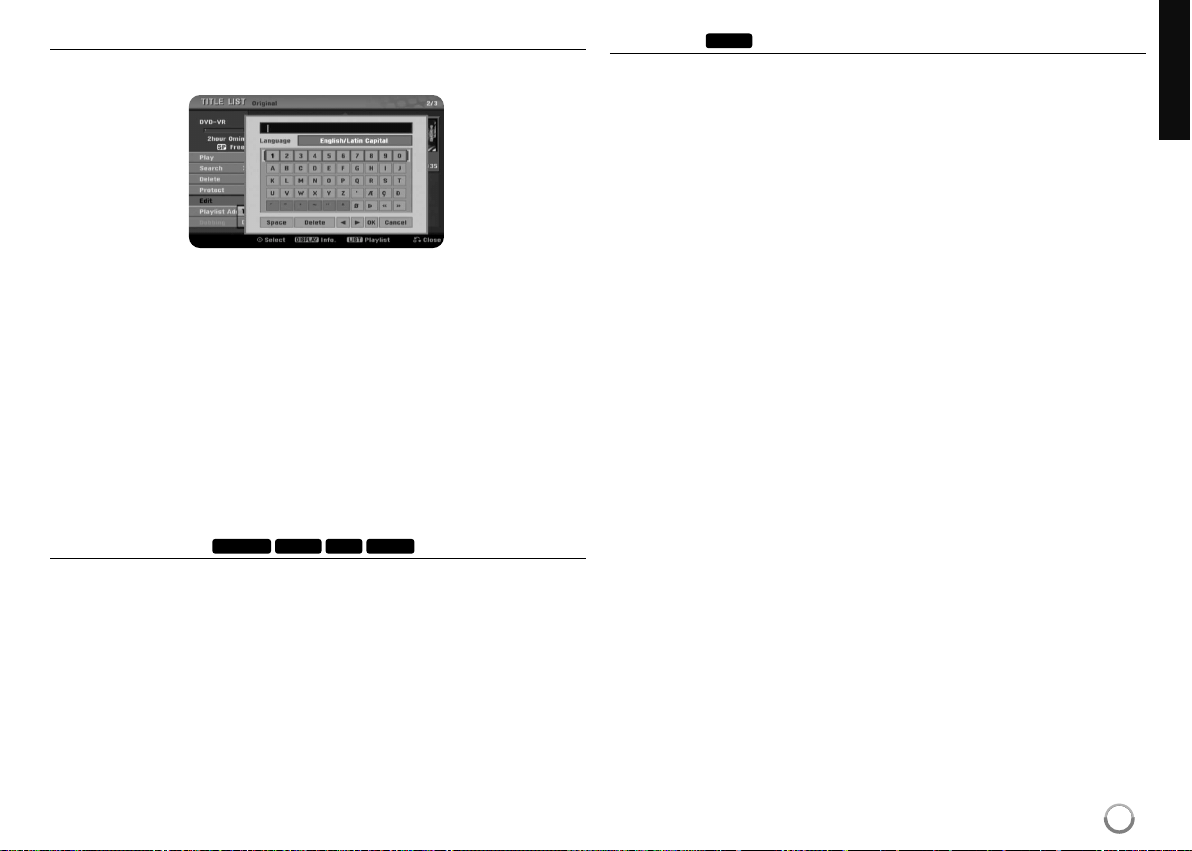
Naming a title
When a title is recorded by this unit, the title will be named by a number. You
can change a title name by using this function.
Select the title that you want to rename and press ENTER. Select [Title Name]
option from the menu on the left of the screen and press ENTER to display the
keyboard menu. Use
vv VV bb BB
to select a character then press ENTER to con-
firm your selection on the keyboard menu.
[OK]: Finish the naming.
[Cancel]: Cancels all entered characters.
[Space]: Inserts a space at the cursor position.
[Delete]: Deletes the previous character at the cursor position.
You can use the remote control buttons for entering a name
PLAY (N): Inserts a space at the cursor position.
X (PAUSE/STEP): Deletes the after character at the cursor position.
x (STOP), CLEAR: Deletes the previous character at the cursor position.
. / >: Moves cursor to left or right.
Numbers (0-9): Enters the corresponding character at the cursor position.
Combining chapters
Use this function to merge the selected chapter with an adjacent chapter. Select
a chapter and press ENTER. Select [Combine] option to view combine indicator
between chapter thumbnails. Press ENTER to combine indicated two chapters.
This function is not available in conditions as listed below.
There is only one chapter within the title.
The first chapter is selected.
The chapters that you want to combine are created by deleting a part from
an Original title.
The chapters that you want to combine are created from different titles.
One of the playlist chapter that you want to combine has been moved.
Overwriting
You can overwrite a new video recording on a recorded title that is not protect-
ed. Select the TV channel or input source you want to record. Press DISC
MENU/LIST to display the Title List menu. Use vVbBto highlight a title you
want to overwrite and then press REC to start overwrite. To stop the recording,
press STOP.
If you overwrite and the new title is a longer recording than the current title on
the fully recorded disc, the next title is overwritten. If next title is protected, the
overwriting stops at the starting point of the title.
+RW
RAM+R+RW-RW
VR
29
Loading ...
Loading ...
Loading ...