Loading ...
Loading ...
Loading ...
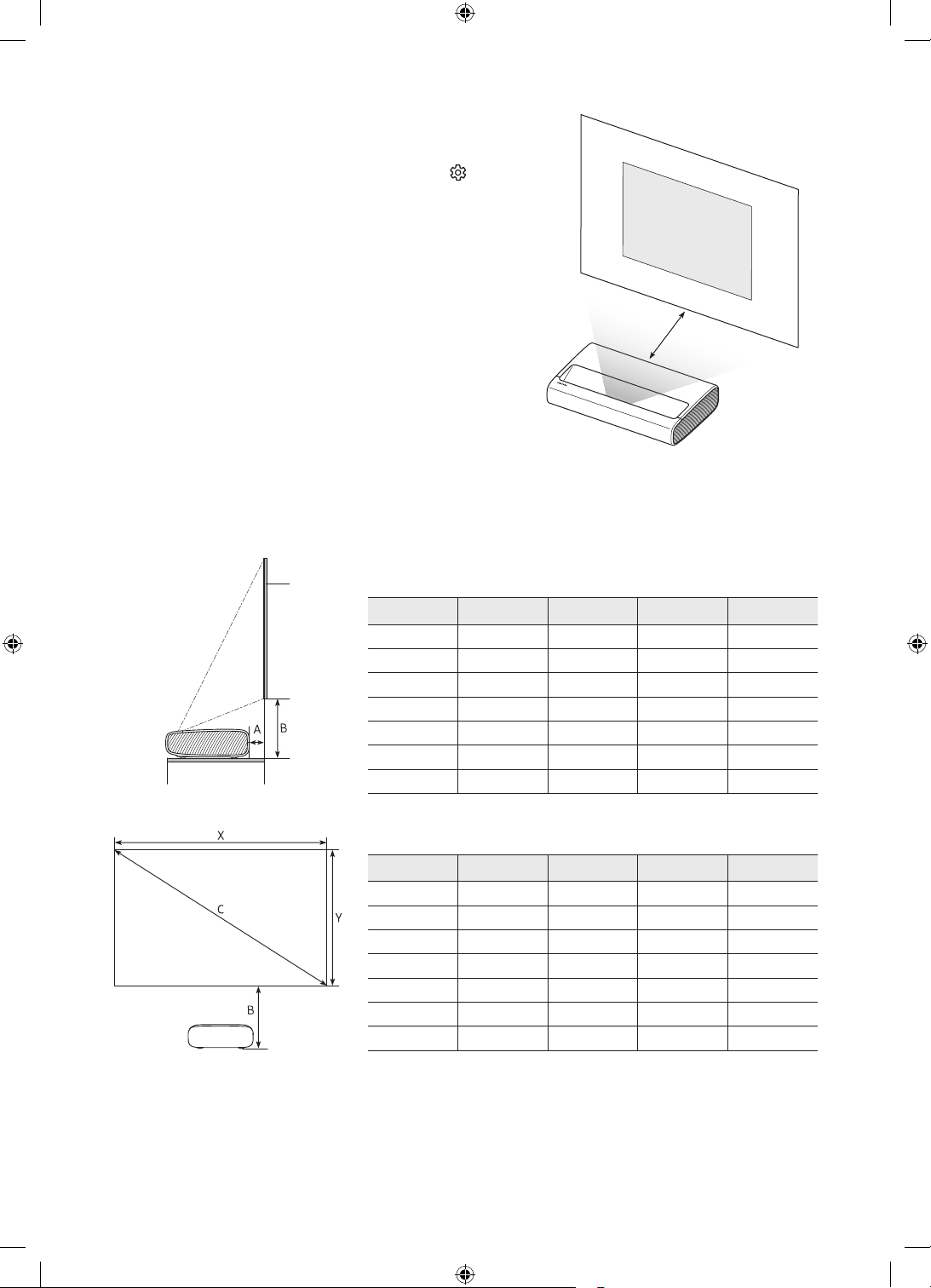
English - 13
3. Move the projector forward or backward to adjust the
projection distance for a desired screen size.
– When the projected screen is unclear, adjust in
Settings > General > Projector Settings > Focus.
– When the projected screen is not a right angle, adjust in
Projector Settings > Screen Adjustment.
In this case, the screen resolution may decrease.
– For information about the screen sizes for each projection
distance, refer to the following table.
Image size and projection distance
– The screen sizes for each projection distance may differ depending on the installation environment.
Screen
SP-LSP7TFA
Unit: inches (mm)
C X Y A B
90 (2286) 78.4 (1992) 44.1 (1121) 9.7 (247) 13.7 (349)
95 (2413) 82.8 (2103) 46.6 (1183) 10.8 (275) 14.3 (364)
100 (2540) 87.2 (2214) 49.0 (1245) 11.9 (303) 14.9 (379)
105 (2667) 91.5 (2324) 51.5 (1308) 13.0 (331) 15.5 (394)
110 (2794) 95.9 (2435) 53.9 (1370) 14.1 (359) 16.1 (409)
115 (2921) 100.2 (2546) 56.4 (1432) 15.2 (387) 16.7 (424)
120 (3048) 104.6 (2657) 58.8 (1494) 16.3 (415) 17.3 (439)
SP-LSP9TFA
Unit: inches (mm)
C X Y A B
100 (2540) 87.2 (2214) 49.0 (1245) 4.4 (113) 13.8 (351)
105 (2667) 91.5 (2324) 51.5 (1308) 5.3 (134) 14.3 (363)
110 (2794) 95.9 (2435) 53.9 (1370) 6.1 (154) 14.8 (376)
115 (2921) 100.2 (2546) 56.4 (1432) 6.9 (175) 15.3 (388)
120 (3048) 104.6 (2657) 58.8 (1494) 7.7 (196) 15.8 (401)
125 (3175) 108.9 (2767) 61.3 (1557) 8.5 (217) 16.3 (413)
130 (3302) 113.3 (2878) 63.7 (1619) 9.4 (238) 16.8 (426)
Loading ...
Loading ...
Loading ...