Loading ...
Loading ...
Loading ...
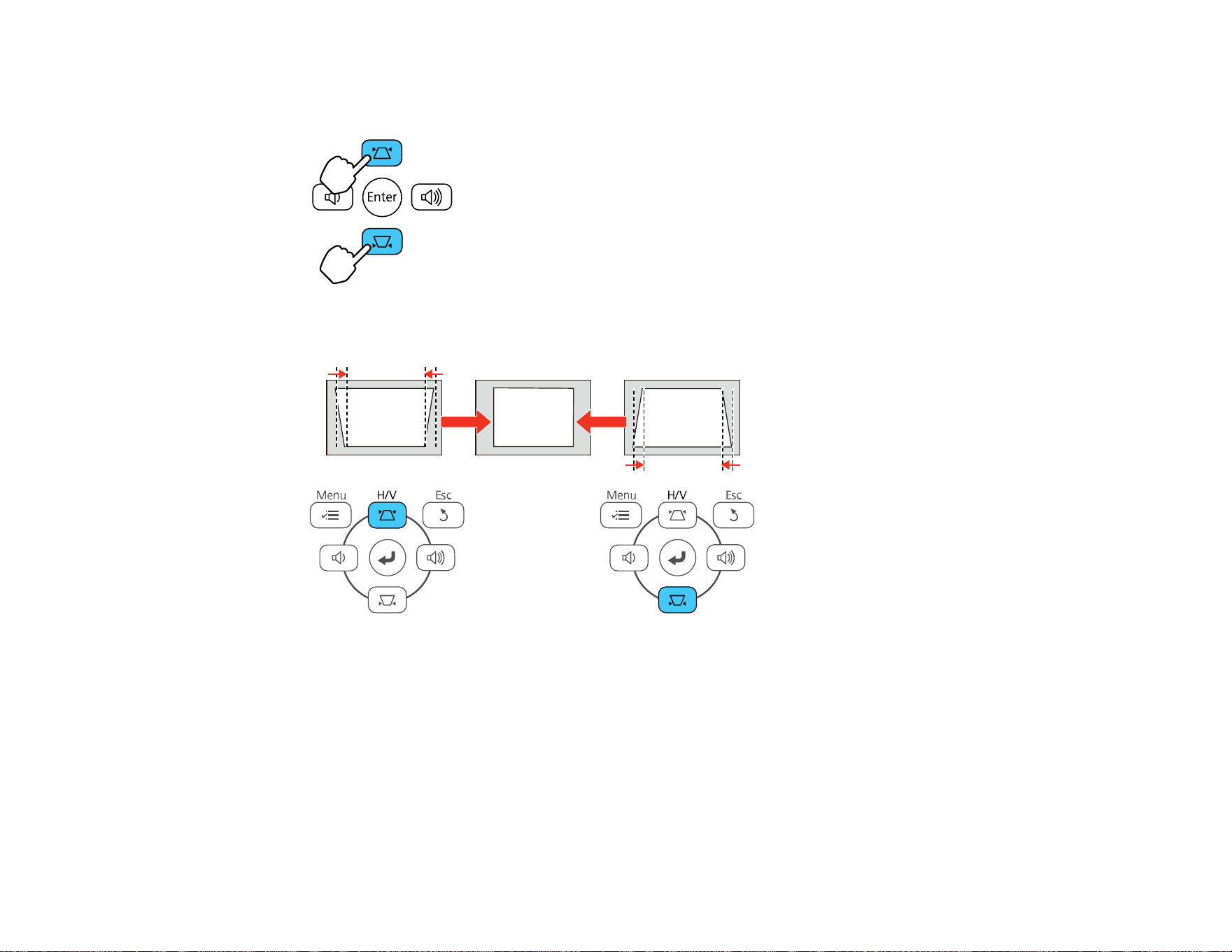
80
2. Press one of these keystone buttons on the control panel to display the Keystone adjustment
screen.
3. Press a keystone button on the projector's control panel to adjust the image shape.
Loading ...
Loading ...
Loading ...