Loading ...
Loading ...
Loading ...
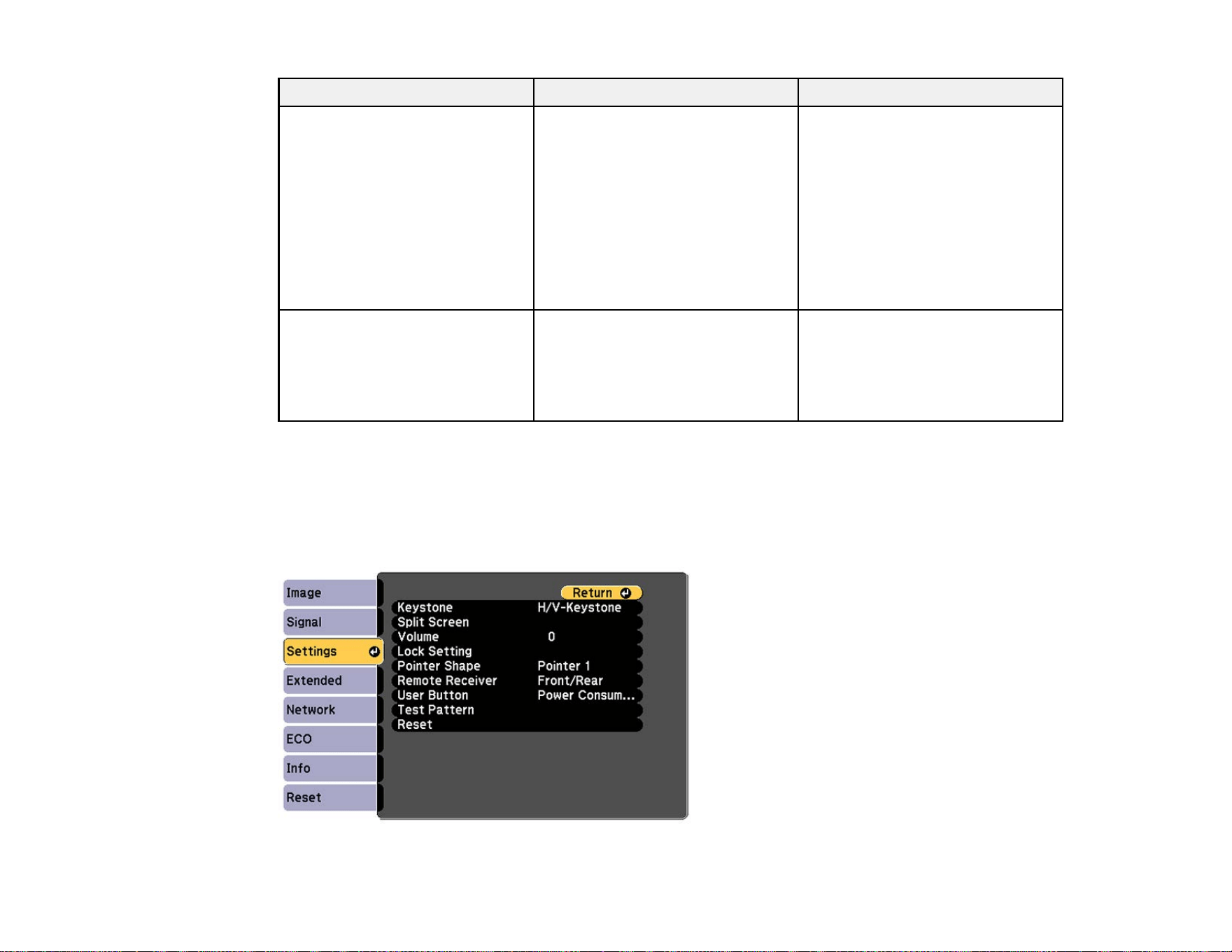
137
Setting Options Description
Input Signal Auto
RGB
Component
Specifies the signal type from
input sources connected to
computer ports
Auto: detects signals
automatically
RGB: corrects color for
computer/RGB video inputs
Component: corrects color for
component video inputs
Video Signal Auto
Various video standards
Specifies the signal type from the
input sources connected to the
video ports
Auto: detects signals
automatically
Parent topic: Adjusting the Menu Settings
Projector Feature Settings - Settings Menu
Options on the Settings menu let you customize various projector features. The available settings
depend on the currently selected input source.
Loading ...
Loading ...
Loading ...