Loading ...
Loading ...
Loading ...
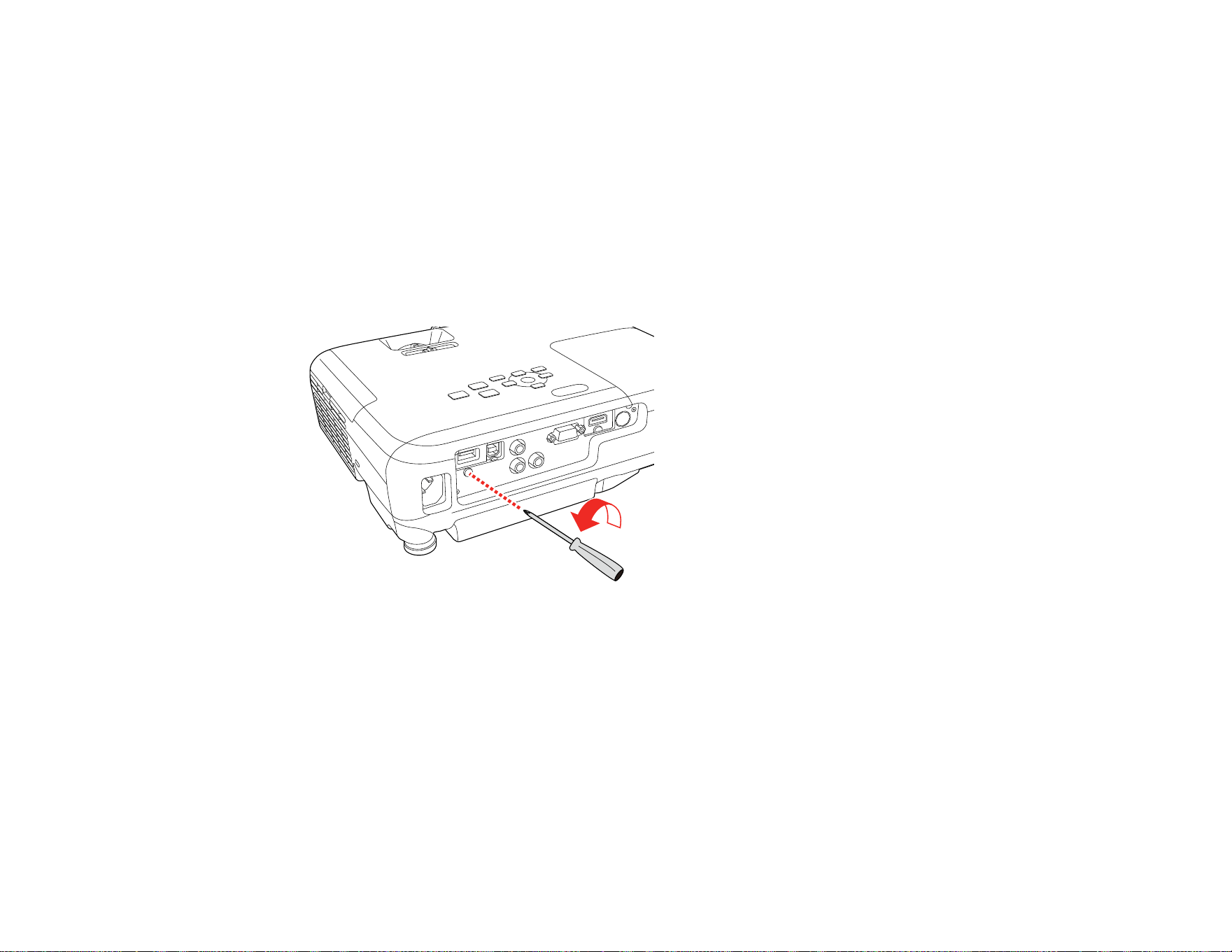
50
Installing the Wireless LAN Module
To use the projector over a wireless network, install the Epson 802.11b/g/n wireless LAN module in the
projector (EX3260/EX5260/Pro EX9210/VS250/VS350/VS355). Do not install any other type of wireless
module.
Note: The wireless LAN module is not included with the EX3260/VS250/VS350/VS355 and is optional.
Note: You do not need the wireless LAN module for the Pro EX7260/Pro EX9220 since the wireless
functionality is built-in.
1. Remove the wireless LAN module cover screw.
Loading ...
Loading ...
Loading ...