Loading ...
Loading ...
Loading ...
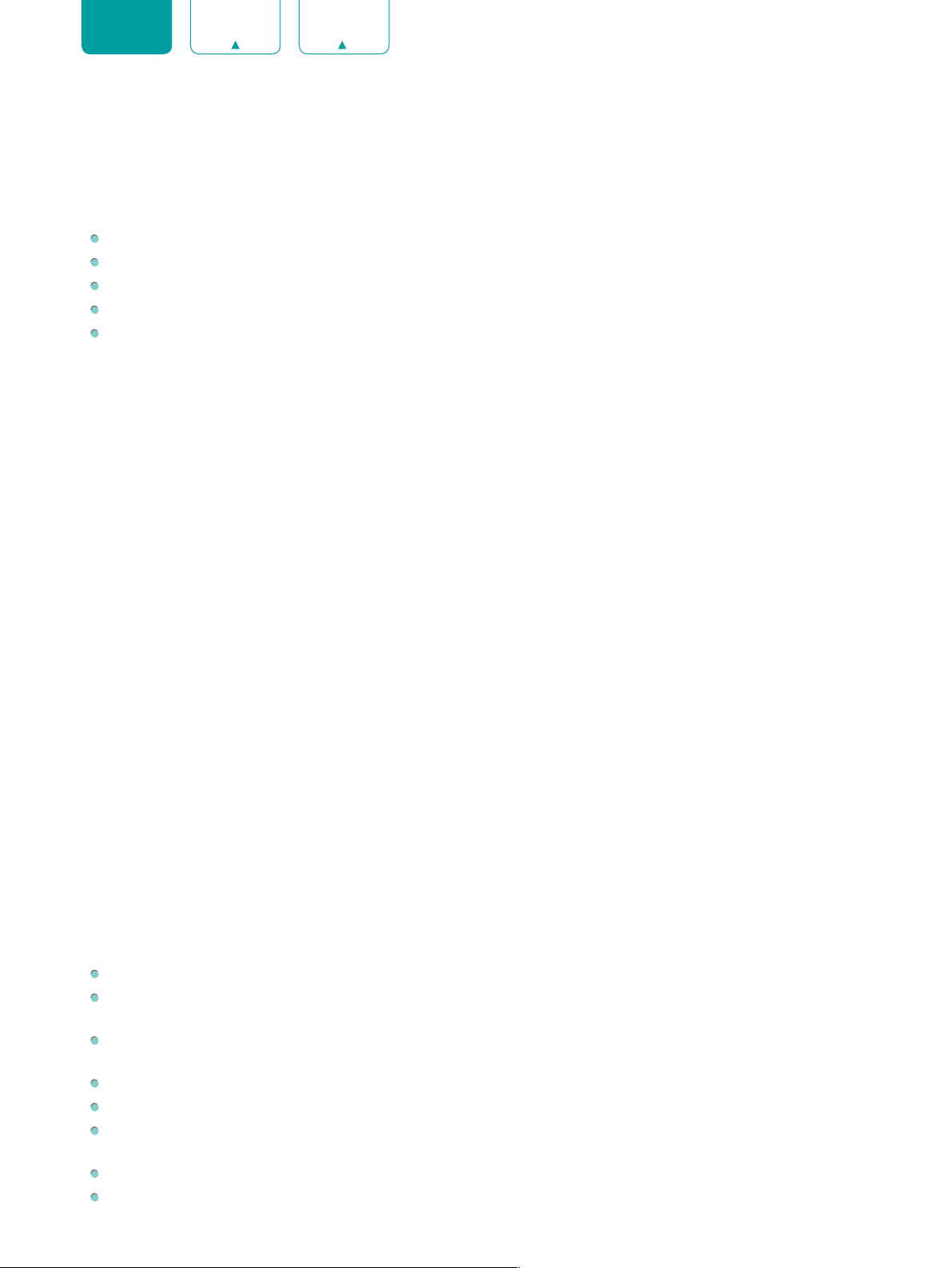
23
ENGLISH FRANÇAIS ESPAÑOL
Storage
See the information of the Internal shared storage.
Home screen
Customize channels:
Add or delete the app icon from Home screen.
Enable video previews:
Enables or disables the video previews.
Enable audio previews:
Enables or disables the audio previews.
Reorder apps / Reorder games:
Rearrange the Apps screen.
Android TV Home
/
Android TV Core Services:
See the information of open source software licences.
Store Mode
Turn on or off Store Mode.
Google
You can view permissions about accounts and limit the search results.
Chromecast built-in
You can view Open source licenses and Version number.
Screen saver
Enable and set Screen saver when the TV is idle.
Location
Your TV can use different modes to access location information. Each mode uses different sources to estimate the TV’s
location.
Usage & Diagnostics
Help improve Android performance by automatically sending diagnostics information.
Security & restrictions
Enables unknown sources, checking of apps installed for harmful behavior.
Accessibility
Audio Description:
Choose to leave the Audio Description feature On or Off.
Visually Impaired:
You can set Visually Impaired
On or Off. The function can be used to meet the needs of visually
impaired people.
Hearing Impaired:
You can set Hearing Impaired
On or Off. The function can be used to meet the needs of hearing
impaired people.
Captions(Antenna/Cable):
Displays and sets the closed captions.
Captions:
Displays and sets the TV closed captions.
High contrast text:
Improves contrast for visually impaired. The function can be used to meet the needs of visually
impaired people.
Text to speech:
Lets you specify text-to-speech engine details and speech rate.
Accessibility shortcut:
You can set Accessibility shortcut
On or Off.
Loading ...
Loading ...
Loading ...