Loading ...
Loading ...
Loading ...
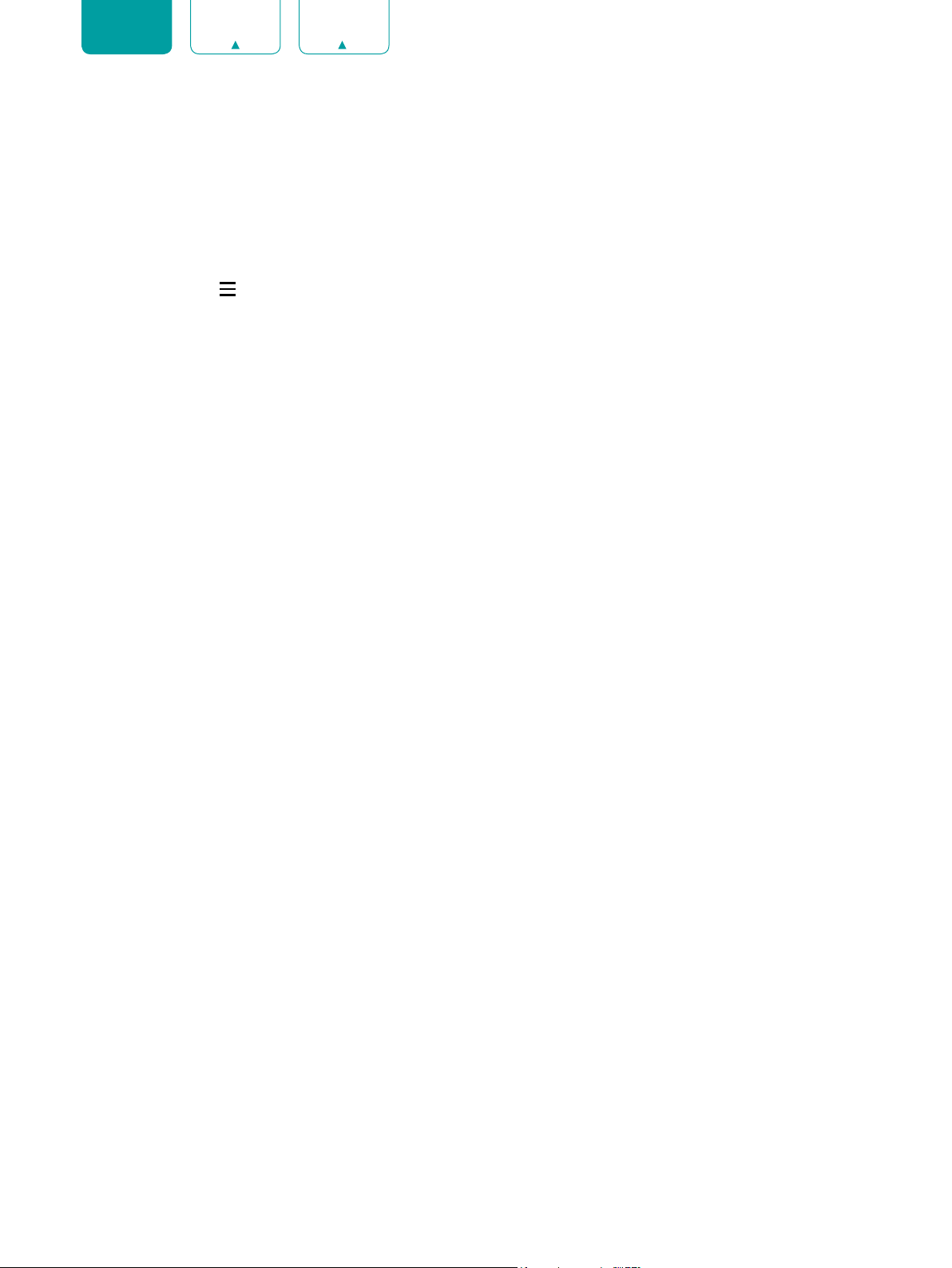
17
ENGLISH FRANÇAIS ESPAÑOL
Narration (NRT)
Quick access to Accessibility menu
.
Multi-audio (MTS)
You can choose the audio language in DTV mode and you can set MTS for Mono, Stereo or SAP in ATV mode.
Using the Menu Function
You can press the
[
]
button to quickly access menu function in TV mode.
Picture Mode
If you’d like to configure the settings for your picture, then there are seven types of picture modes available:
User
,
Standard
,
Vivid
,
Sport
,
Movie
,
Game
, and
Energy Saving
.
Display Mode
Adjust the Aspect Ratio to stretch or zoom in on your picture. You can choose from the following settings:
Automatic
,
Super zoom
,
4:3
,
Movie expand 14:9
,
Movie expand 16:9
,
Wide screen
,
Full
or
Unscaled
.
Closed Captions
Adjust Closed Caption settings to your preference.
Multi-audio
You can choose the audio language in DTV mode and you can set MTS for Mono, Stereo or SAP in ATV mode.
ARC
You can turn ARC On or Off.
Power
Adjust the timer settings to suit your preference. You can
Sleep Timer
,
Picture off
,
Switch off timer
,
No Signal Auto
Power Off
.
Advanced Options
You can turn Blue Mute On or Off. You can view the version information
Settings
The Settings Menu consists of the following settings: Network & Internet, Channel, Accounts & Sign In, Apps, Device
Preferences, Remotes & Accessories.
Loading ...
Loading ...
Loading ...