Loading ...
Loading ...
Loading ...
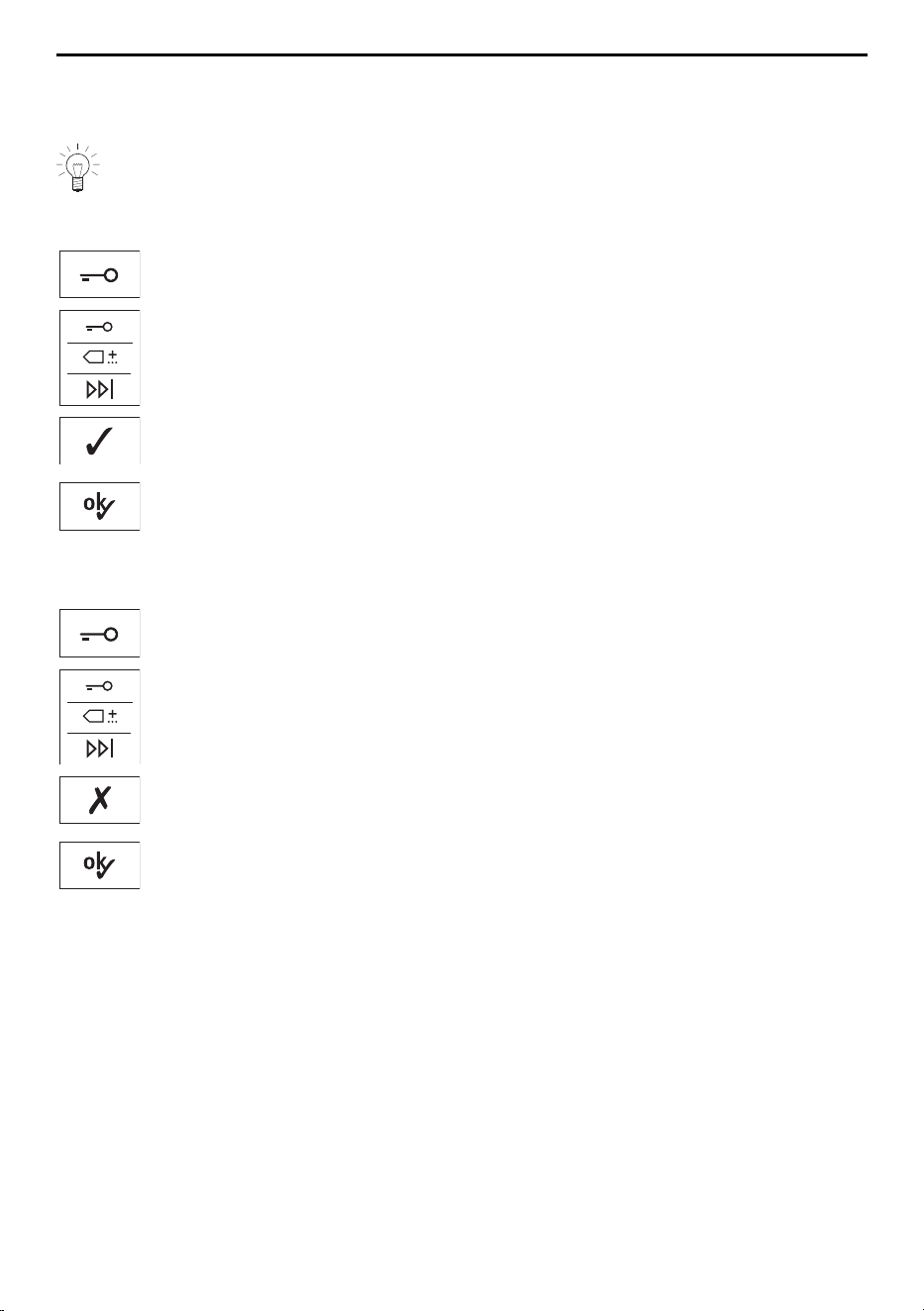
9 Demo mode
9 Demo mode
The appliance can be fully operated in the demo mode, but it will not wash.
The demo mode can only be switched on or off when the appliance door is open.
9.1 Switching on
▸ Touch the button.
– The appliance door opens.
▸ Simultaneously depress the buttons for
5 seconds until the «Demo mode» menu
appears in the TouchDisplay.
▸ Touch the button.
– The demo mode is selected.
▸ Touch the button.
– The setting is saved.
– The TouchDisplay goes dark.
9.2 Switching off
▸ Touch the button.
– The appliance door opens.
▸ Hold the buttons depressed at the same
time.
– The «Demo mode» menu appears in
the TouchDisplay.
▸ Touch the button.
– The demo mode is not selected.
▸ Touch the button.
– The setting is saved.
– The TouchDisplay goes dark.
26
Loading ...
Loading ...
Loading ...