Loading ...
Loading ...
Loading ...
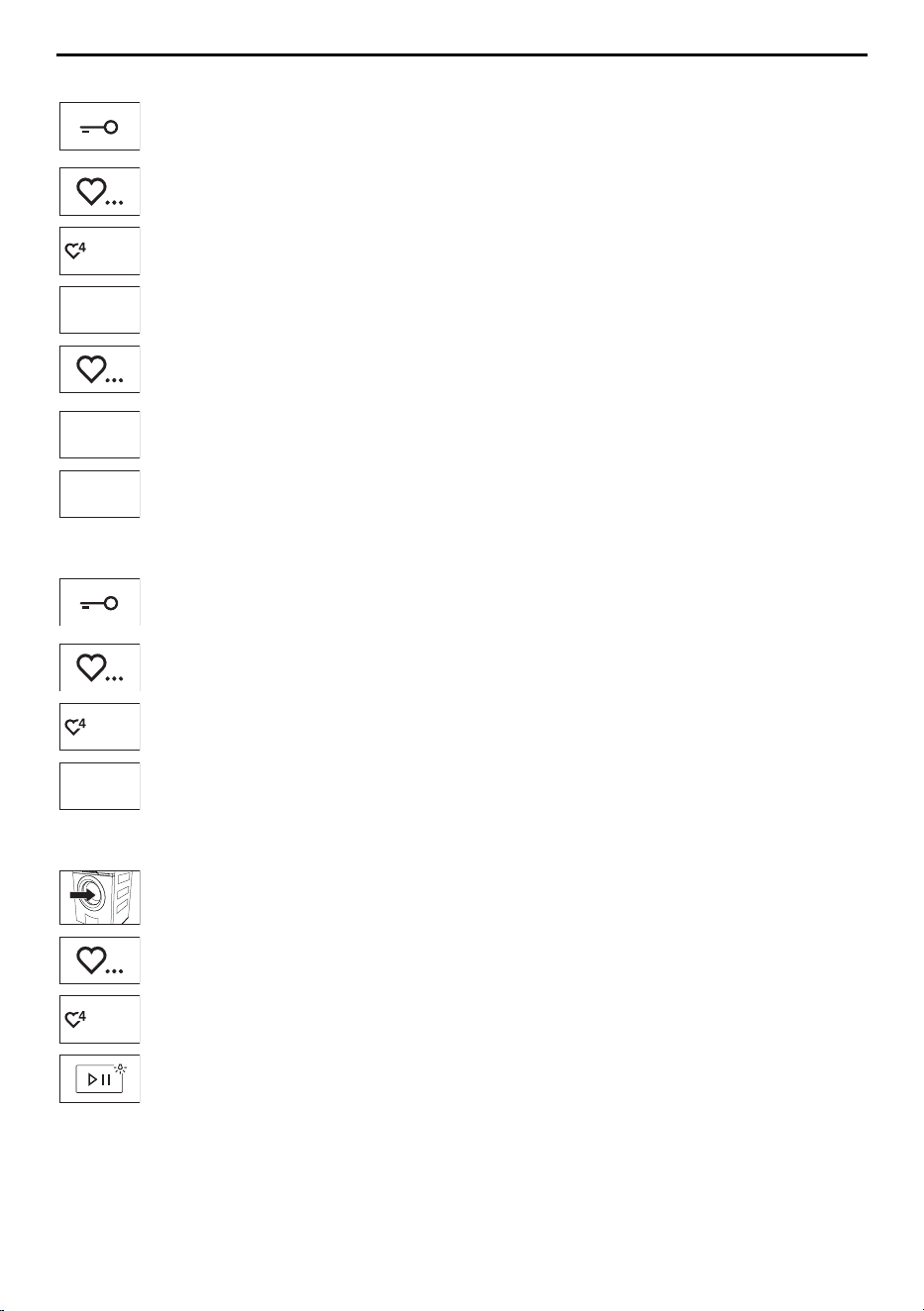
6 Favourites
6.2 Changing favourites
▸ Touch the button.
– The appliance door opens.
▸ Touch the button.
60°C
▸ Touch the favourite programme to be
changed.
Change
▸ Touch the button.
▸ Make the changes.
▸ Touch the button.
Yes
▸ Touch the button to save the favourite
programme.
No
▸ Touch the button to cancel the action.
6.3 Deleting favourites
▸ Touch the button.
– The appliance door opens.
▸ Touch the button.
60°C
▸ Touch the favourite programme to be
deleted.
Clear
▸ Touch the button.
– The favourite programme is cleared.
6.4 Starting favourites
▸ Close the appliance door.
▸ Touch the button.
60°C
▸ Touch the desired favourite programme.
▸ Touch the button.
– The programme selected starts.
22
Loading ...
Loading ...
Loading ...