Loading ...
Loading ...
Loading ...
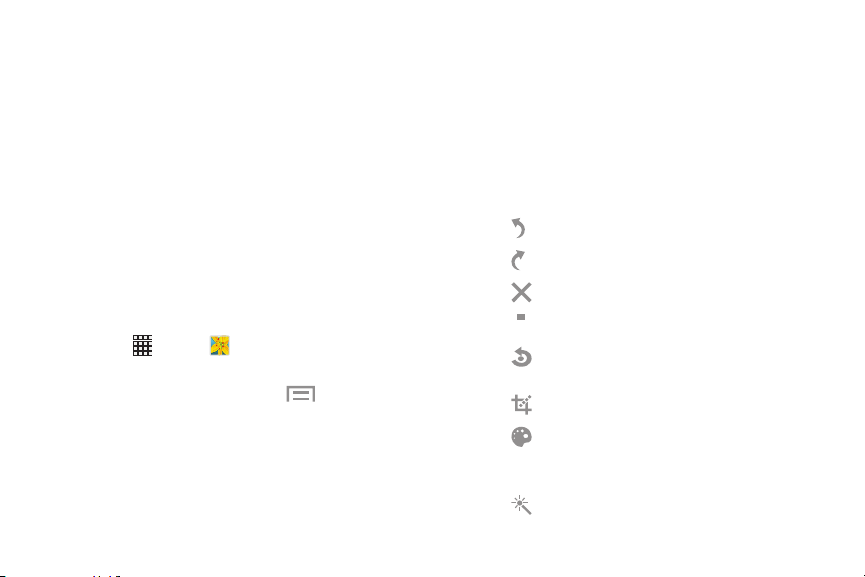
Zoom In or Out on a Photo
There are two ways you can zoom in or out of a photo.
Touch the screen twice quickly to zoom in and then
touch the screen twice quickly again to zoom out.
– or –
You can also use “pinch” and “spread” gestures to
zoom in or out. For more information, refer to “Pinch
and Spread” on page 23
.
Editing a Photo
The Photo editor app provides basic editing functions for
pictures that you take on your phone. Along with basic image
tuning like brightness, contrast, and color it also provides a
wide variety of effects used for editing the picture.
1. Touch Apps Gallery.
2. Select a folder location and touch a file to open it.
3. With the image displayed, press Menu Edit to
launch the Photo editor.
4. Touch and hold the image then select an option:
• Selection mode: Use several onscreen selection
options, such as Select area, Inverse selection,
Selection size, and Selection mode (Magnetic, Lasso,
Brush, Round, and Square).
• Select all: Select the entire area of the current image.
• Clipboard: Copy the currently selected are to your
device’s clipboard.
5.
Use the following editor controls to edit your
picture:
Previous: Display the previous photo project.
Next: Display the next photo project.
Cancel: Close the currently displayed photo.
Save: Save this photo to the memory card.
Rotate: Rotate a photo in all
4 directions. You can
also mirror image the photo.
Crop: Crop (cut-out) an area of a photo.
Color: Auto adjust color, Brightness, Contrast,
Saturation, Adjust RGB, Temperature, Exposure,
and Hue of a photo.
Effect: Add various effects to your photo.
80
Loading ...
Loading ...
Loading ...
