Loading ...
Loading ...
Loading ...
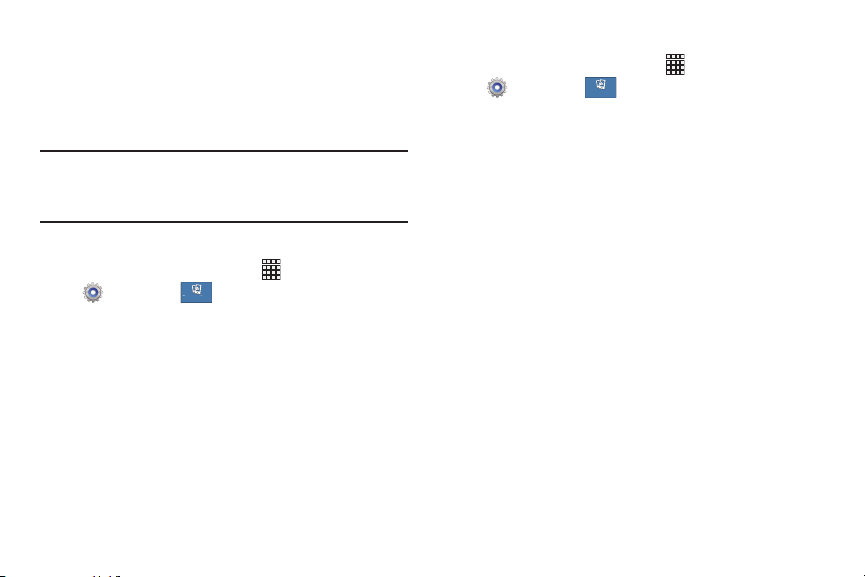
Apps
1. From the Home screen, touch
Apps
Settings .
2. Touch Nearby devices.
3. Under Advanced, touch options to control h
ow content
is shared from your device:
• Content to share: Choose the type of content to
share.
• Allowed devices: View and manage devices allowed
to connect to your device.
• Denied devices: View and
manage devices restricted
from connecting to your device.
Nearby Devices
Configure File Sharing
.
1. From the Home screen, touch
Settings
Turn File Sharing On or Off
Important!
Use care when enabling file s
haring for nearby
devices. When e
nabled, other devices can access
data on your de
vice.
Share your media files with nearby devices via Wi-Fi, Wi-Fi
Direct, or Mobile hotspot.
While Nearby devices is enabled,
other devices can access your
data saved in Gallery, Video,
and Music.
C
onnections
Connections
C
onnections
Connections
2. Touch Nearby devices and touch ON/OFF to turn
sharing on.
• Download to: Choose a location to save downloaded
content (Device or SD card).
• Download from other device
s: Choose how to
handle incoming files from other devices (Always
accept, Always ask, or Always reject).
Connections 97
C
onnections
Connections
C
onnections
Connections
Loading ...
Loading ...
Loading ...
