Loading ...
Loading ...
Loading ...
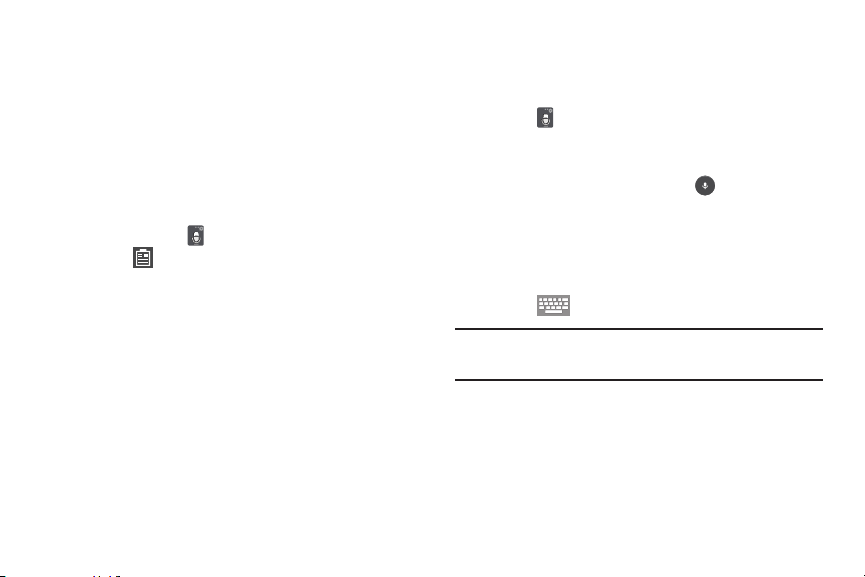
Touch th
e
Cursor
. A pop-up displays.
To paste text directly from the clipboard:
Touch and hold
.
from the pop
-
up menu to display the text
saved to the clipboard.
Options
on the keyboard and then
select
1. Touch
informat
ion, r
efer to
“Samsung Keyboard” on
page
142
2. At the
Tap to speak
prompt, touch
and dist
inct
ly into the microphone.
The
software converts your voice to text, which
displays
in the message.
Pasting Text
To paste previously copied text:
1. Touch the text at the point you want to paste the
copied text. The
Cursor
displays at the point you
touched.
2.
3. Touch Paste in the pop-up.
1.
2. Touch a text block to paste the text where the
Cursor
is positioned.
Using Google Voice Typing
Enter text using your voice.
While entering text:
Options
on the keyboard. For more
and speak clearly
3. Keep speaking to add more text.
4. Touch
to display the Samsung keyboard.
Note:
The feature works best when you break your message
down into smaller segments.
Configuring Google Voice Typing
See “Samsung Keyboard” on page 142.
32
Loading ...
Loading ...
Loading ...
