Loading ...
Loading ...
Loading ...
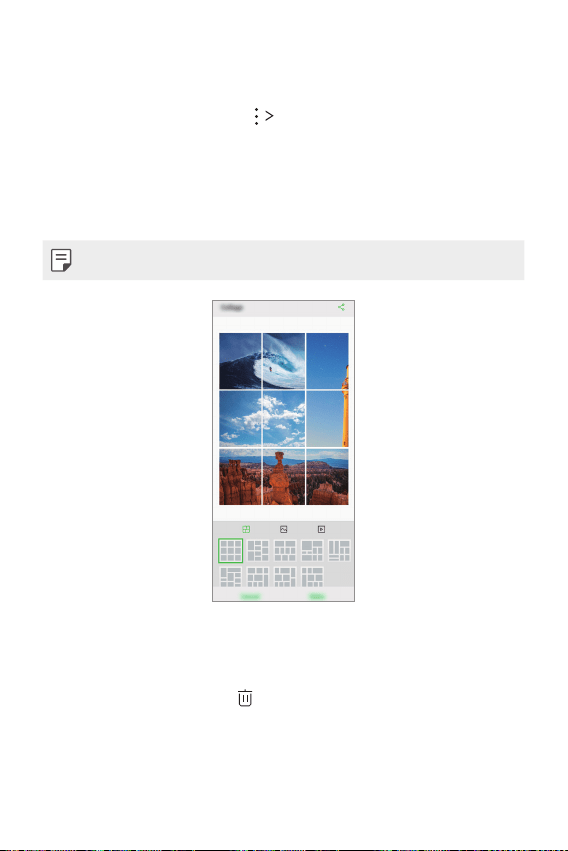
Useful Apps 97
Making a collage
You can make a collage from the associated content.
1
While viewing an album, tap Make collage.
2
Select the desired images to add to the a collage and then tap Make
collage.
• Select the desired layout from the bottom of the screen.
3
Tap Make.
• A maximum of 9 images can be used to create a collage.
Deleting files
You can delete files by using one of the following options:
• While viewing a photo, tap
.
• Touch and hold a file from the file list, select files you want to delete,
then tap Delete.
Loading ...
Loading ...
Loading ...