Loading ...
Loading ...
Loading ...
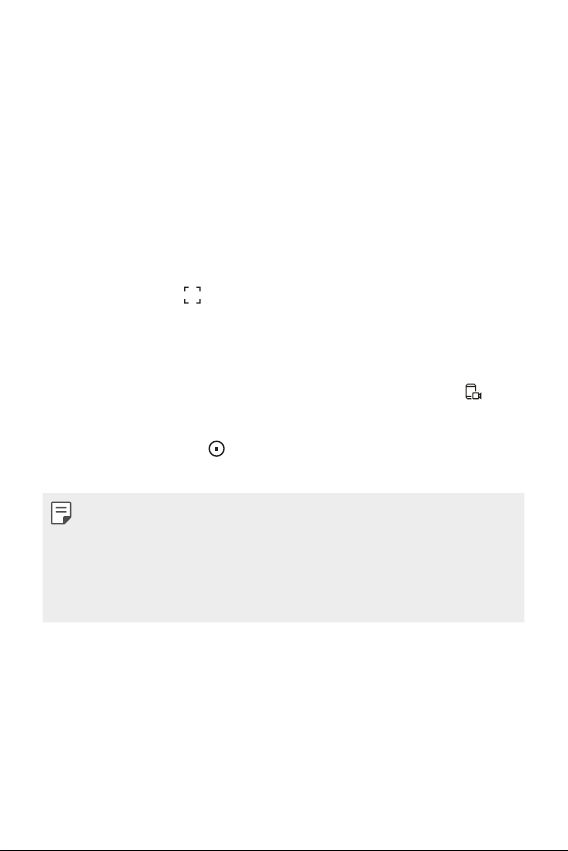
Basic Functions 49
Taking screenshots
You can take screenshots of the current screen you are viewing.
Via a shortcut
Press and hold the Power/Lock key and the Volume Down key at the
same time for at least two seconds.
• Screenshots can be viewed from the Screenshots folder in Gallery.
Via Screenshot
On the screen where you want to take a screenshot, drag the status bar
downwards, then tap
.
Screen recording
1
Drag the status bar downward to open the Quick access icons list.
2
(If necessary, swipe left over the Quick access icons area.) Tap .
3
Read the disclaimer and tap Start. It will start recording in 3 seconds.
4
To stop recording, tap located at the bottom right of the screen.
The recorded video will be saved in Gallery.
• If you violate another person’s rights such as portrait right or intellectual
property right or defame another person’s reputation by using the
functions provided for the screen recording service, you may be held
liable to civil, criminal or administrative charges in accordance with the
relevant laws. LG Electronics is not legally responsible in any way for the
acts of users.
Loading ...
Loading ...
Loading ...