Loading ...
Loading ...
Loading ...
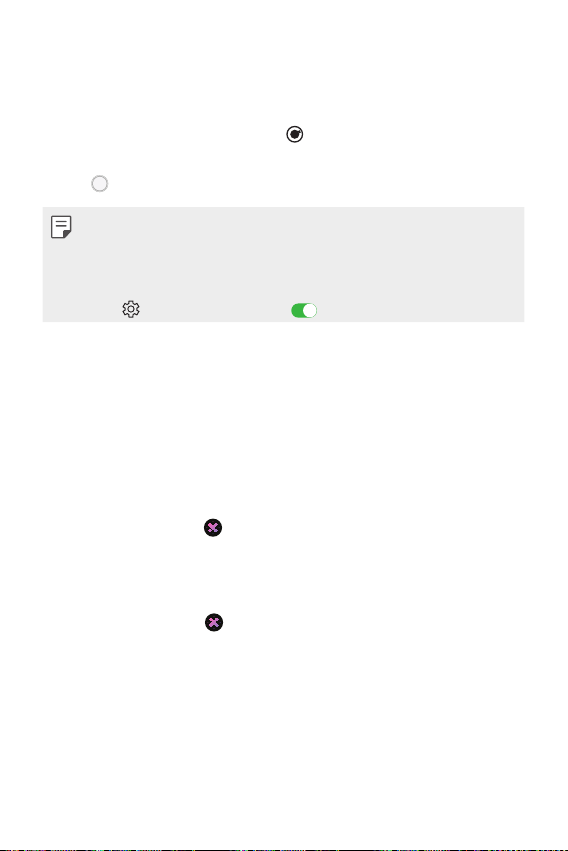
Useful Apps 85
Graphy
You can apply the recommended values for the white balance, ISO and
shutter speed as if taken by an expert.
1
In the Manual Camera mode, tap and select the desired scene
from the recommended images.
2
Tap to take a photo.
• This feature is available only in Manual Camera mode.
• You can see a variety of recommended photos if you download the
Graphy app from Google Play Store.
• You may be charged for data usage, depending on your pricing plan.
• Tap
, then tap Graphy photos to deactivate this feature.
Other useful features
Taking a photo with the AI feature
When taking a photo or video, the AI feature recognizes a subject and
applies the optimum effect to the photo or video.
1
When taking a photo or video with the Camera app, the AI feature
built in the app automatically works. If the shooting target is changed,
select the scene icon
on the camera’s shooting screen to activate
the AI feature again.
2
When the subject to be shot is recognized, the optimum effect for the
scene is applied.
• Tap the scene icon
to select a different effect.
• It automatically recognizes various types of scenes including
portraits, pets, food, sunrise, sunset, landscapes, cities, flowers,
babies, sky, beaches, etc.
Loading ...
Loading ...
Loading ...