Loading ...
Loading ...
Loading ...
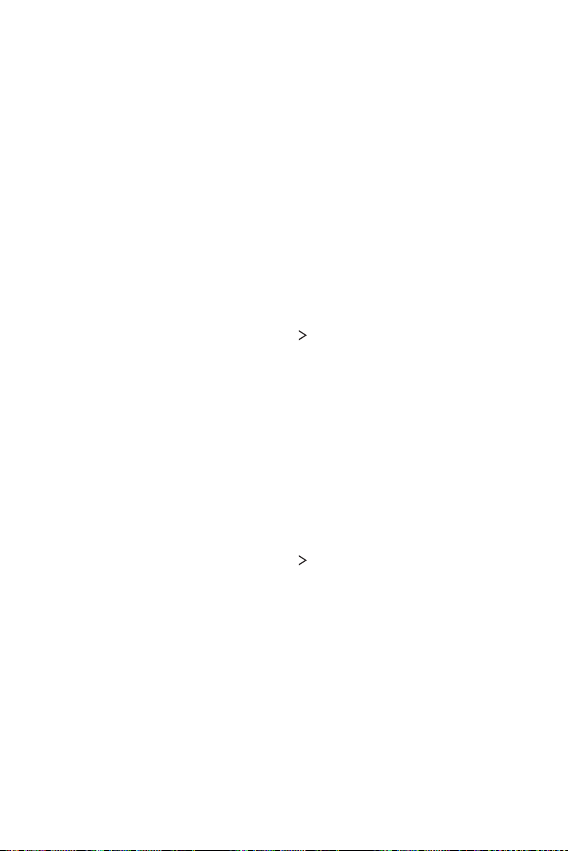
Settings 141
Google
You can use Google settings to manage your Google apps and account
settings.
On the settings screen, tap Google.
System
Update center
You can check and install the latest version of the app or software
provided by LG.
1
On the settings screen, tap System Update center.
2
Customize the following settings:
• App Updates: Check if an app update is available. If available, you
can install the update.
• System update: Check if a software update is available. If available,
you can install the update.
Language & keyboard
You can customize language and keyboard settings for your device.
1
On the settings screen, tap System Language & keyboard.
2
Customize the following settings:
• Language: Select a language to apply for your device.
• Manage keyboards: You can change the device’s basic keyboard
setting, set the use environments for LG Keyboard or other installed
keyboards, and set the speech recognition function for Google Voice
input. Also, you can set whether to display the keyboard button in
the touch button area on the home screen so that you can quickly
switch to another keyboard.
Loading ...
Loading ...
Loading ...