Loading ...
Loading ...
Loading ...
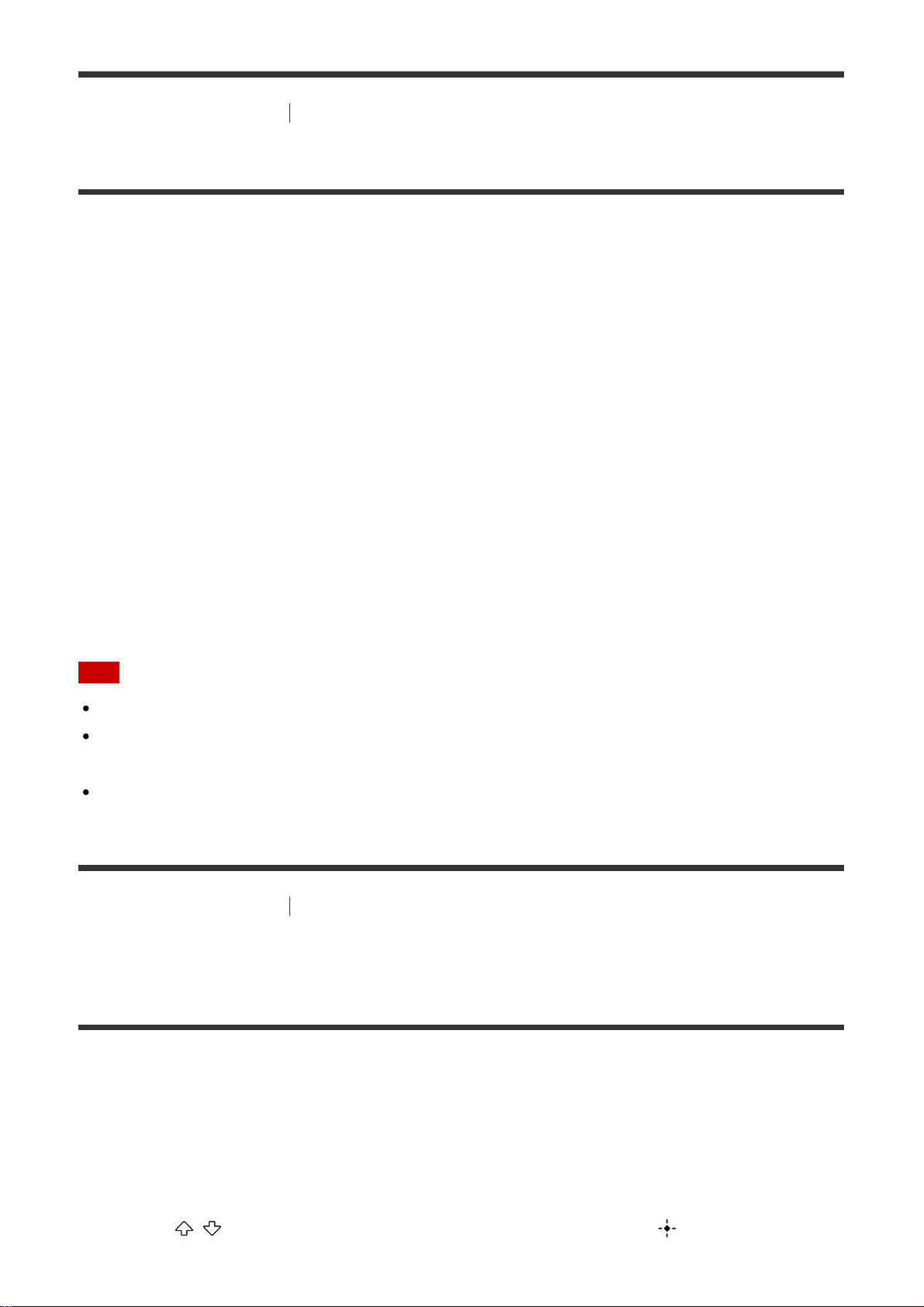
[215] Adjusting Settings System Settings
Updating the software (Software Update)
1. Select [Setup] - [System Settings] from the home menu.
2. Select [Software Update].
3. Select [Update via Internet] or [Update via USB Memory].
If you select [Update via USB Memory], please visit the customer support website to
download the latest software version.
4. Update the software.
[UPDATING] flashes on the display panel during the software update process.
However, [UPDATING] may disappear temporary during updating.
5. Restart the receiver.
When the update is completed, [COMPLETE] appears on the display panel and the
receiver restarts automatically.
Note
It may take about 1 hour for the update to be completed.
Do not turn the receiver off while the software is being updated. It may cause a
malfunction.
You cannot restore the old version after updating the software.
[216] Adjusting Settings
Using the menu on the display panel
Operating the receiver with the menu on the display
panel
You can operate this receiver using the display panel even if the TV is not connected to the
receiver.
1. Press AMP MENU.
The menu is displayed on the display panel of the receiver.
2. Press / repeatedly to select the menu you want, then press .
Loading ...
Loading ...
Loading ...
