Loading ...
Loading ...
Loading ...
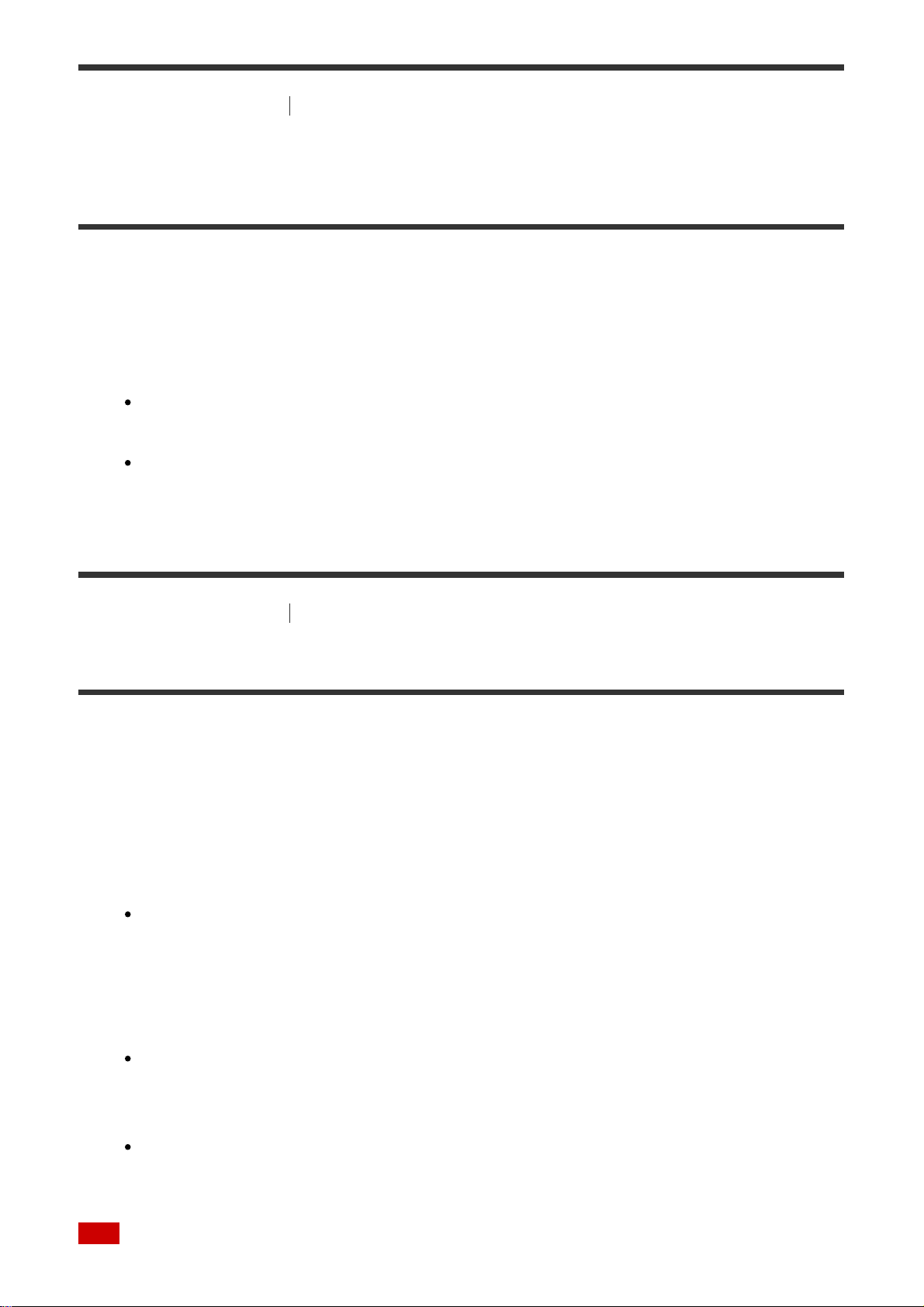
[167] Adjusting Settings Screen Settings
Outputting 24p video signals when watching content
from other networks (Network content 24p Output)
1. Select [Setup] - [Screen Settings] from the home menu.
2. Select [Network content 24p Output].
3. Select the setting you want.
Auto: Outputs 24p video signals only when you connect a 1080/24p-compatible TV
via an HDMI connection.
Off: Select this if your TV is not compatible with 1080/24p video signals.
[168] Adjusting Settings Screen Settings
Enjoying 4K content (4K Output)
You can set whether or not to output 4K video signals via HDMI.
1. Select [Setup] - [Screen Settings] from the home menu.
2. Select [4K Output].
3. Select the setting you want.
Auto1: Outputs 2K (1920 × 1080) video signals during video playback and 4K video
signals during photo play when connected to a 4K-compatible device made by Sony.
Outputs 4K video signals during playback of 24p video contents or photo play when
connected to a non-Sony 4K-compatible device. This setting does not work for 3D
video image playback.
Auto2: Automatically outputs 4K/24p video signals when you connect a 4K/24p-
compatible device and configure the appropriate settings in [Network content 24p
Output]. Also outputs 4K/24p photo images when you play 2D photo files.
Off
Note
Loading ...
Loading ...
Loading ...
