Loading ...
Loading ...
Loading ...
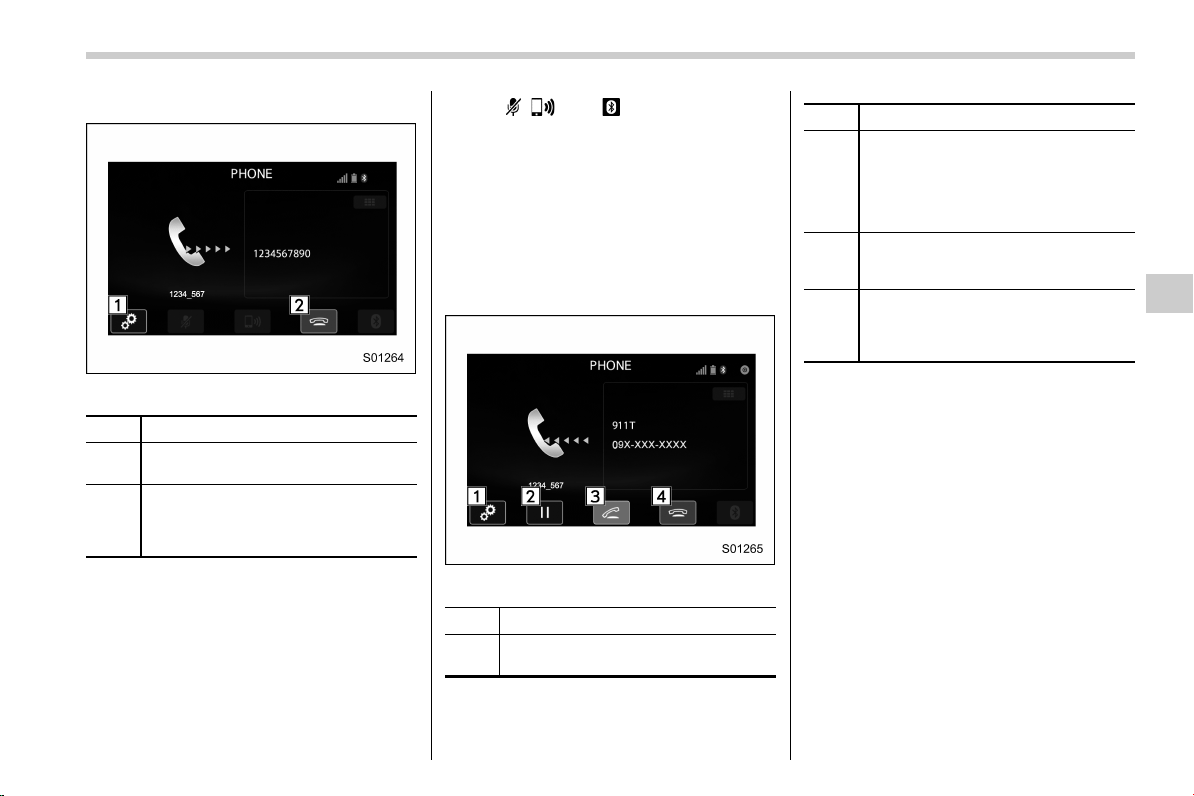
Black plate (333,1)
北米Model "A2530BE-B" EDITED: 2016/ 7/ 27
! Outgoing screen
Outgoing call screen
No. Function
&
1
Open the “Options” screen. Refer to
“Phone volume settings” F5-79.
&
2
Abort the call. The screen returns to
the phone (menu) screen. This is the
same as pressing the on hook switch
on the steering wheel.
NOTE
. Depending on the type of Bluetooth
phone being conn ected, it may be
necessary to perform additional steps
on the phone.
. When you are on the outgoing call
screen, the screen changes to the call
screen when the other party answers
the call.
. The
, , and keys are disabled
on the outgoing call screen.
& Receiving a call
! Incoming calls
When a call is received, the incoming call
screen is displayed with a sound.
When you receive a phone call while the
cell ph one is connecte d, th e scr een
changes to the incoming call screen.
Incoming call screen
No. Function
&
1
Open the “Options” screen. Refer to
“Phone volume settings” F5-79.
No. Function
&
2
Put the incoming call on hold. This
function may not work on some cell
phone models. This function is the
same as pressing the on hook switch
on the steering wheel for a short
period of time.
&
3
Open the call screen. This function is
the same as pressing the off hook
switch on the steering wheel.
&
4
Reject the incoming call. This function
is the same as pressing and holding
the on hook switch on the steering
wheel.
NOTE
. During international phone calls, the
other party’s name or number may not
be displayed correctly depending on
the type of cell phone you have.
. The ringtone that has been set in the
phone setting screen sounds when
there is an incoming call. Depending
on the type of Bluetooth phone, both
the system and Bluetooth phone may
sound simultaneously when there is an
incoming call. Refer to “Phone volume
settings” F5-79.
Audio/Hands–free phone system
– CONTINUED –
5-77
5
Loading ...
Loading ...
Loading ...