Loading ...
Loading ...
Loading ...
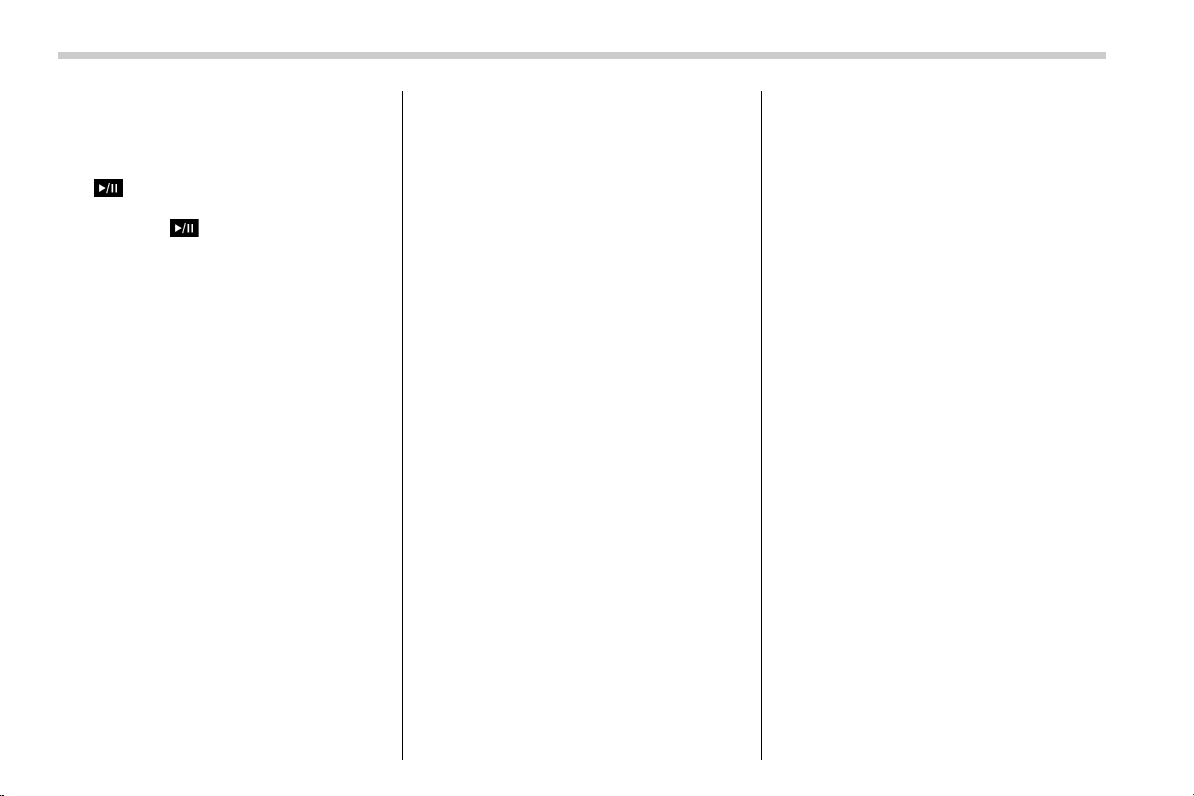
Black plate (316,1)
北米Model "A2530BE-B" EDITED: 2016/ 7/ 27
Audio/Audio set
NOTE
. Depending on the Bluetooth device
that is connected to the system, the
music may start playing when selecting
the
key while it is paused. Con-
versely, the music may pause when
selecting the
key while it is playing.
. In the following conditions, the sys-
tem may not function:
– The Bluetooth device is turned
off.
– The Bluetooth device is not con-
nected.
– The Bluetooth device has a low
battery.
. It may t ake time to connect the
phone when Bluetooth audio is being
played.
. For operating the portable player,
see the instruction manual that comes
with it.
. If the Bluetooth device is discon-
nected due to poor reception from the
Bluetooth network when the ignition
switch is in the “ACC” or “ON” posi-
tion, the s ystem will automatically
reconnect to the portable player.
. If the Bluetooth device is discon-
nected on purpose, such as it was
turned off, this d oes not happen.
Reconnect the portable player manu-
ally.
. Bluetooth device information is re-
gistered when the Bluetooth device is
connected to the Bluetooth audio sys-
tem. When selling or disposing of the
vehicle, remove the Bluetooth audio
information from the system. Refer to
“Bluetooth
®
settings” F5-66.
! Connecting a Bluetooth device
To use the Bluetooth audio system, it is
necessary to register a Bluetooth device
with the system.
. Registering an additional device
1. Select the “Select Add” key on the
Bluetooth audio control screen.
2. For more information: Refer to “Regis-
tering/connecting Bluetooth
®
device” F5-
66.
. Selecting a registered device
1. Select the “Select Device” key on the
Bluetooth audio control screen.
2. For more information: Refer to “BT
Devices Connection screen” F5-69.
! How to change the source
Select the “BT Audio” key on the source
select screen. Refer to “Selecting an audio
source” F5-18.
NOTE
Depending on the type of portable
player connected, some functi ons
may not be available and/or the screen
may look differently than shown in this
manual.
5-60
Loading ...
Loading ...
Loading ...