Loading ...
Loading ...
Loading ...
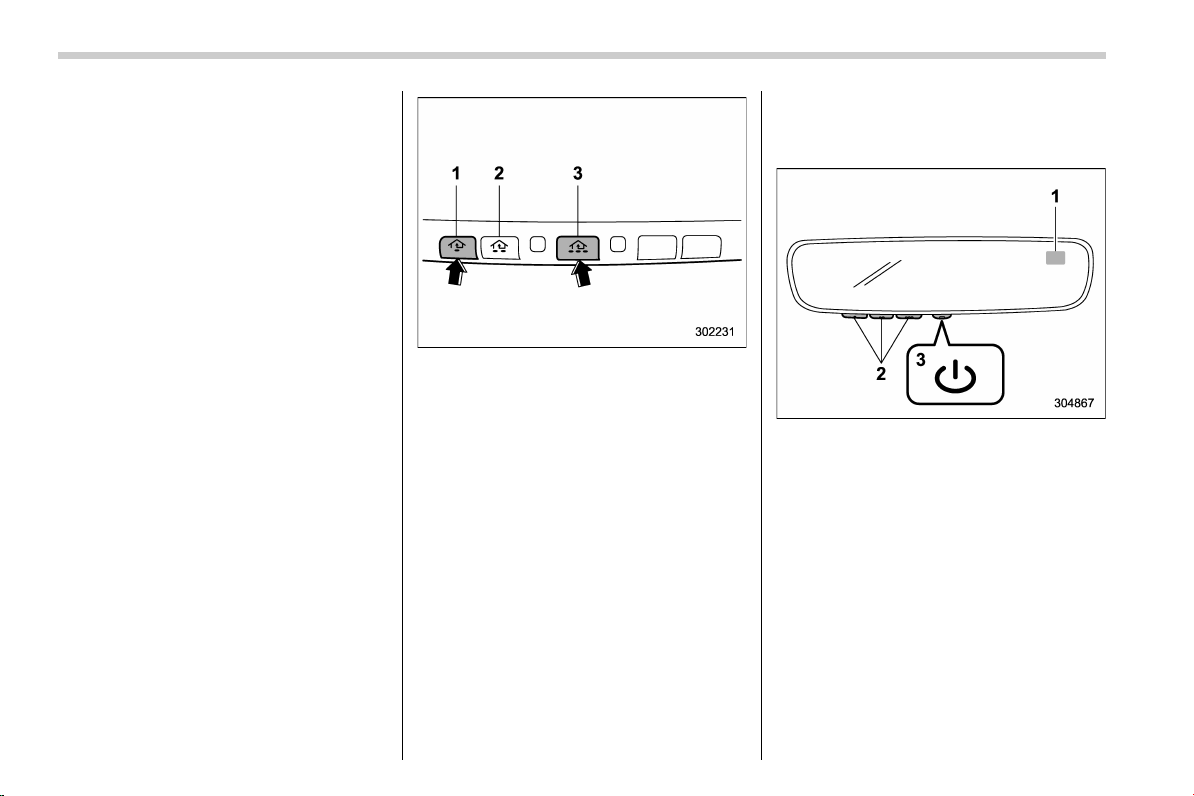
Black plate (230,1)
北米Model "A2530BE-B" EDITED: 2016/ 7/ 27
Instruments and controls/Mirrors
begins to flash slowly (after approximately
20 seconds), position the hand-held trans-
mitter of the device between 1 to 3 inches
(25 to 76 mm) away from the HomeLink
®
button you wish to program.
3. Press and hold the hand-held trans-
mitter button. The HomeLink
®
indicator
light will flash, first slowly and then rapidly.
4. When the indicator light begins to flash
rapidly, release both buttons.
The programming for the previous device
is now erased and the new device can be
operated by pressi ng the HomeLink
®
button.
! Erasing HomeLink
®
button mem-
ory
NOTE
. Performing this procedure erases
the memory of all the preprogrammed
buttons simultaneously. The memory
of individual buttons cannot be erased.
. It is recommended that upon the
sale of the vehicle, the memory of all
programmed HomeLink
®
buttons be
erased for security purposes.
1) HomeLink
®
button 1
2) HomeLink
®
button 2
3) HomeLink
®
button 3
1. Press and hold the two outer buttons
(button 1 and button 3) until the indicator
light begins to flash (after approximately
20 seconds).
2. Release both buttons.
! In case a problem occurs
If you cannot activate a device using the
corresponding HomeLink
®
button after
programming, contact HomeLink
®
at
www.homelink.com or call 1-800-355-
3515 for assistance.
& Auto-dimming mirror/com-
pass with HomeLink
®
(mod-
els with EyeSight system)
1) Display
2) HomeLink
®
buttons
3) Switch
During nighttime driving, the auto-dimming
feature senses distracting glare from
vehicle headlights behind you and auto-
matically dims to eliminate the glare and
help preserve your vision.
3-74
Loading ...
Loading ...
Loading ...