Loading ...
Loading ...
Loading ...
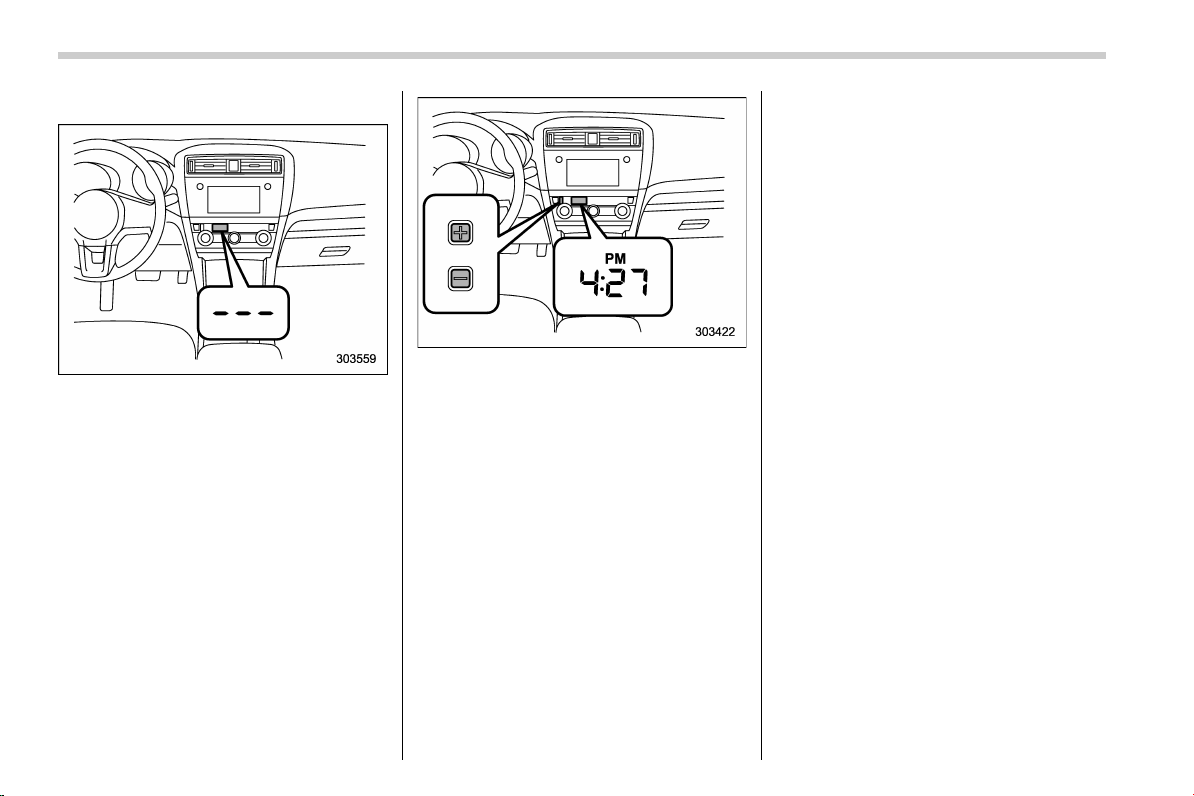
Black plate (190,1)
北米Model "A2530BE-B" EDITED: 2016/ 7/ 27
Instruments and controls/Information display
& Clock
NOTE
Your SUBARU dealer can change the
settings of activating/deactivating the
automatic adjustment of the clock by
the GPS (Global Positioning System)
(for models with the genuine SUBARU
navigation system). While the auto-
matic adjustment is activated, you
cannot adjust the time shown on the
clock manually. If you press the “+”
button or “-” button, the “---” indication
will be displayed to inform you that you
cannot adjust it manually. Contact your
SUBARU dealer for details.
The clock shows t he time while the
ignition switch is in the “ACC” or “ON”
position.
To adjust the time shown by the clock,
press the “+” button or the “−” button. If
you press the “+” button, the indicated
time will change in one-minute incre-
ments. If you press the “−” button, the
indicated time will change in one-minute
decrements. If you keep the button
pressed, the rate at which the indicated
time changes will speed up.
The clock can be set to 12-hour or 24-hour
clock displays. Perform the followi ng
procedure to switch the display format.
1. Place the ig nition switch in the
“LOCK”/“OFF” position.
2. Press and hold the “−” button that is
located near the clock display for approxi-
mately 5 seconds. The clock display will
then start to flash.
3. While the clock display is flashing,
press and hold the “+” button for approxi-
mately 2 seconds. The clock format will
then change.
4. The clock display will continue to flash
for approximately 3 seconds to inform you
that the clock display has been changed.
If you want to change the clock display
again, press and hold the “+” button for
approximately 2 seconds while the clock
display is flashing.
3-34
Loading ...
Loading ...
Loading ...