Loading ...
Loading ...
Loading ...
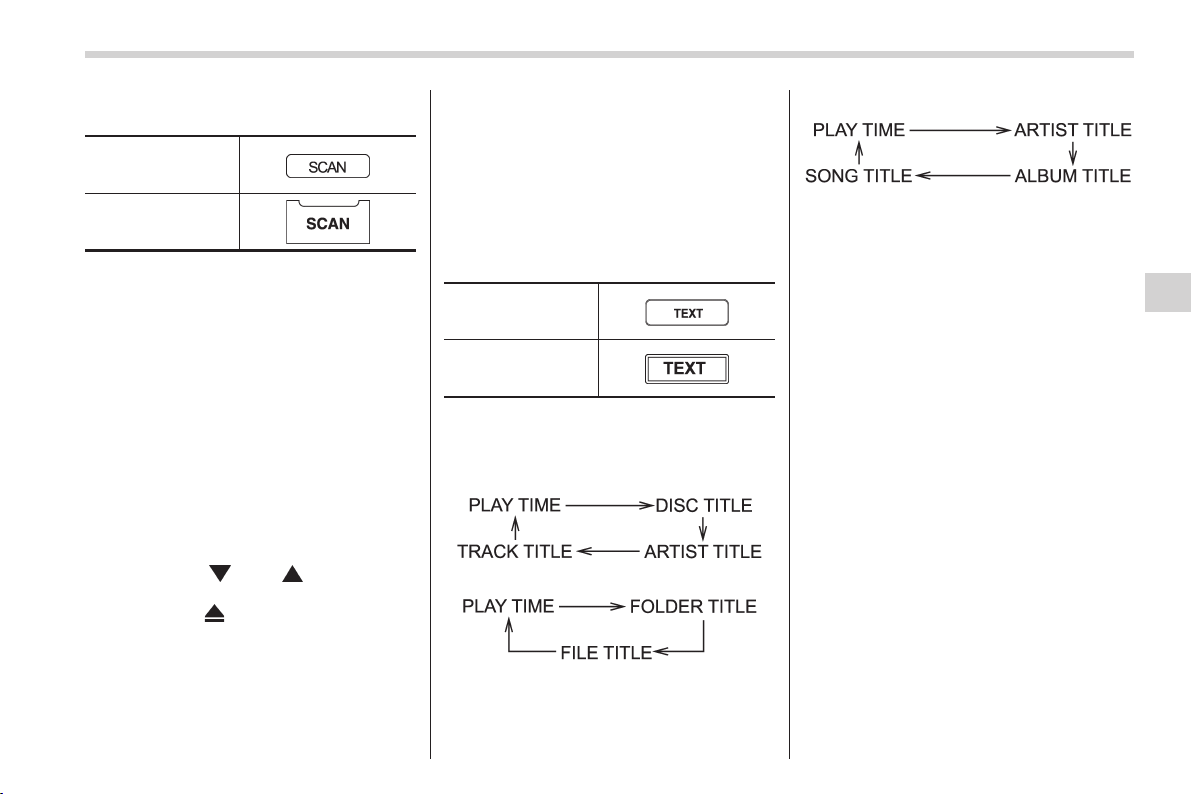
Black plate (205,1)
北米Model "A8180BE-A" EDITED: 2012/ 4/ 5
& Scan (type A, B and C audio)
Type A and B audio
Type C audio
The scan mode lets you listen to the first
10 seconds of each track in succession.
Press the “SCAN” button to start scanning
upward beginning with the track following
the currently selected one.
After all tracks on the disc/in the folder
have been scanned, normal playback will
be resumed. To cancel the scan mode,
press the “SCAN” button again.
NOTE
The scan mode will be cancelled if you
perform any of the following steps.
. Press the “RPT” button.
. Turn the “TUNE/TRACK/CH” dial.
. Press the “
” or “ ” side of the
“FOLDER/PTY/CAT” button.
. Press the “
” button.
. Press the disc select button (type B
audio).
. Se lect the mode other than CD
mode.
. Press the “LOAD” button when
there is free space in the CD magazine
(type B audio).
. Turn off the power of the audio
equipment.
. Turn the ignition switch to the
“LOCK” position.
& Display selection (type A, B
and C audio)
Type A and B audio
Type C audio
If you press the “TEXT” button during
playback, the display will change as
shown in the following sequence.
For CD-DA:
For MP3/WMA/AAC:
For iPod
®
:
! Page (track/folder title) scroll
If you press and hold the “TEXT” button
again for at least 0.5 second, the title will
be scrolled so you can see all of it.
NOTE
. For type A and B audio, the display
is designed to show titles for up to 24
characters.
. For type C audio, the display is
designed to show titles as shown in
the following items.
– When playing a CD-DA: 256 char-
acters
– When playing an MP3/WMA/AAC:
64 characters
– When playing an iPod
®
:255
characters
. If no operations are performed for 10
seconds, the screen that was displayed
before pressing and holding the
“TEXT” button will be shown.
Audio 5-27
– CONTINUED –
5
Loading ...
Loading ...
Loading ...