Loading ...
Loading ...
Loading ...
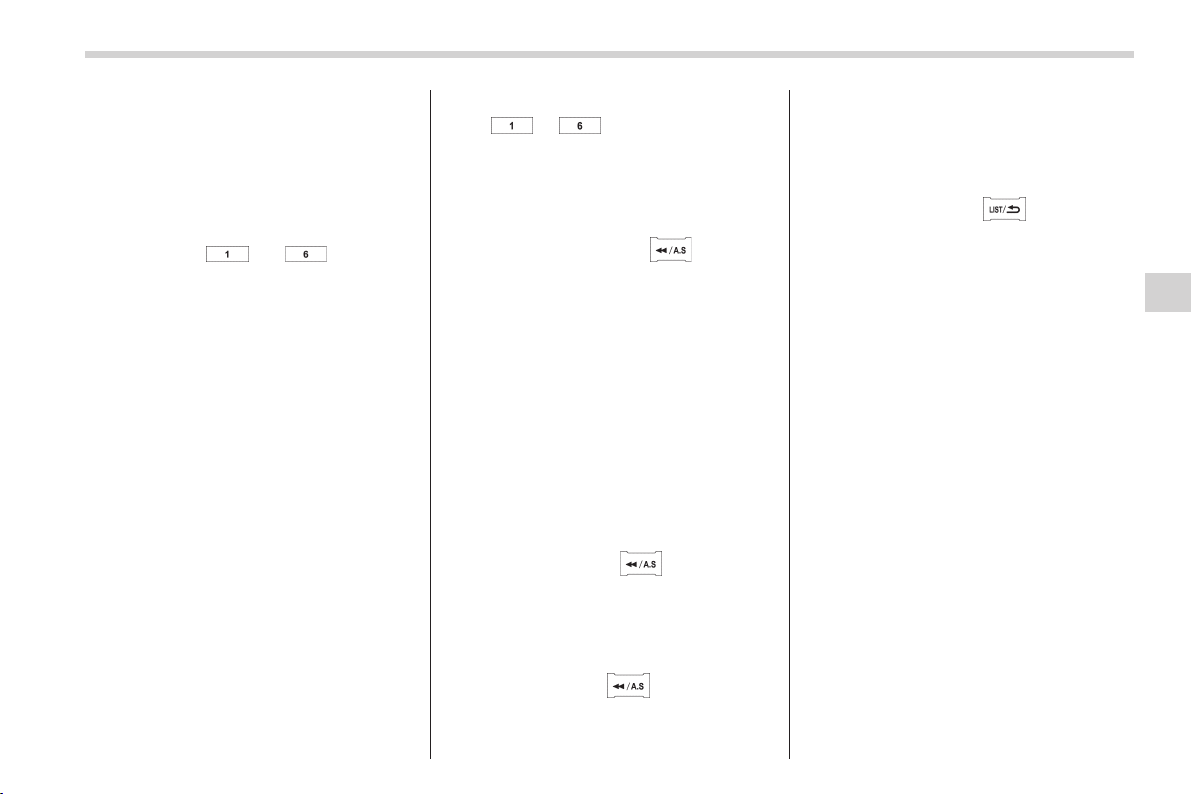
Black plate (195,1)
北米Model "A8180BE-A" EDITED: 2012/ 4/ 5
& Station preset
! How to preset stations
1. Press the “FM/AM” button to select the
preferred reception mode.
2. Select the preferred station.
3. Press and hold one of the preset
buttons (from
to ) for more
than 1.5 seconds to store the frequency. If
the button is pressed and held for less
than 1.5 seconds, the preceding selection
will remain in memory.
NOTE
. Up to six stations for each reception
mode may be preset.
. If the connection between the radio
and battery is broken for any reason
such as vehicle maintenance or radio
removal, all stations stored in the
preset buttons are cleared. If this
occurs, it is necessary to reset the
preset buttons.
. If a cell phone is placed near the
radio, it may cause the radio to emit
noise when it receives calls. This noise
does not indicate a radio malfunction.
! Selecting preset stations
1. Press the “FM/AM” button to select the
preferred reception mode.
2. Press the preferred preset button
(from
to ) briefly.
! Auto-store (type D audio)
Using the Auto-store function, you can
automatically store 6 stations on the
current waveband (FM-AS or AM-AS) by
pressing and holding the
button for
1.5 seconds or longer. Use Auto-store to
quickly find the strongest stations, for
example when traveling through different
reception areas.
NOTE
. When the HD Radio function is
turned on, Auto-store cannot be used
while receiving the broadcasting sta-
tion with SPS (Supplemental Program
Service).
. When you use Auto-store, the new
stations replace any stations pre-
viously stored.
. Interrupting Auto-store: If you acci-
dentally press the
(Auto-store)
button, you can cancel the Auto-store
function before it has been completed
as follows.
– Switching to the other source
mode
– Pressing the
button
– Switching to the other band
– Turning the “TUNE/TRACK/CH”
dial
– Pressing the “SCAN” button
! Displaying and selecting preset
stations (type D audio)
1. Press and hold the
button for 1.5
seconds or longer during AM/FM recep-
tion to display the radio screen.
2. Operate the “TUNE/TRACK/CH” dial
to select the stations.
Audio 5-17
5
Loading ...
Loading ...
Loading ...