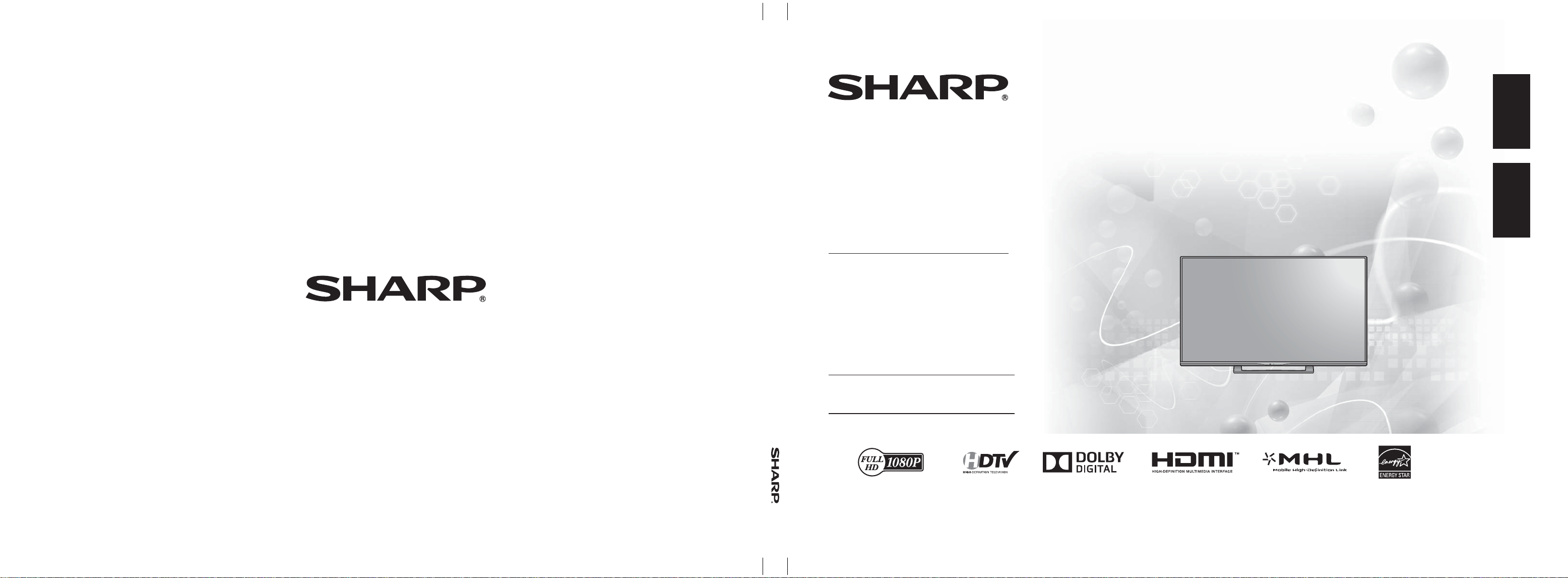#2 My Netflix is not working or loading
An active Netflix account.
Sometimes Netflix will disable their application from certain products without letting their customers know.
To check this, simply log into your Netflix account on your PC or phone and make sure that nothing is wrong with your account.
Netflix streaming account is limited in the number of devices that can be connected at the same time. The basic Netflix account only allows one device connected at a time. If the application is running the background of a phone or tablet, you will not be able to watch Netflix on your TV.
An Internet subscription account with a consistent 1.5mbps of bandwidth for standard definition and 5mbps for HD. 4K requires a stable connection with 25 or more mbps. Other devices connected to the internet using the same network share and may reduce your available bandwidth. It is a good idea to disconnect the devices you are not using to allow for additional bandwidth.
Please note that Netflix has changed their policies to no longer allow their users to use Proxy servers, VPN or IP Ghosting. If your router is set up to use various IP addresses or you are using a proxy server, your Netflix account will not work.
Check to see if any other Netflix capable devices (computer, smart phone, tablet, etc.) can connect to the service.
If other Netflix devices have similar connection
problems, the problem could be with the Netflix account,
the Local Area Network (LAN) or the Netflix service.
Ensure the TV’s firmware has been updated to the latest
version.
Your TV requires the latest firmware version to be
installed in order for applications to connect properly.
Ensure the TV is properly connected to the internet.
Your PING time can effect streaming content. The
quicker the ping time (which includes upload and
download speed and time), the faster your TV will
connect to Netflix.