Loading ...
Loading ...
Loading ...
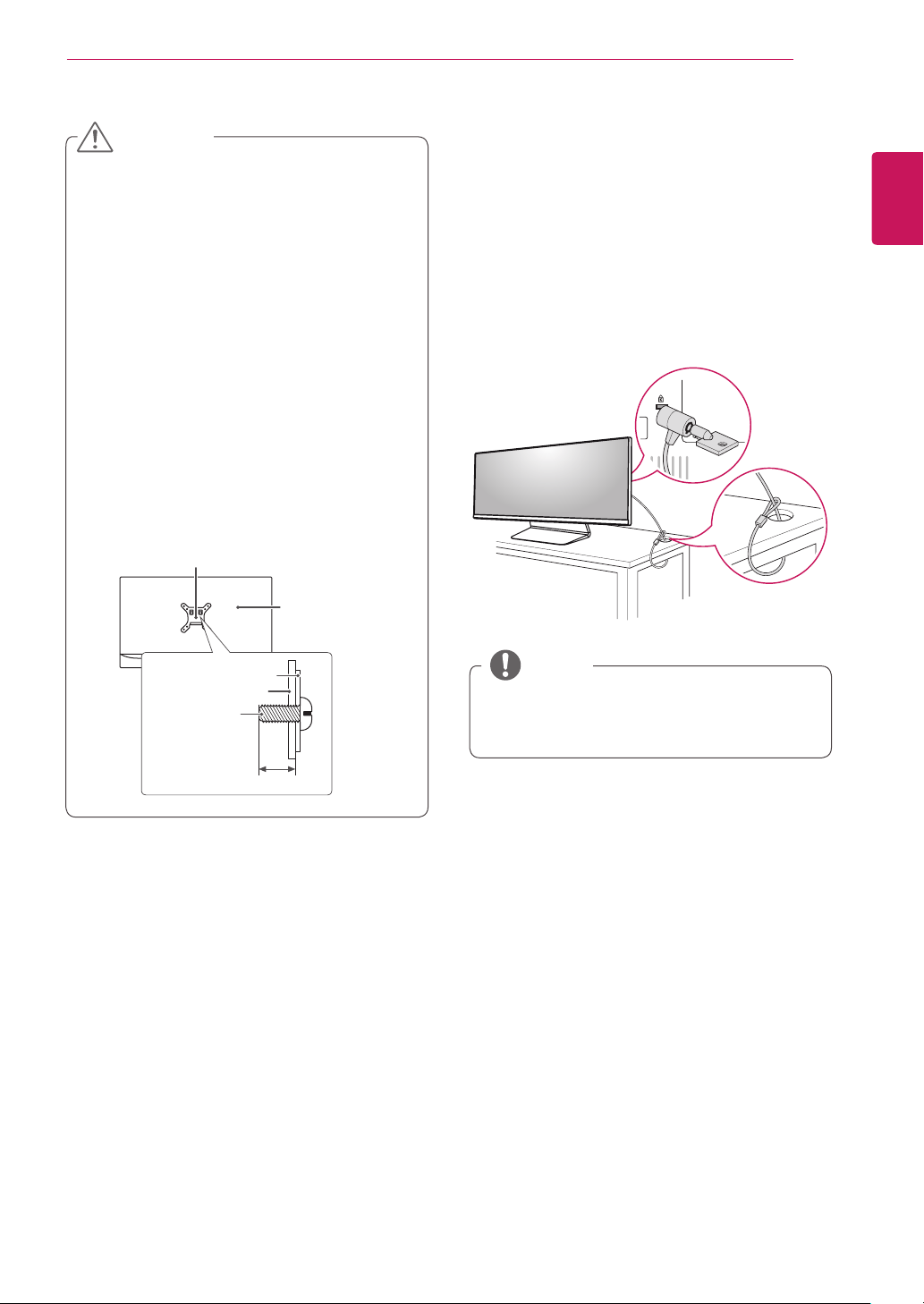
ENGLISH
15
ASSEMBLING AND PREPARING
y
Unplug the power cord before moving or install-
ing the monitor to avoid electric shock.
y
Installing the monitor on the ceiling or on a
slanted wall may result in the monitor falling off,
which could lead to injury. Use an authorized LG
wall mount and contact the local dealer or quali-
fied personnel.
y
Applying excessive force when tightening
screws may cause damage to the monitor. Dam-
age caused in this way will not be covered by
the product warranty.
y
Use the wall mounting bracket and screws that
conform to VESA standards. Damage caused by
the use or misuse of inappropriate components
will not be covered by the product warranty.
y
When measured from the back of the monitor,
the length of each installed screw must be 8 mm
(0.3 inch) or less.
Wall Mount Plate
Back of the Monitor
Screw
Dimensions
: M4 x L10
Wall Mount Plate
Back of the Monitor
Max 8 mm (0.3 inch)
CAUTION
Using the Kensington Lock
The connector for the Kensington security system
is located at the back of the monitor.
For more information on installation and usage,
refer to the Kensington lock owner's manual or visit
the website at http://www.kensington.com.
Connect the monitor to a table using the Kensing-
ton security system cable.
y
The Kensington security system is optional.
You can obtain optional accessories from most
electronics stores.
NOTE
Loading ...
Loading ...
Loading ...