Loading ...
Loading ...
Loading ...
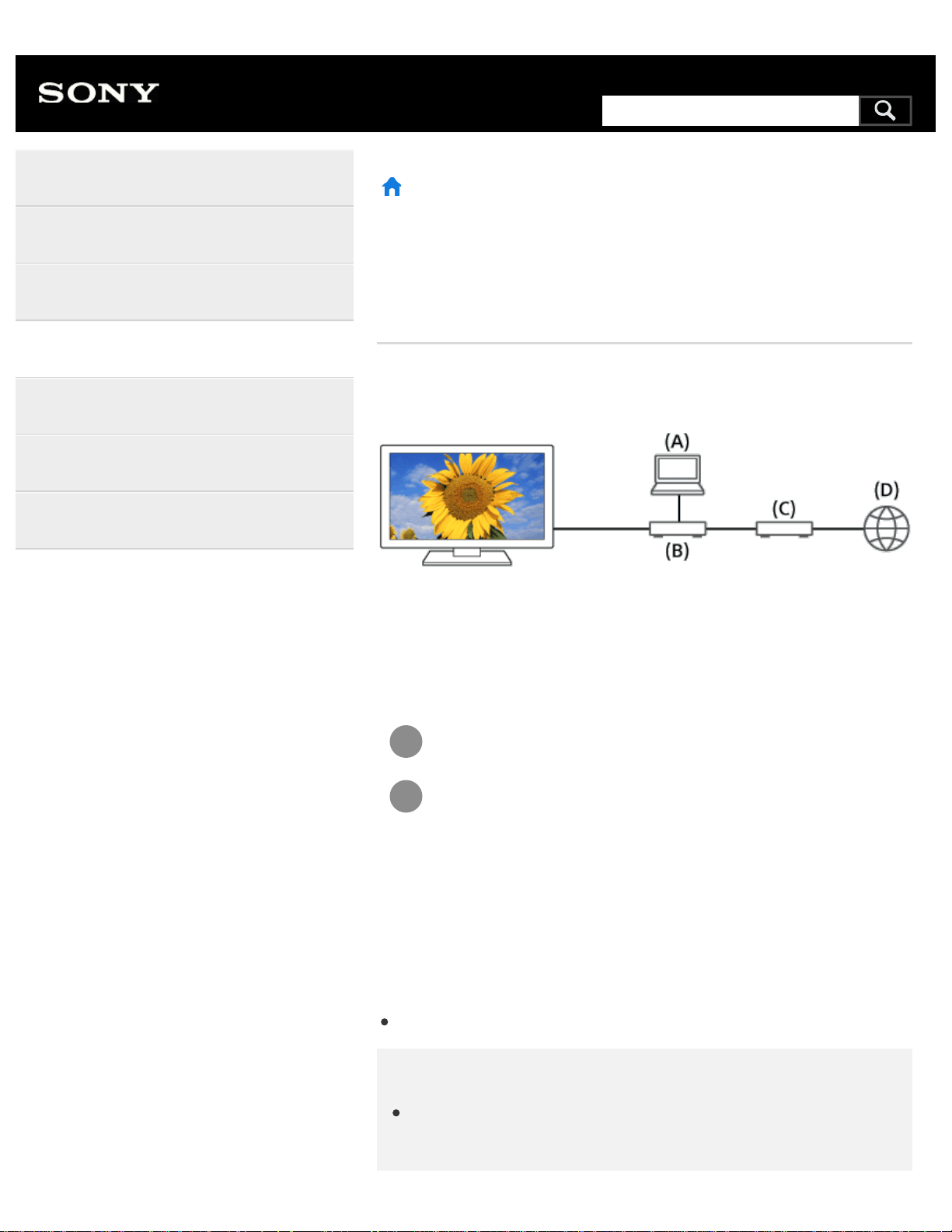
1
2
>
Connecting to a Network
>
Home network features
>
Playing content from a computer
Print
Playing content from a computer
You can play photo/music/video files stored on a server (e.g., computer)
that is connected to the same home network that the TV is connected to.
(A) Computer (Server)
(B) Router
(C) Modem
(D) Internet
Connect the TV to your home network.
Press the HOME button, then select [Album], [Video], or
[Music] — the server containing the file to play — the folder
or file from the list.
If you select a folder, select the desired file.
Playback starts.
To check the supported file formats
Supported files and formats
Note
Depending on the file, playback may not be possible even when
using the supported formats.
Help Guide
Getting Started
Watching TV
Using the TV with Other Devices
Connecting to a Network
Settings
Troubleshooting
Index
324
Search
Loading ...
Loading ...
Loading ...