Loading ...
Loading ...
Loading ...
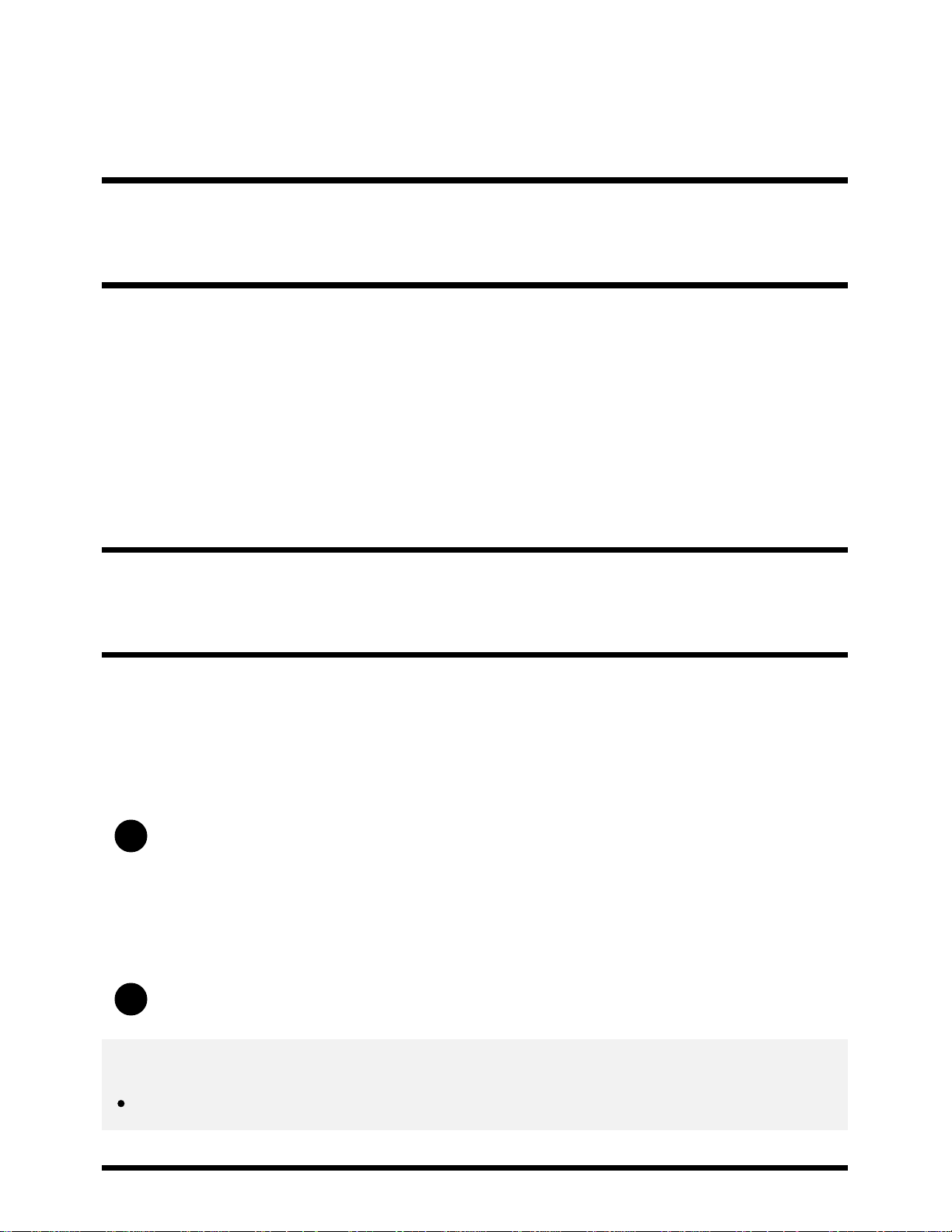
1
1
Configures the parental lock settings for streaming channels.
[Parental lock (Broadcast)] and [Parental lock (Streaming channels)] may be displayed as [Parental
lock] (one setting) depending on your model.
[85] Settings | Configuring the TV
[Accounts]
Press the HOME button, then select [Settings] — [Accounts] — the desired option.
[Google]
Syncs the registered Google account or removes the account.
[Add account]
Adds various service accounts such as Google accounts and Sony Entertainment Network (SEN)
accounts. You can add multiple Google accounts and switch between them depending on the app.
[86] Settings
Setting a timer
To set the on timer
On timer automatically turns on the TV at a specific time, such as when a program that you want to
watch comes on. It also allows you to use the TV as an alarm clock.
Press the HOME button, then select [Timers] — [Timer] — the desired option.
To set the sleep timer
Sleep timer automatically turns off the TV after a preset time.
Press the HOME button, then select [Timers] — [Sleep timer] — the desired option.
Note
When you turn off the TV and turn it on again, [Sleep timer] is reset to [Off].
*
98
Loading ...
Loading ...
Loading ...