Loading ...
Loading ...
Loading ...
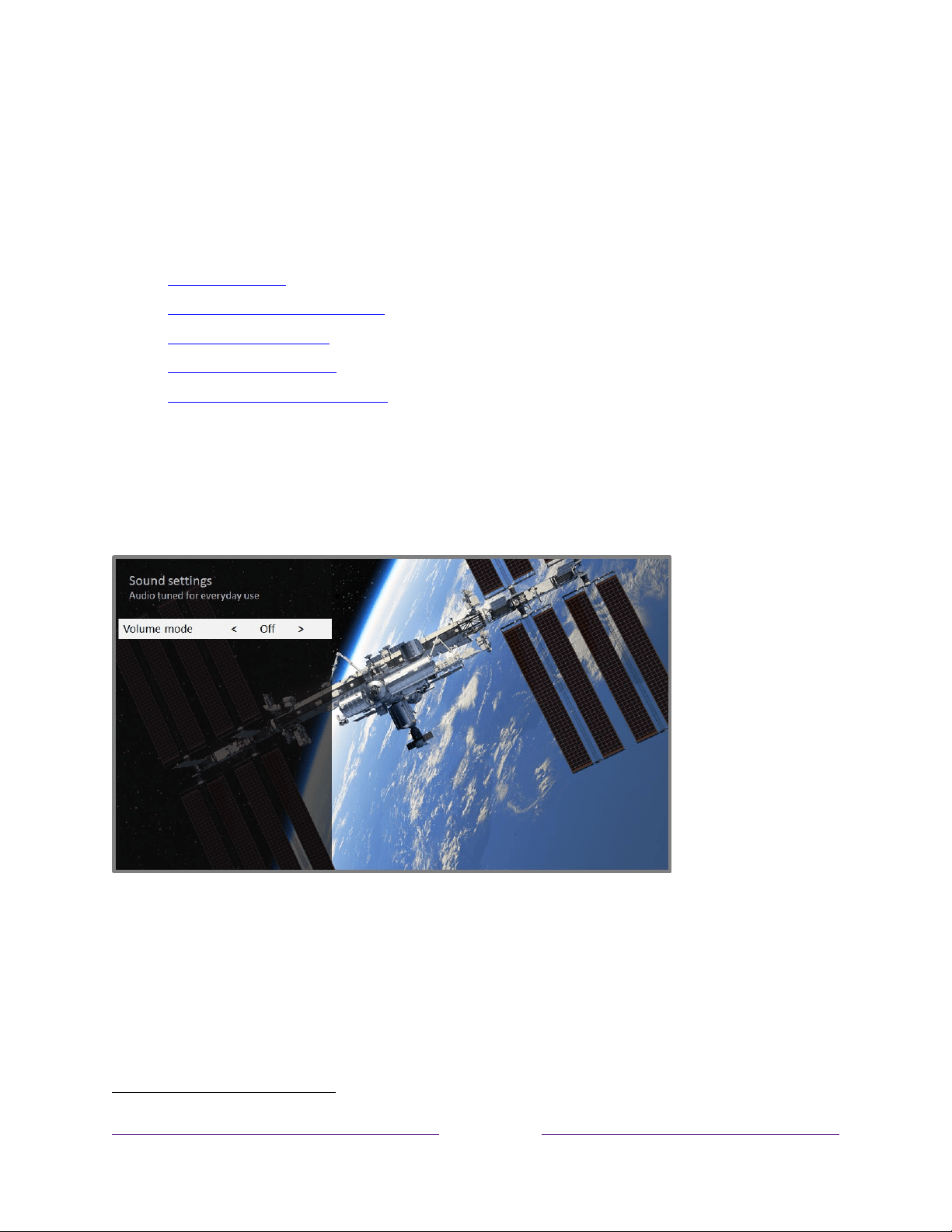
79
Sound settings
Select TV brands and models have various sound settings available in the Options
menu. Variations include:
• No Sound settings
• Volume mode
• Dolby® Audio Processing
• DTS® TruSurround
• DTS® Studio Sound
• Sonic Emotion ™ Premium
Volume mode (select models only)
To access Volume mode, first press to display the Options menu, then select
Advanced sound settings
1
.
Sound settings menu for models with Volume mode
Tip:
Some streaming channels assign the button to a different function, meaning
it will not open the Options menu. In these cases, use a different channel, such as
The Roku Channel, to set the Volume mode. The selected mode remains active for
all streaming channels.
1
On some models the Volume mode option is in the Options menu rather than in Sound settings.
Loading ...
Loading ...
Loading ...