Loading ...
Loading ...
Loading ...
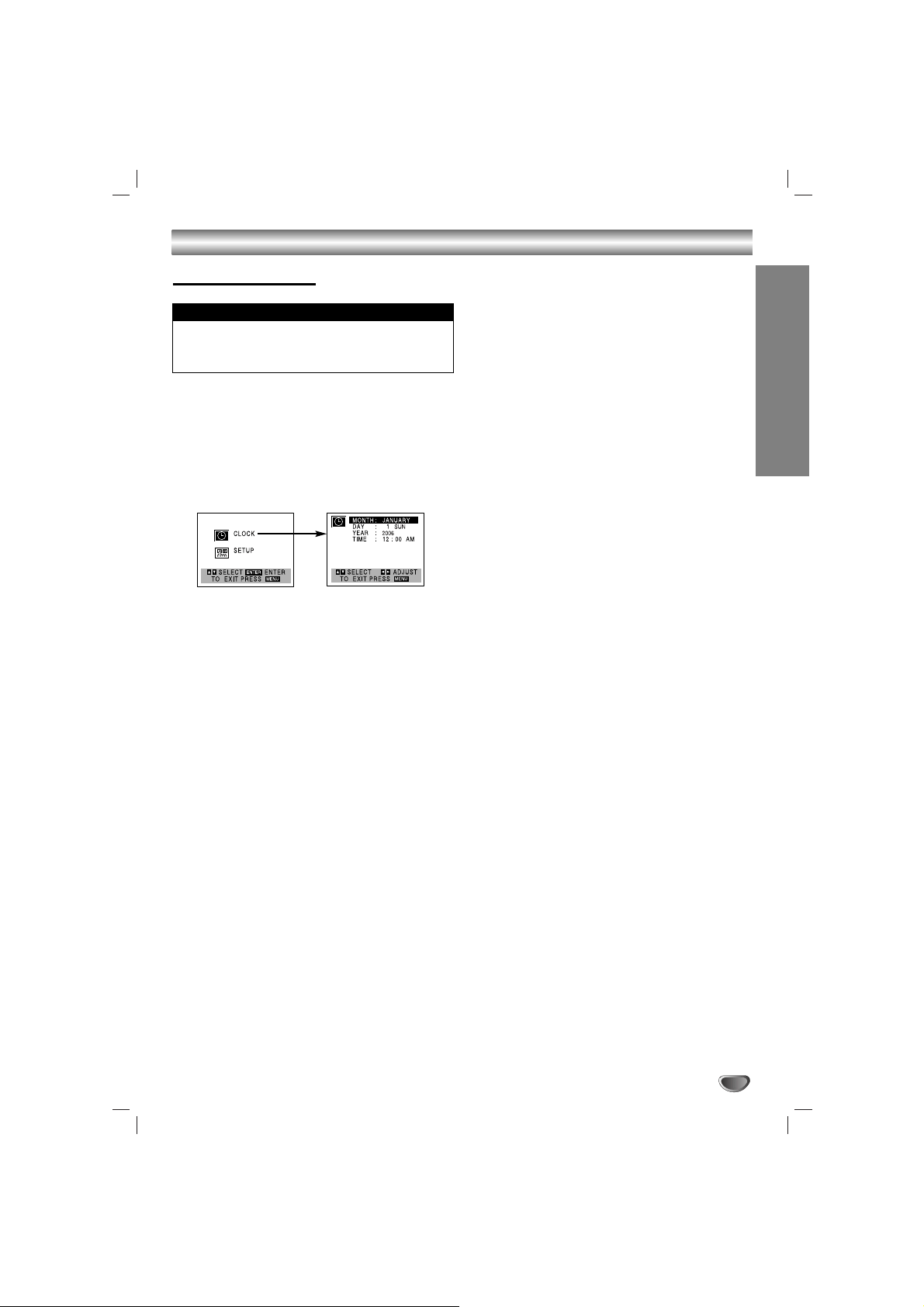
SYSTEM SETUP
17
VCR Operation Setup (Continued)
Setting the Clock
Manual Clock Set
11
Press MENU and the MAIN menu will appear.
22
Use
vv
/
VV
to choose the CLOCK menu.
Press MEMORY/ENTER and the CLOCK menu
will appear.
33
Use
bb
/
BB
to choose the month.
44
Use
VV
to choose the DAY option.
Use
bb
/
BB
to choose the date.
The day of the week will display automatically.
55
Use
VV
to choose the YEAR option.
Use
bb
/
BB
to choose the year.
66
Use
VV
to choose the TIME option.
Use
bb
/
BB
to choose the time.
Press and hold b/B to advance clock
continuously.
77
Press MENU when finished.
• The clock uses the 12-hour system. (Be sure to set AM and
PM correctly.) (AM does not appear.)
• The initial Clock Setting is JANUARY 1, 2007, 12:00 AM.
Things to know before starting
Loading ...
Loading ...
Loading ...