Loading ...
Loading ...
Loading ...
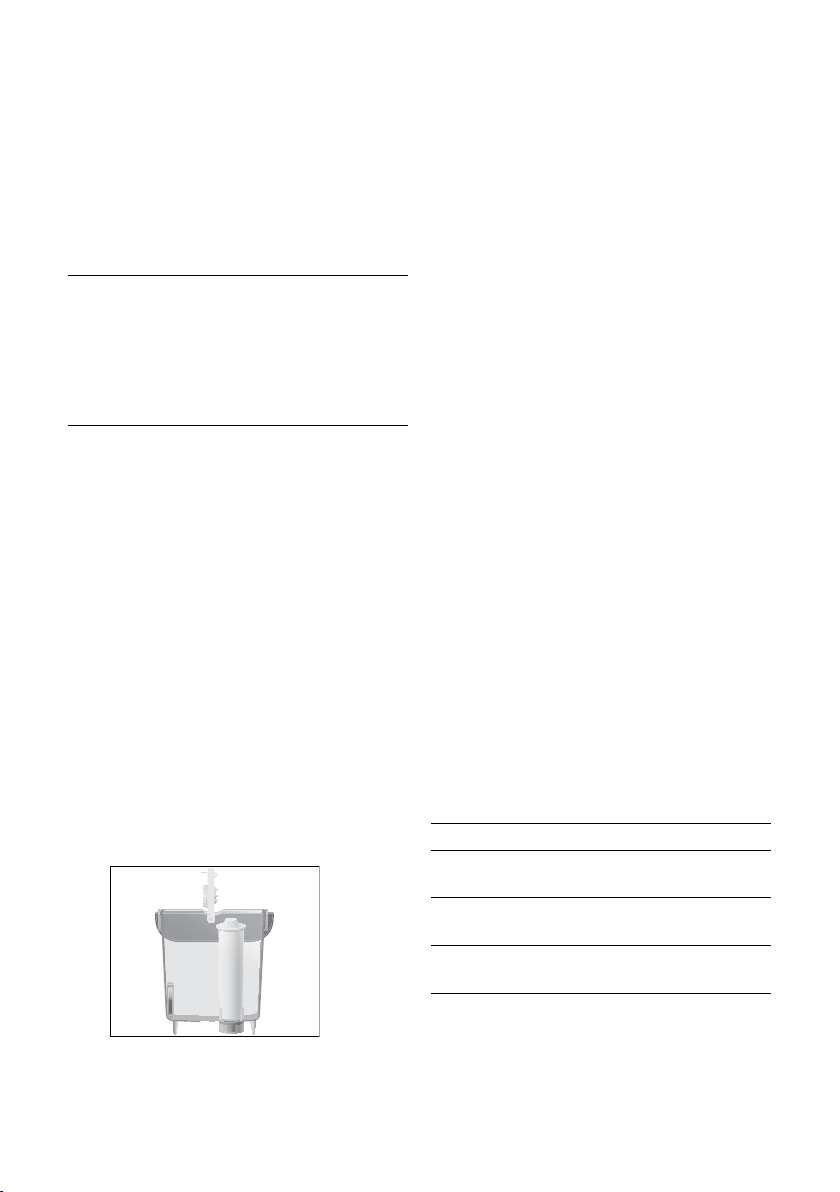
32
1 Preparing and using for the first time
hardness of your water, you can find this out first
(see Chapter 1 ‘Preparing and using for the first
time – Determining the water hardness’).
E The On/Off button also acts as a power
switch. When the ENA is switched off, the
machine does not consume standby energy.
J WARNING
If the machine is operated with a defective mains
cable, there is a danger of potentially fatal electric
shock.
T Never use a machine which is damaged or
has a defective mains cable.
Precondition:Bean container is filled.
T Insert the mains plug into a power socket.
Q T Press the On/Off button to switch the
machine on.
The Descaling symbol& and the Filter
symbol! are lit up.
E Now decide whether you want to operate
your ENA with or without a CLARIS Blue
filter cartridge.
First-time use with filter cartridge
activation
! T Touch the Filter symbol.
The Water Tank symbolM lights up.
T Remove the water tank.
T Open the filter holder.
T Insert the filter cartridge into the water tank,
exerting slight pressure.
T Close the filter holder. It will click into place
audibly.
E After two months, the filter will cease to
work. Set the date on the date plate on the
filter holder in the water tank.
T Fill the water tank with fresh, cold water and
reinsert it.
The Filter symbol! lights up.
! T Touch the Filter symbol.
The Y, <, > and ! symbols flash. The filter
is rinsed and the water flows directly into the
drip tray.
Rinsing of the filter stops automatically. The
machine heats up.
The Y, < and > symbols flash. The
machine is rinsed, water flows out of the
coffee spout. The rinse stops automatically.
The Coffee Grounds Container symbol?
lights up.
T Empty the coffee grounds container and
drip tray and rinse with warm water.
T Reinsert the coffee grounds container and
the drip tray.
The RistrettoY, Espresso< and Coffee>
symbols and the symbol for ‘strong’ coffee
strength_ light up. Your ENA is ready for
use.
First-time use without filter cartridge
activation
If you do not want to use the CLARIS Blue filter
cartridge, you will need to set the water hardness.
The following water hardness settings are available:
Water hardness Symbol(s) shown in display
Level 1:
1 – 15°dH
1 symbol illuminated
Y
Level 2:
16 – 23°dH
2 symbols illuminated
Y <
Level 3:
24 – 30°dH
3 symbols illuminated
Y < >
& T Touch the Descaling symbol.
The Y, < and & symbols light up.
Loading ...
Loading ...
Loading ...