Loading ...
Loading ...
Loading ...
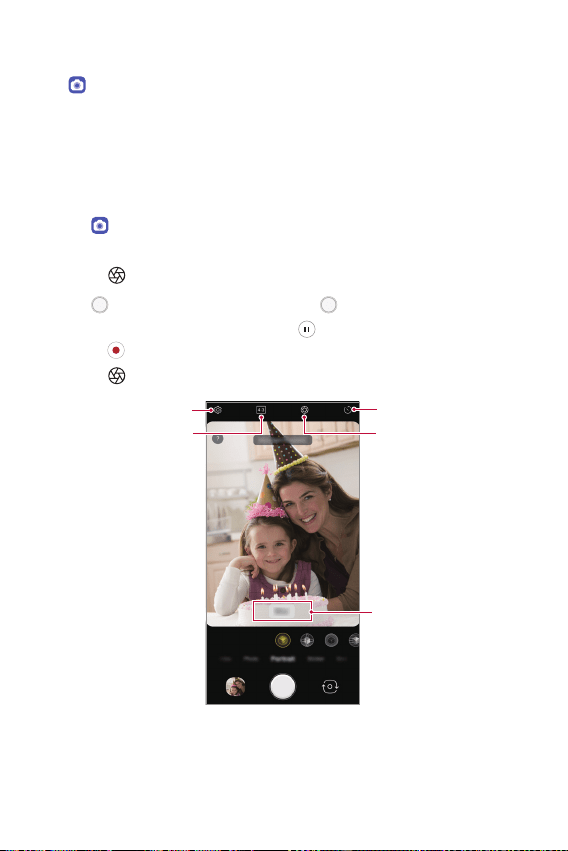
Useful Apps 86
Taking a photo
Tap and select Photo by swiping camera modes.
See
Taking a photo
for more details.
Taking portraits
You can take photos or videos that make the subject more distinct and
stand out by blurring the background.
1
Tap and select Portrait by swiping camera modes.
• Select a desired effect by swiping effect options for portrait.
• Tap
to adjust the aperture value.
2
Tap to take a photo, or tap and hold to record a video.
• To pause the video recording, tap . To resume the video recording,
tap .
• Tap to adjust the aperture value while recording a video.
Adjust blur strength
Set timer setting
Set aperture value
Set camera
Choose screen ratio
Loading ...
Loading ...
Loading ...