Loading ...
Loading ...
Loading ...
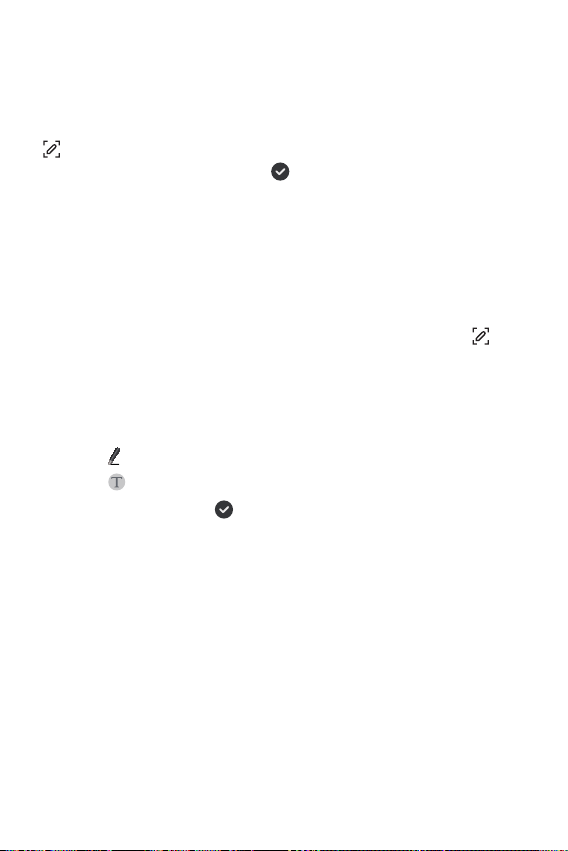
LG Dual Screen (LM-V605N) 217
Using Dual Screen Screenshot
Capturing screen using Dual Screen Screenshot
Pull down the status bar on the screen that you want to capture, and tap
Screenshot.
• To save the captured image, tap
and save it to the desired location.
- You can save the captured image using QuickMemo+ or save it in
Gallery.
• To always save data in the same location, check Use as default app
before selecting a desired app.
Writing notes on screen using Dual Screen Screenshot
1
Pull down the status bar on the screen that you want, and tap
Screenshot.
• The captured image appears as the memo desktop, and the memo
tool appears at the top of the screen.
2
Take notes freely on the captured image.
• Tap
to make a note on the screen with handwriting.
• Tap to enter text at the bottom of the screen.
3
To save the memo, tap and save it to the desired location.
• You can save the memo using QuickMemo+ or save it in Gallery.
- If you enter text only, it is automatically saved in QuickMemo+.
Loading ...
Loading ...
Loading ...