Loading ...
Loading ...
Loading ...
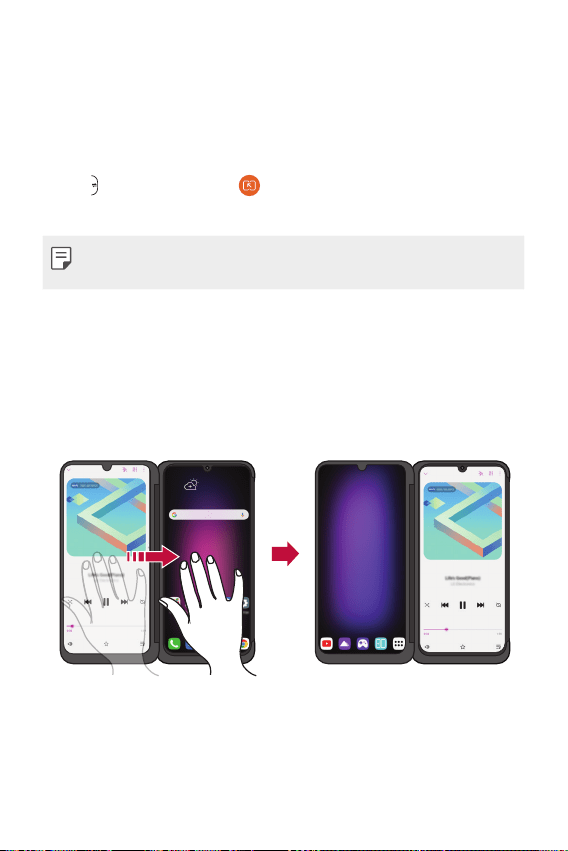
LG Dual Screen (LM-V605N) 223
Using Dual Screen Wide View
When you are using the Chrome app, you can use the Wide view mode to
make a screen to be extended to both screens for a wider view.
1
While the phone is connected to the dual screen, open the Chrome
app.
2
Tap , then tap Wide view .
3
You can extend the screen horizontally or vertically.
• When you use the Wide view mode, you can also extend the keyboard
input field in either portrait or landscape mode.
Moving between App Screens on Dual Screen
You can swipe the screen with three fingers to move an app screen
between the dual screen and the phone.
• Swipe the app screen left or right with three fingers to move freely
between the main screen and the dual screen.
Swipe the app screen
with three fingers
Move the app screen to the
main screen
Loading ...
Loading ...
Loading ...