Loading ...
Loading ...
Loading ...
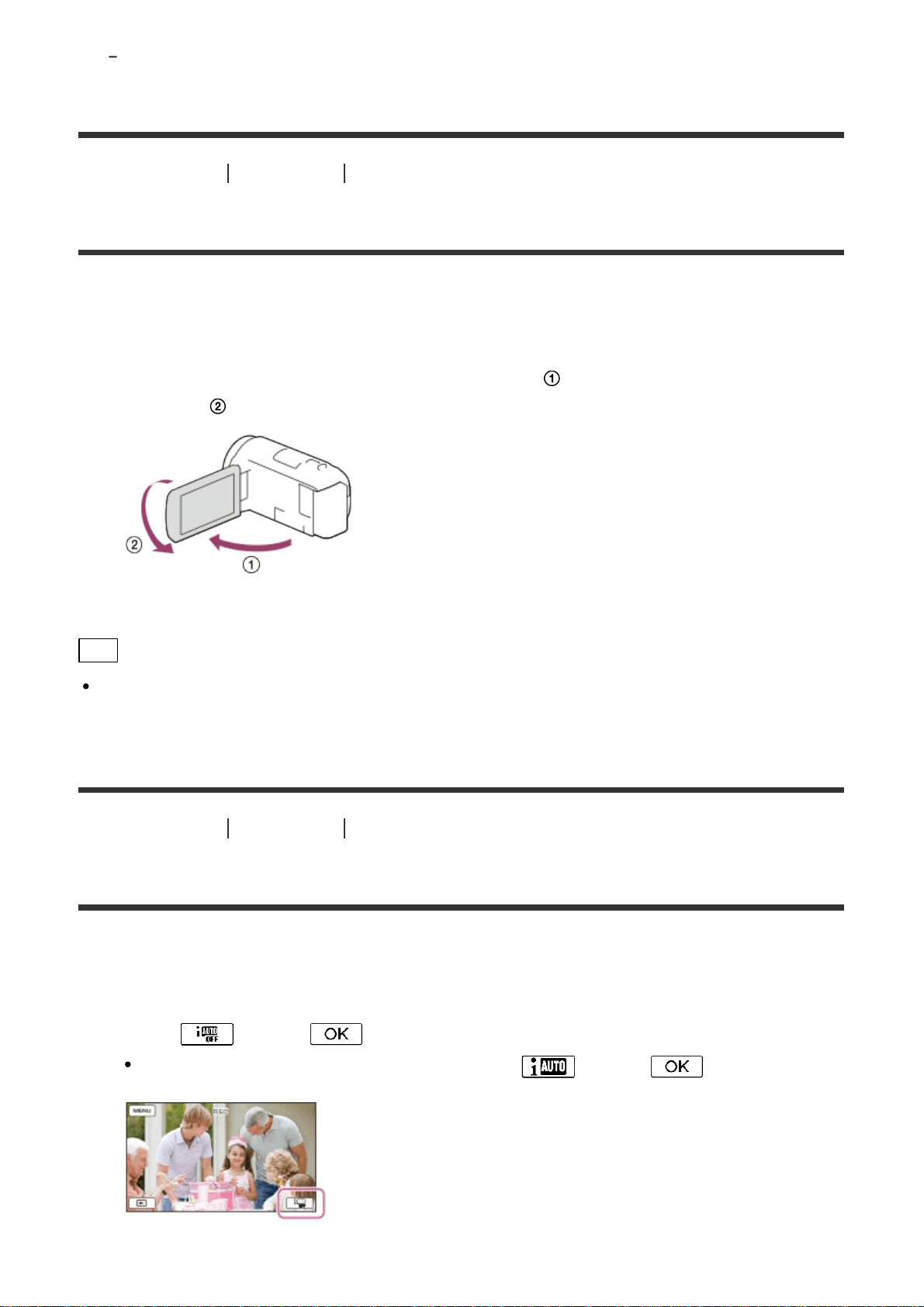
When an item of [Picture Effect] is selected.
[22] How to Use Recording Useful functions for recording
Recording in mirror mode
You can rotate the LCD monitor 180 degrees so the LCD monitor faces toward you to record
yourself.
1. Open the LCD monitor 90 degrees to this product ( ), then rotate it 180 degrees to the
lens side ( ), and then start recording.
Hint
A mirror-image of the subject appears on the LCD monitor, but the image will be normal
when recorded.
[23] How to Use
Recording Useful functions for recording
Intelligent Auto
This product records images after selecting the most suitable setting for the subjects or the
situation automatically.
1. Select - [On] - on the recording screen of movies or photos.
To cancel the Intelligent Auto function, select - [Off] - .
Loading ...
Loading ...
Loading ...
