Loading ...
Loading ...
Loading ...
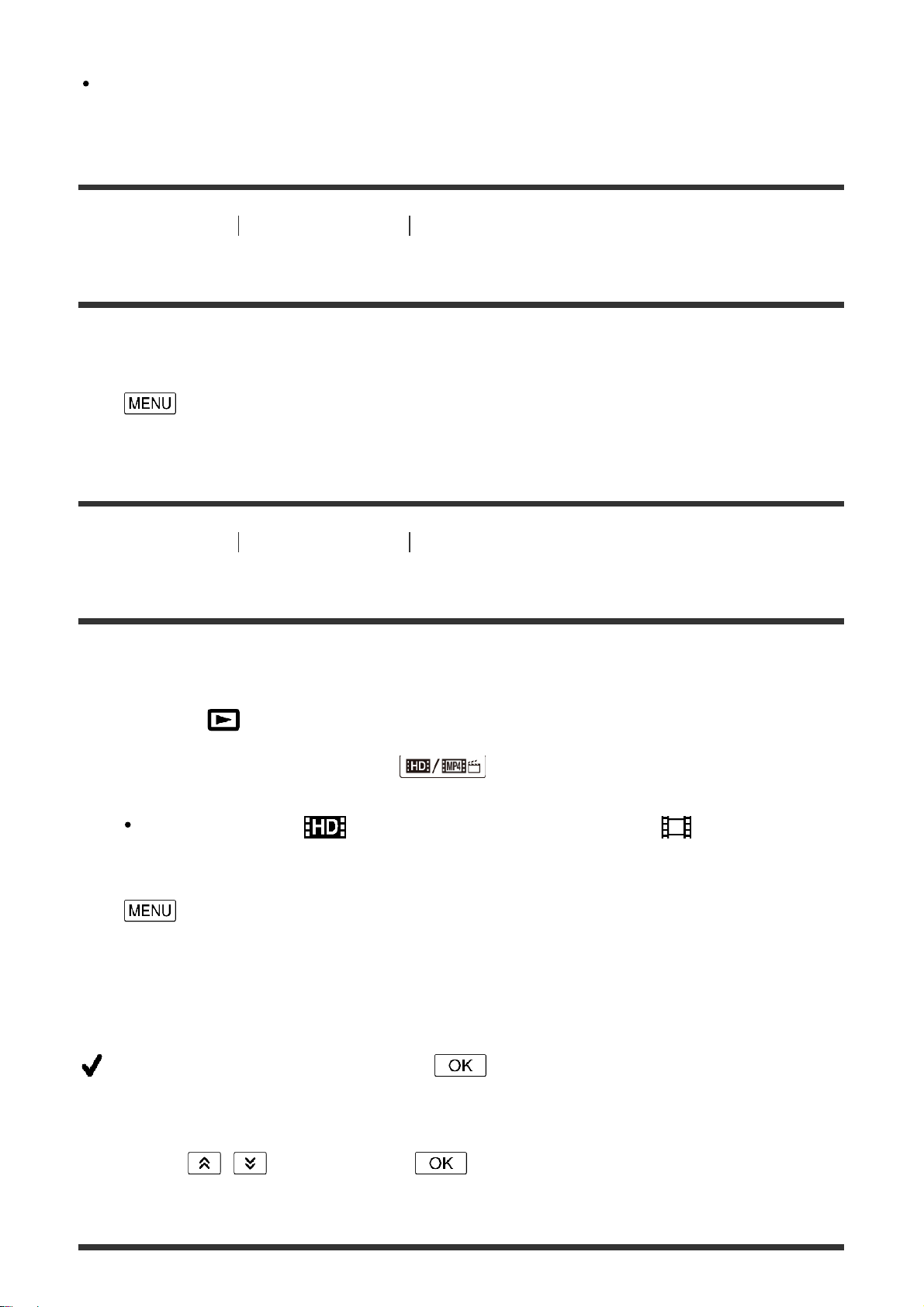
point again.
When performing Live Streaming, you have to re-configure the settings with
“PlayMemories Home”.
[136] How to Use
Menu operations Playback Function
Event View
You can play back recorded images by date of recording (Event View).
1. - [Playback Function].
[137] How to Use Menu operations Edit/Copy
Delete
You can delete unnecessary images.
1. Press the button on this product to enter the playback mode.
2. On the Event View screen, select , and then select the movie format you
want to delete.
An icon other than may be displayed depending on the [ File Format]
setting and playback movie format setting.
3. - [Edit/Copy] - [Delete] - desired setting.
Descriptions of menu items
Multiple Images:
You can select images to be deleted. Select the type of image you want to delete, then add
to the desired images, and then select .
All In Event:
You can delete all images in the selected date at one time. Select the date you want to
delete using / , and then select .
Loading ...
Loading ...
Loading ...
