Loading ...
Loading ...
Loading ...
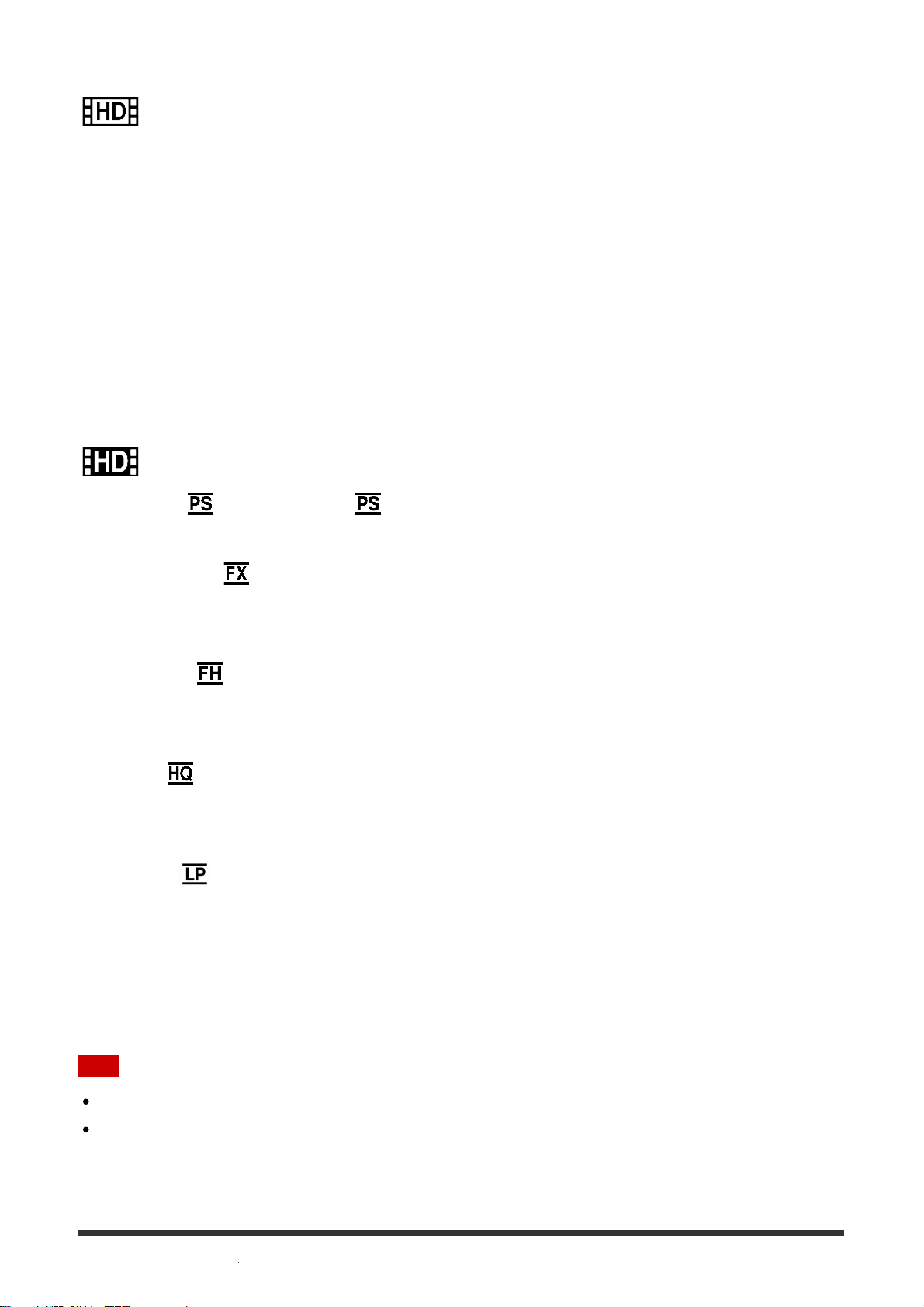
The expected recording time when saving on the internal memory is shown as follows.
XAVC S HD:
60p (*)/50p (**):
[Dual Video REC] is set to [Off]: 1 h 15 min (1 h 15 min)
30p (*)/25p (**):
[Dual Video REC] is set to [On]: 1 h 10 min (1 h 10 min)
[Dual Video REC] is set to [Off]: 1 h 15 min (1 h 15 min)
24p (*):
[Dual Video REC] is set to [On]: 1 h 10 min (1 h 10 min)
[Dual Video REC] is set to [Off]: 1 h 15 min (1 h 15 min)
AVCHD:
60p Quality (*)/50p Quality (**):
[Dual Video REC] is set to [Off]: 2 h 30 min (2 h 30 min)
Highest Quality :
[Dual Video REC] is set to [On]: 2 h 35 min (2 h 35 min)
[Dual Video REC] is set to [Off]: 3 h (3 h)
High Quality :
[Dual Video REC] is set to [On]: 3 h 25 min (3 h 25 min)
[Dual Video REC] is set to [Off]: 4 h 5 min (4 h 5 min)
Standard :
[Dual Video REC] is set to [On]: 5 h 25 min (4 h 20 min)
[Dual Video REC] is set to [Off]: 7 h 15 min (5 h 30 min)
Long Time :
[Dual Video REC] is set to [On]: 7 h 40 min (6 h 55 min)
[Dual Video REC] is set to [Off]: 12 h 30 min (10 h 15 min)
*
1080 60i-compatible device
**
1080 50i-compatible device
Note
The number in ( ) is the minimum recordable time.
If you want to record up to the maximum recording time, you need to delete the
demonstration movie on this product.
Loading ...
Loading ...
Loading ...
