Loading ...
Loading ...
Loading ...
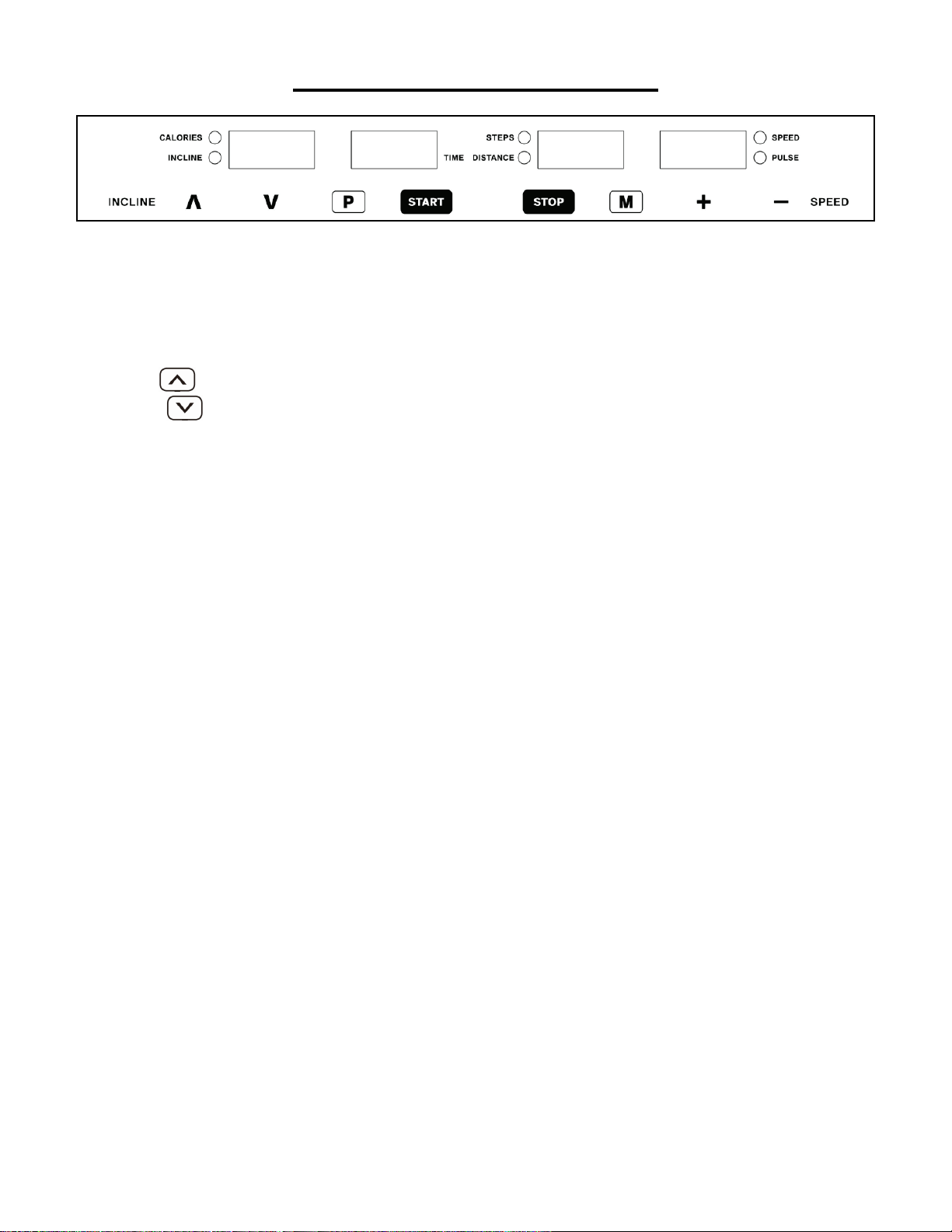
20
THE DISPLAY CONSOLE
DISPLAY AND BUTTON FUNCTIONS
1. CALORIES/ INCLINE: Displays calories and incline.
2. TIME: Displays running time.
3. STEPS/DISTANCE: Displays steps and distance.
4. SPEED/PULSE: Displays current speed and pulse.
5. INCLINE : Press this button to increase the incline.
6. DECLINE : Press this button to decrease the incline.
7. P (PROGRAM): Press this button to choose the programs between P01-P02-P03---P12-FAT.
8. START: Press this button at any time to start the treadmill.
9. STOP: Press this button to either pause or stop the treadmill.
10. M (MODE): Press this button to choose between time, or calories workout targets in standby
mode. You can press SPEED +/- or INCLINE +/- to set the value, and press START to begin.
11. SPEED +: Press this button to increase the speed.
12. SPEED -: Press this button to decrease the speed.
13. USB: You can insert the device into the slot and charge the device.
Note: The USB Module (No. D02) is on the back of the Console Bottom Cover (No. C02).
CONSOLE FUNCTIONS
MANUAL MODE:
1. In standby mode, press the START button directly, the treadmill will start to run from the speed
0.6mp/h, the other windows will start to count from a positive direction from windows default.
Press “SPEED +”, “SPEED -” to change the speed, press “INCLINE +”, “INCLINE -” to change the
incline.
2. In standby mode, press the “MODE” button to enter into time count down. The TIME window will
display “15:00” and flash. Press “SPEED +”, “SPEED -”, “INCLINE +”, “INCLINE -” to set up the
time you need. The setting range is 5:00-99:00.
In time count down mode, press the “MODE” button to enter into distance count down, the
DISTANCE window will display “1.00” and flash. Press “SPEED +”, “SPEED -”, “INCLINE +”,
“INCLINE -” to set up the distance you need. The setting range is 0.50-99.9.
3. In distance count down mode, press the “MODE” button to enter into calories count down, the
CALORIES window will display “50.0” and flash. Press “SPEED +”, “SPEED -”, “INCLINE +”,
“INCLINE -” to set up the calorie count. The setting range is 10.0-999.0.
4. In calories count down mode, press the “MODE” button to enter into steps count down, the
STEPS window will display “5000” and flash. Press “SPEED +”, “SPEED -”, “INCLINE +”,
“INCLINE -” to set up the steps. The setting range is 100-9900.
5. When setting is finished, press “START” button to start. The treadmill will run after 3 seconds,
press “SPEED +”, “SPEED –”, “INCLINE +”, “INCLINE -” to adjust the speed and the incline. Press
the “STOP” button to stop the treadmill.
6. When the value counts down to 0, the treadmill will slow down until reaching a stop.
Loading ...
Loading ...
Loading ...