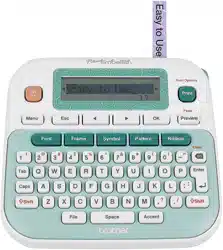Loading ...
Loading ...
Loading ...
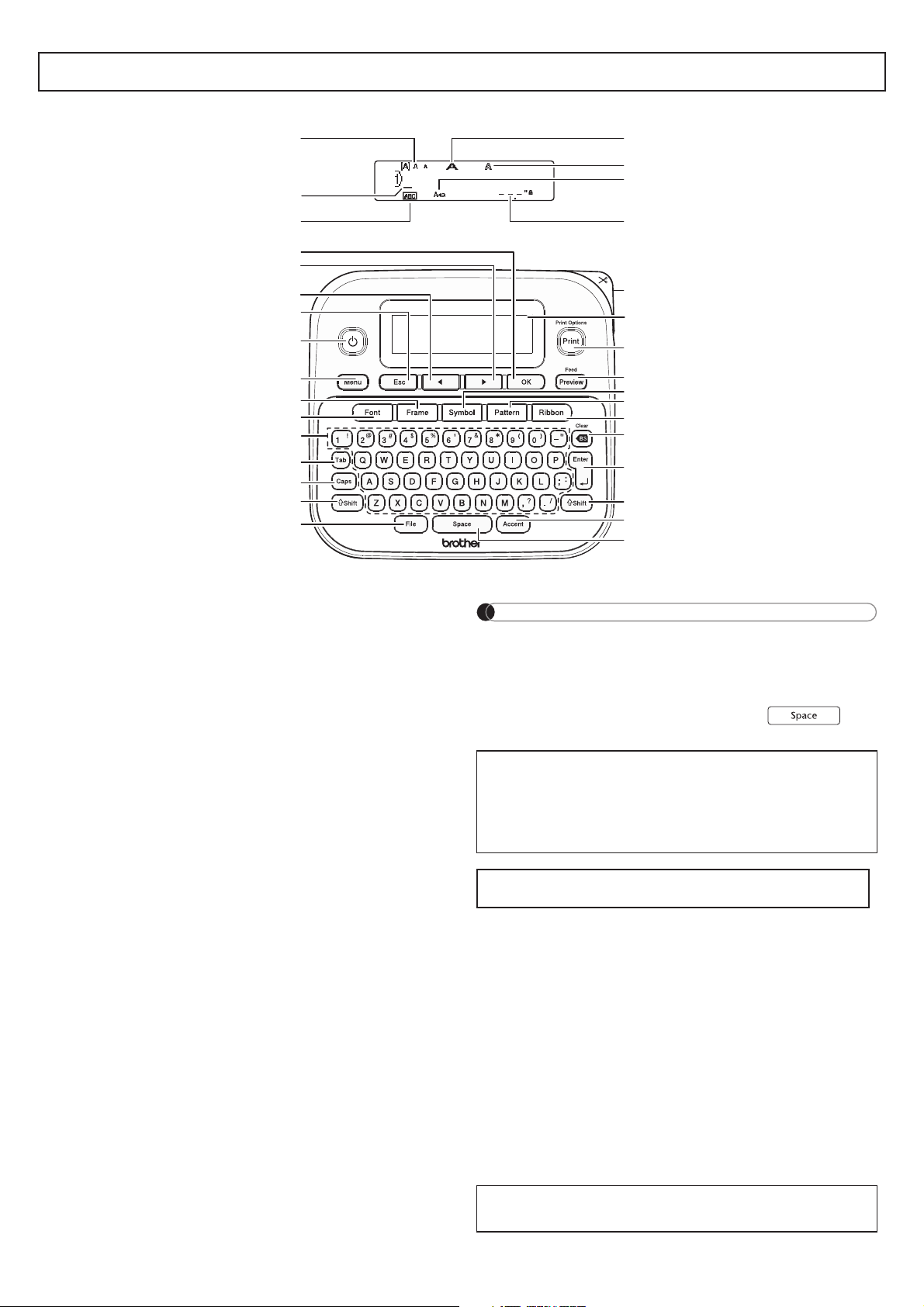
NOTE
• The LCD displays one row of 15 characters;
however, there is a maximum of 80 characters and
spaces for a text label, and 50 characters and
spaces if using templates.
• When selecting the settings, press to
return to the default item.
LCD and Keyboard
11
3
8
9
10
11
16
17
12
13
18
19
14
19
6
4
5
7
20
15
23
21
24
26
27
28
29
30
31
2
25
22
1. Size
2. Cursor
3. Underline / Frame
4. Width
5. Style
6. Caps
7. Ribbon/Tape Length
8. OK key
9. Cursor key : Right
10. Cursor key : Left
11. Escape key
12. Power key
13. Menu key
14. Frame key
15. Font key
16. Character key
17. Tab key
18. Caps key
19. Shift key
20. File key
21. Tape cutter lever
22. LCD
23. Print key
24. Preview key
25. Symbol key
26. Pattern key
27. Ribbon key
28. Backspace key
29. Enter key
30. Accent key
31. Space key
• Pressing the Preview key (24) displays a
preview of the ribbon/tape, and may differ from
the actual ribbon/tape when printed.
• Ribbon/Tape length shown on the LCD may
differ slightly from the actual length when printed.
Specifications
Dimensions:
(W x D x H)
Approx. 6.2" X 5.9" X 2.7"
(Approx. 157(W) x 150(D) x 68(H)mm)
Weight: Approx. 1.1 lb. (Approx. 490 g)
(without batteries and cassette)
Power Supply: Six AAA alkaline batteries (LR03)
Six AAA Ni-MH batteries (HR03)
Optional AC Adapter (AD-24ESA)
Tape Cassette: Brother TZe tape (width)
0.13" (3.5mm), 0.23" (6mm),
0.35" (9mm), 0.47" (12mm)
Ribbon Cassette: Brother TZe ribbon (width)
0.47" (12mm)
Pattern Tape
Cassette:
Brother TZe tape (width)
0.47" (12mm)
For FAQs, Troubleshooting, and to download
software and manuals, visit: support.brother.com.
English
Loading ...
Loading ...
Loading ...