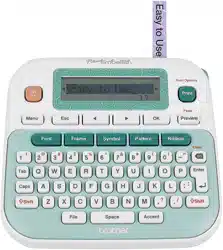Loading ...
Loading ...
Loading ...
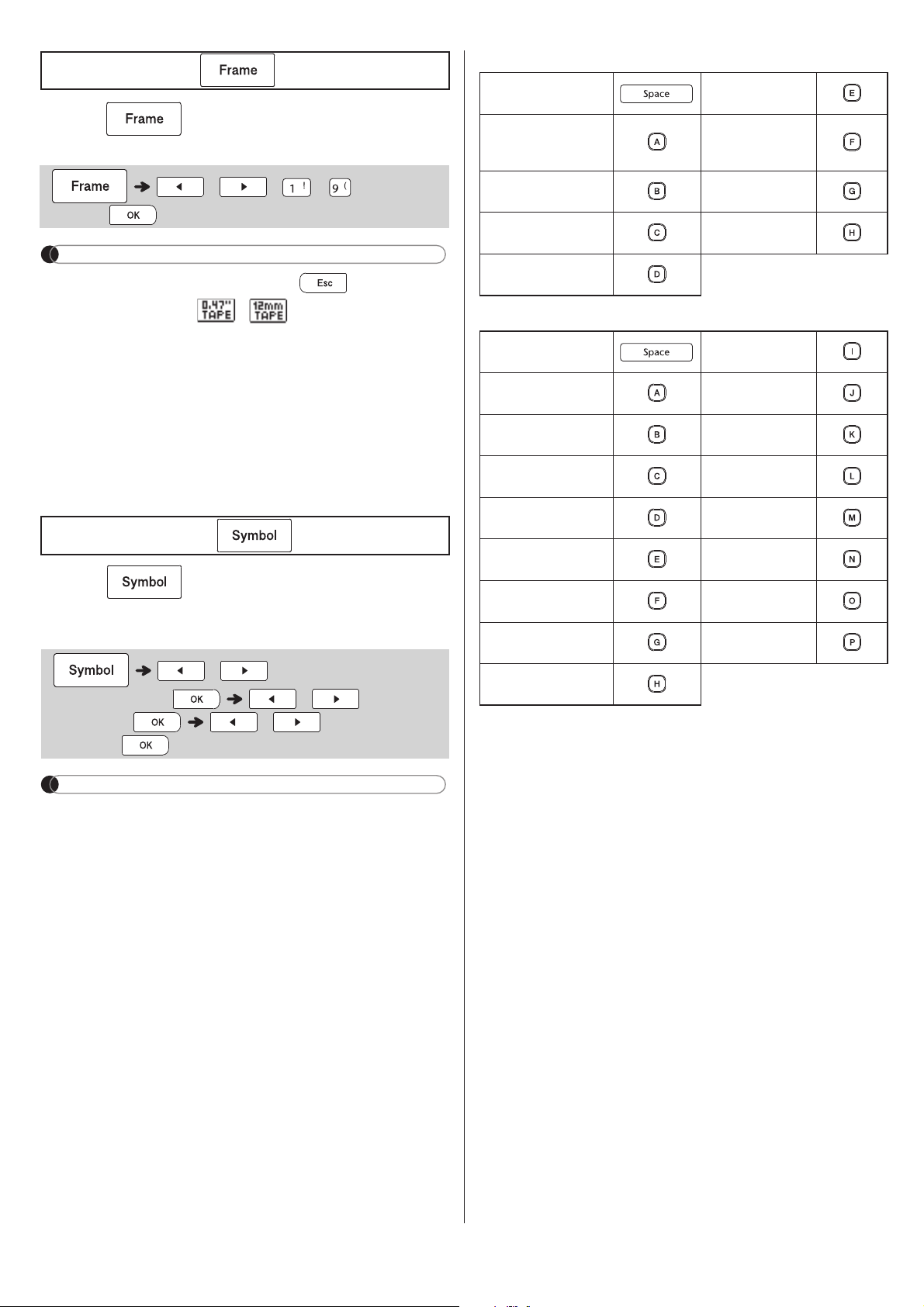
Press to select the frame design. Refer to
the
Frame Designs
table section in this guide.
NOTE
• To cancel operations, press .
• If the message ( ) appears on the
right side of the LCD when selecting a frame, it
means that frame is available only when using
0.47" (12mm) cassettes.
• Select the Frame Design template by pressing
the number key of the Frame Design you want.
Refer to the Frame Designs table section in
this guide.
Press to select various symbols. Refer to
the
Basic Symbols
and
Pictograph Symbols
table sections in this guide.
NOTE
• Once you select symbols, up to seven recently
used symbols are added to History.
• If you choose History, you cannot select the
category.
• You can also select from the Basic Symbols
and Pictograph Symbols categories by pressing
the shortcut keys under (5) Helpful Hints,
Shortcuts.
X Basic
X Pictograph
Frame Key
/ / - (Select a
frame)
Symbol Key
/ [History / Basic /
Pictograph] / (Select
category) / (Choose a
symbol)
Punctuation Fractions
Mathematics
Roman
Numerals
Brackets Shapes
Arrows Number
Unit
Emojis Events
Music Kitchen
Clothes Food & Bev
Travel Crafts
Sports Baby
Animals School
Decorative Home Office
Astrology Audio Visual
Holiday
Loading ...
Loading ...
Loading ...