Loading ...
Loading ...
Loading ...
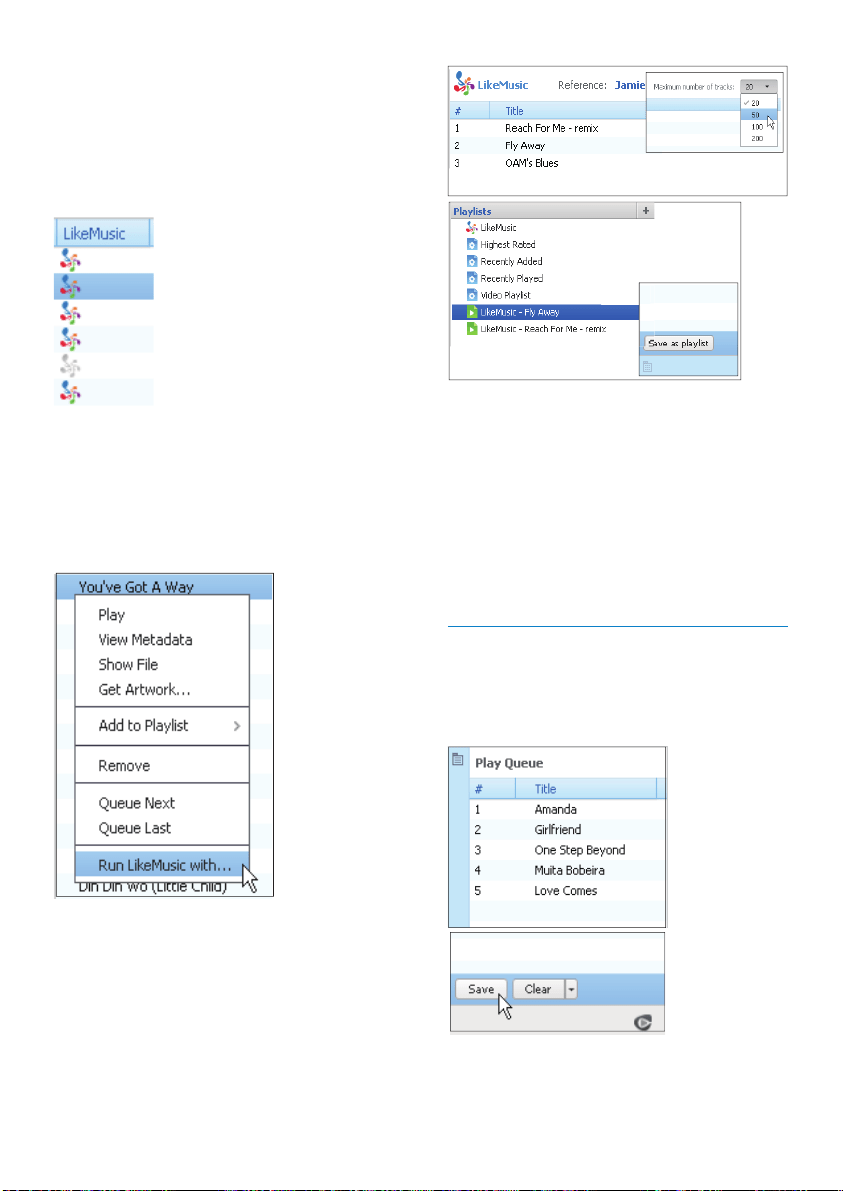
18
Select the maximum number of songs in the
playlist
As shown, select a number in the •
drop-down list.
Save the LikeMusicplaylist
As shown, click • Save as playlist in the
LikeMusic page.
The » LikeMusic playlist is saved
under Playlists.
Save the play queue as a playlist
Create a play queue
Drag and drop songs or playlists to •
the Play Queue pane.
When you import songs into the music library
of Philips Songbird, the LikeMusicanalysis
starts. For the song that completes the
analysis, the LikeMusic icon lights up; For the
song that cannot complete the analysis, the
icon remains gray.
Select a seed song
Make sure that the seed song has completed
the LikeMusic analysis.
In • Library > Music, double click the
blue LikeMusic icon of the song;
Alternatively,
In• Library > Music, right click on a
song and select Run LikeMusic with.
A » LikeMusic playlist is displayed in
the LikeMusic page.
EN
Loading ...
Loading ...
Loading ...