Loading ...
Loading ...
Loading ...
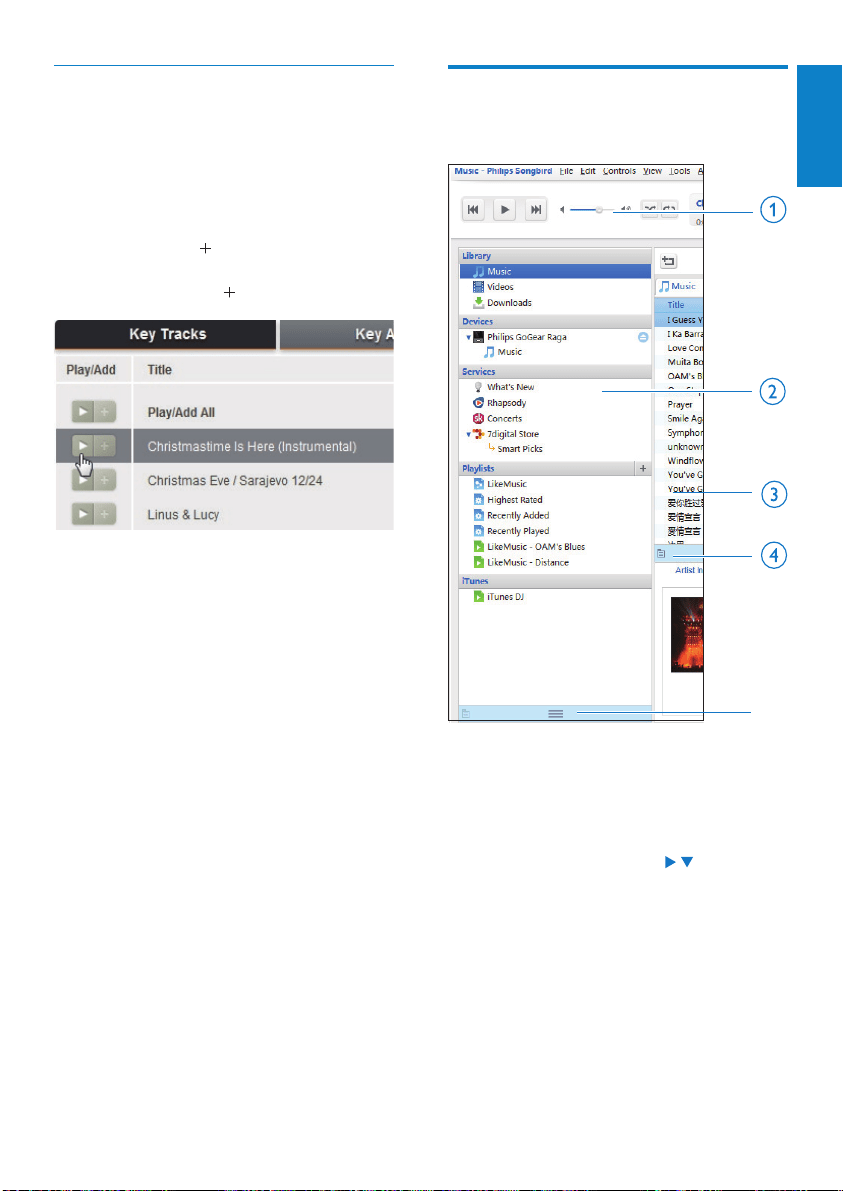
15
Search in Philips Songbird
Philips Songbird is structured as follows:
a Player pane: Click the buttons to play
media files in the media library of Philips
Songbird.
b Source selector pane: Click to select a
source of contents; Click
/ to show or
hide the sub-sources.
• Library: media library of Philips
Songbird;
• Devices: player that is connected to
the PC;
• Services: online media sources;
• Playlists: Playlists that you create
or generate in the media library of
Philips Songbird.
Add to Philips Songbird
To transfer songs from Rhapsody to Philips
Songbird, add the songs to a playlist in Philips
Songbird (see ‘Create playlists in Philips
Songbird’ on page 17).
On the Rhapsody webpage,
To add the entire playlist to • Philips
Songbird, click
Add All;
To add a song to • Philips Songbird, select
the song and click
next to it.
English
EN
Loading ...
Loading ...
Loading ...