Loading ...
Loading ...
Loading ...
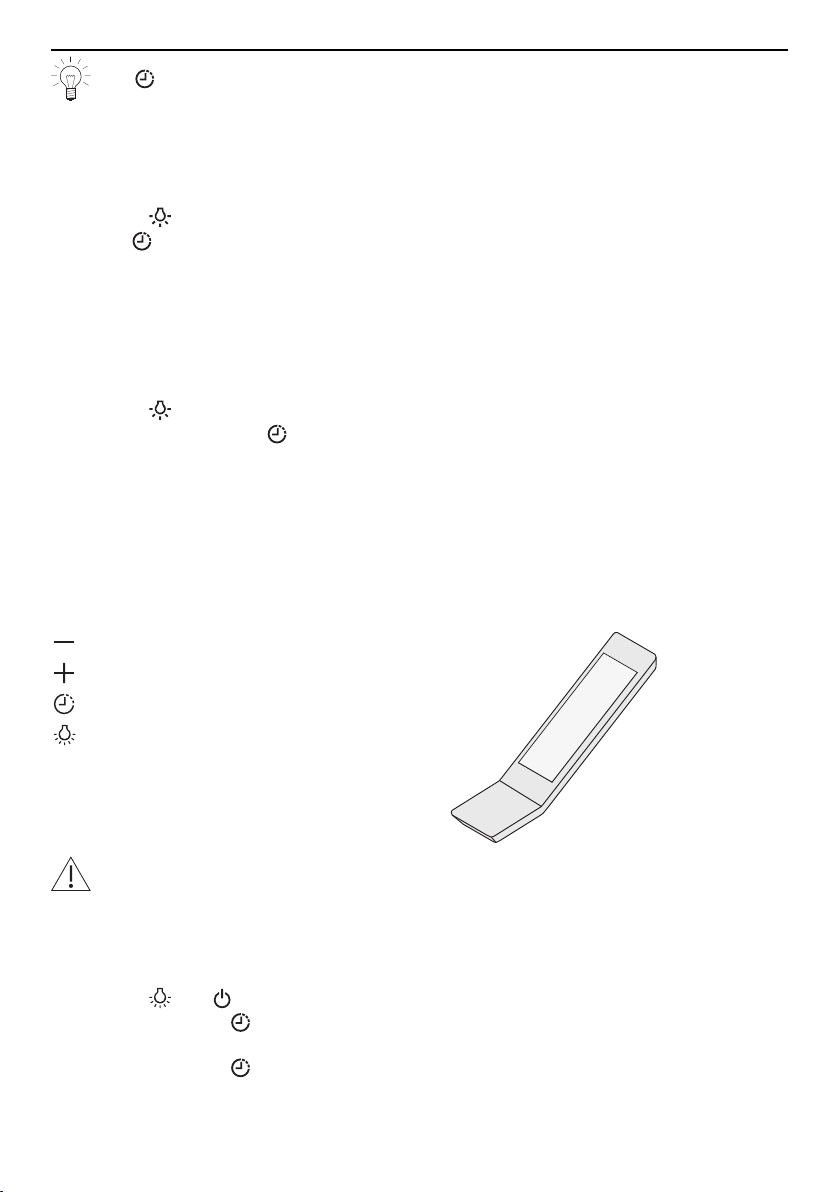
3 Operating the appliance
The display symbol illuminates when after-running time is active.
Terminating the connection between the range hood and the hob
The following steps must be taken to terminate the connection between the range hood
and the hob:
▸ Switch the hob and the range hood off.
▸ Hold the button on the range hood depressed for 10 seconds.
– The display symbol starts to flash after 5 seconds and goes out after 10
seconds.
▸ See the operating instructions for the hob for terminating OptiLink.
Trouble-shooting connection error
No connection can be established between the range hood and the hob.
▸ Ensure that the hob is in «connecting mode».
▸ Turn off the OptiLink function on the hob.
▸ Hold the button on the range hood depressed for 15 seconds.
– During this time, the display symbol for after-running time should start to flash
and then go out again.
▸ Repeat the procedure for establishing a connection following the instructions given in
this section.
▸ If the error persists: Please contact Customer Services.
3.8 Remote control (accessories)
This appliance can be operated remotely (remote control is not included in the scope of
delivery, but is available for order as an accessory).
Decrease power level
Increase power level
Activate after-running time
Switch the illumination on/off
Do not place the remote control near any heat sources.
Dispose of the batteries at a suitable recycling point in accordance with national
regulations.
Activating the remote control
▸ Switch the appliance and the illumination off.
▸ Hold the and buttons on the appliance depressed for four seconds.
– The LED for the button flashes for 30seconds.
▸ Press any button on the remote control to confirm.
– The LED for the button stops flashing.
– The appliance can now be operated using the remote control.
13
Loading ...
Loading ...
Loading ...
