Loading ...
Loading ...
Loading ...
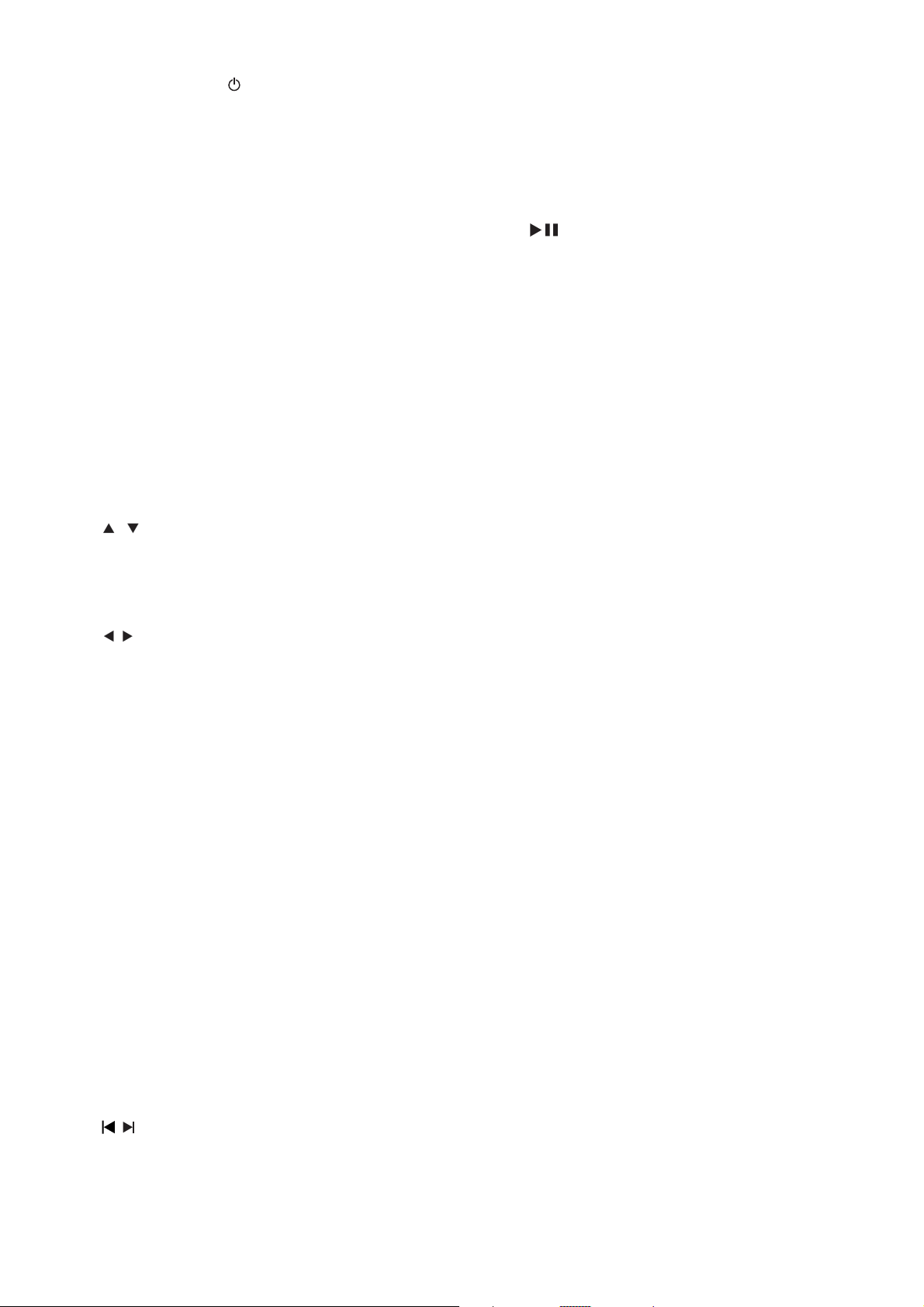
8 EN
a STANDBY-ON
Switch the system on or to Eco •
power/normal standby mode.
b SOURCE
Select the respective sound source: •
DISC, TUNER, USB or AUX.
c A-B
For VCD/CD/USB: repeat a specifi c •
section within the same track.
For DVD: repeat a specifi c section •
in a disc.
d MODE
Select various repeat modes or the •
shuffl e play mode for a disc.
e SYSTEM MENU
Enter or exit the system menu bar.•
f
/
In DISC mode, to select a movement •
direction in the disc menu or system
menu bar.
g
/
For tuner:•
Press to tune to a lower/higher radio
frequency gradually.
Press and hold, then release the key
to start automatic search for a radio
frequency downward/upward.
For disc/USB:•
Search fast backward/forward.
In DISC mode, to select a movement
direction in the disc menu or system
menu bar.
h ZOOM
For DVD/VCD/Picture CD: enlarge •
or reduce a picture or active image
on the TV screen.
i DISPLAY
Display information on TV screen •
during the play.
j
/
For disc: skip to the previous/next •
chapter/title/track.
For tuner: select a preset radio •
station.
k MUTE
Interrupt or resume sound •
reproduction.
l
In DISC/USB mode, start or •
interrupt the play.
m LOUDNESS
Enable or disable automatic loudness •
adjustment.
n DSC
Select different types of preset •
sound equalizer settings (CLASSIC,
JAZZ, ROCK, POP or FLAT; for
DVD: NORMAL, CONCERT,
DRAMA, ACTION or SCI-FI).
o Numeric keypad
Input a track/title/chapter number of •
the disc.
p PROGRAM
For DVD/VCD/CD/MP3-CD/USB: •
enter the program menu.
For picture CD: during the play, •
select a slide show mode.
For tuner: program preset radio •
stations.
q GOTO
In DISC mode, fast search in a disc •
byentering a time, title, chapter or track.
r RDS
For tuner: display RDS information.•
s AUDIO
For VCD: set Stereo, Mono-Left or •
Mono-Right sound mode.
For DVD: select an audio language.•
t SUBTITLE
Select a subtitle language.•
u SLEEP/TIMER
In standby mode, set time •
for switching on the system
automatically.
Loading ...
Loading ...
Loading ...