Loading ...
Loading ...
Loading ...
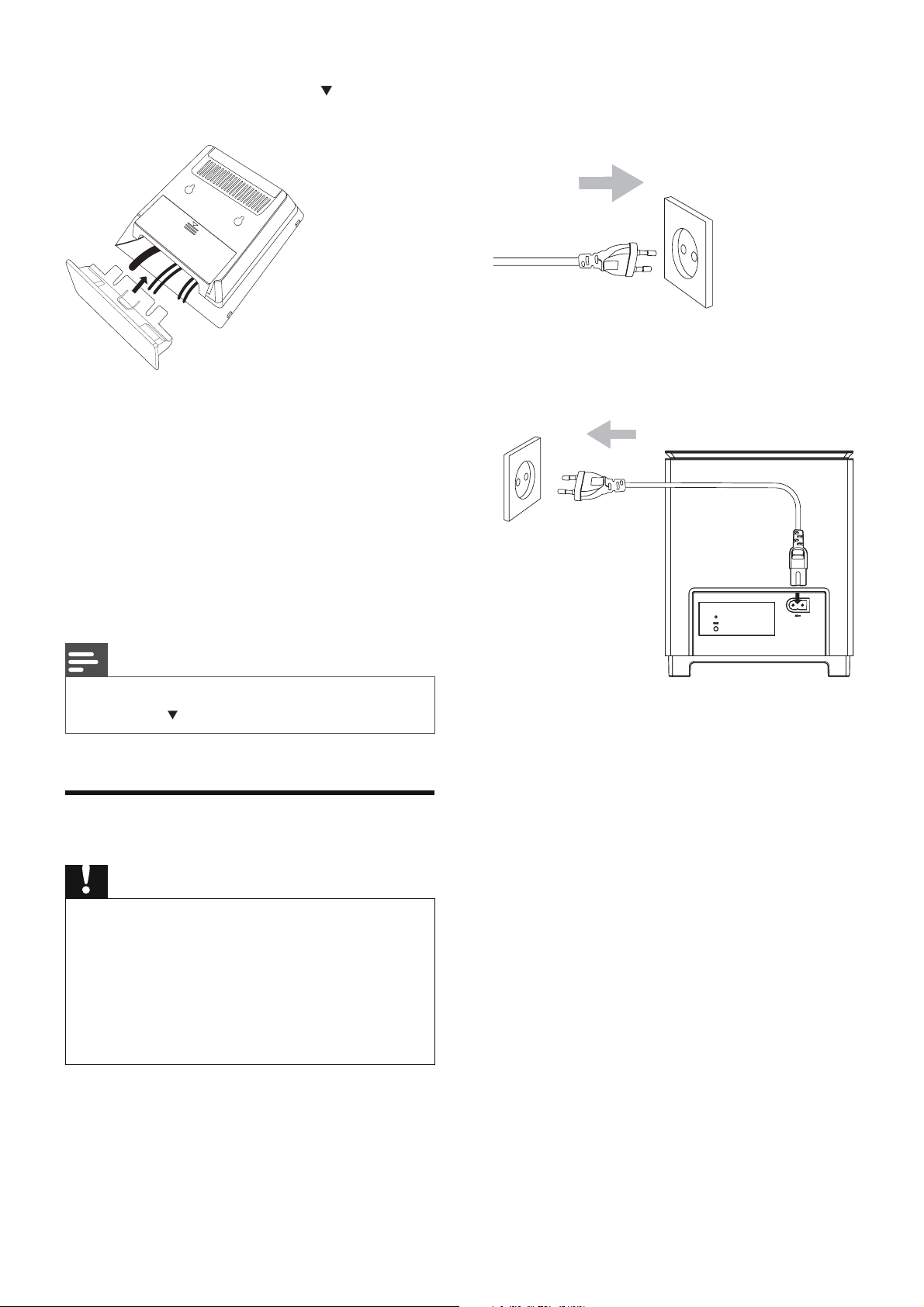
12 EN
2 Align the side marked PRESS of the stand
to the slots at the bottom of the set.
3 Push the stand down into the slots until
you hear a click.
4 Place the set upright on the desktop with
the support of the stand.
5 Extend the bracket on the back of each
front speaker as shown so that the front
speakers can stand fi rmly on the desktop.
6 Place the subwoofer on the fl oor near an
AC outlet.
Note
To remove the stand from the set, while pressing •
down PRESS , pull the stand out from the slots.
Connect power
Caution
Risk of product damage! Ensure that the power supply •
voltage corresponds to the voltage printed on the back
or the underside of the unit.
Risk of electric shock! When you unplug the AC
•
power, always pull the plug from the socket. Never pull
the cord.
Before you connect the AC power, ensure you have
•
completed all other connections.
1 Connect the power plug of the main unit
to the wall outlet.
2 Connect the power plug of the digital
wireless subwoofer to the wall outlet.
Loading ...
Loading ...
Loading ...