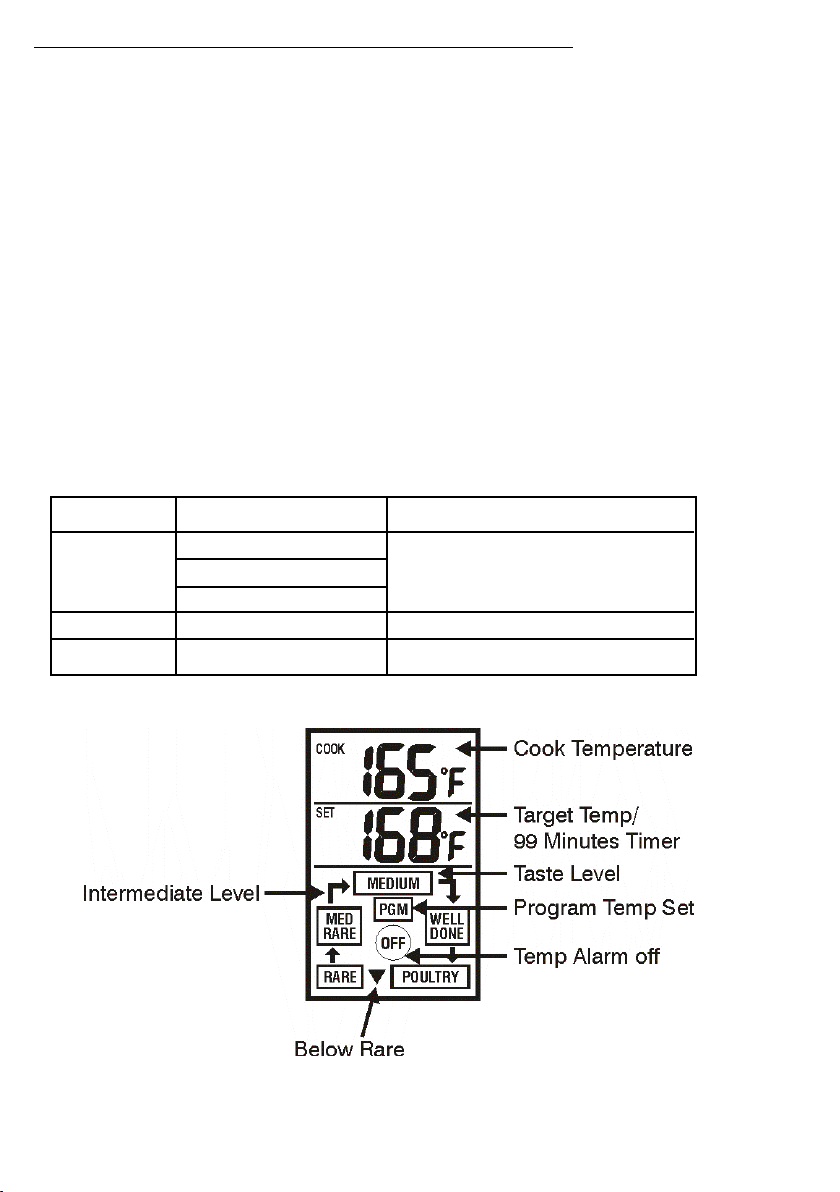
Cuisinart® Digital Thermometer Fork (Model No. CTF-605) User Manual
Thank you for purchasing the new thermometer fork. Under-cooking certain foods can be hazardous to your
health while over-cook foods will take away taste and nutrients. Designed and developed with rugged components
and professional software, this electronic fork will give you accurate readout of the cooking temperature and
alerts at different taste levels.
Battery Installation
Lift out the battery door and insert 2 pieces size “AAA” batteries into the battery compartment. Close the battery
door.
Power On / Off
To save battery, the fork will automatically switch itself off after idling for about 10 minutes. Press Food/Taste
button to turn it on. Hold Food/Taste button 2 seconds to turn power off.
Extended Green Backlight:
Time extended green backlight goes on for 3 seconds whenever a key is depressed.
To select °C / °F:
Hold the “-” button 2 seconds to select between °C or °F.
Selection Buttons ( Hold 2 seconds to select)
Button Press Function If Held for 2 seconds
Food / Taste ● Power on − Power Off
● Start / Stop
● Select taste levels
+ ● 1 step advance − Select between Thermo or Timer
- ● 1 step backward − °C or °F
The Display
Selecting food taste levels:
1. There are 7 selections on the clock dial selector: 1)Temp Alarm Off, 2)Rare, 3)Medium Rare, 4)Medium,
5)Well Done, 6)Poultry, 7)PGM – Program Temp Alert.
2. Press the Food / Taste button to select the taste level desired.
Loading ...